Retstatus command, Hostname command, Retstatus command hostname command – Avaya P130 User Manual
Page 68
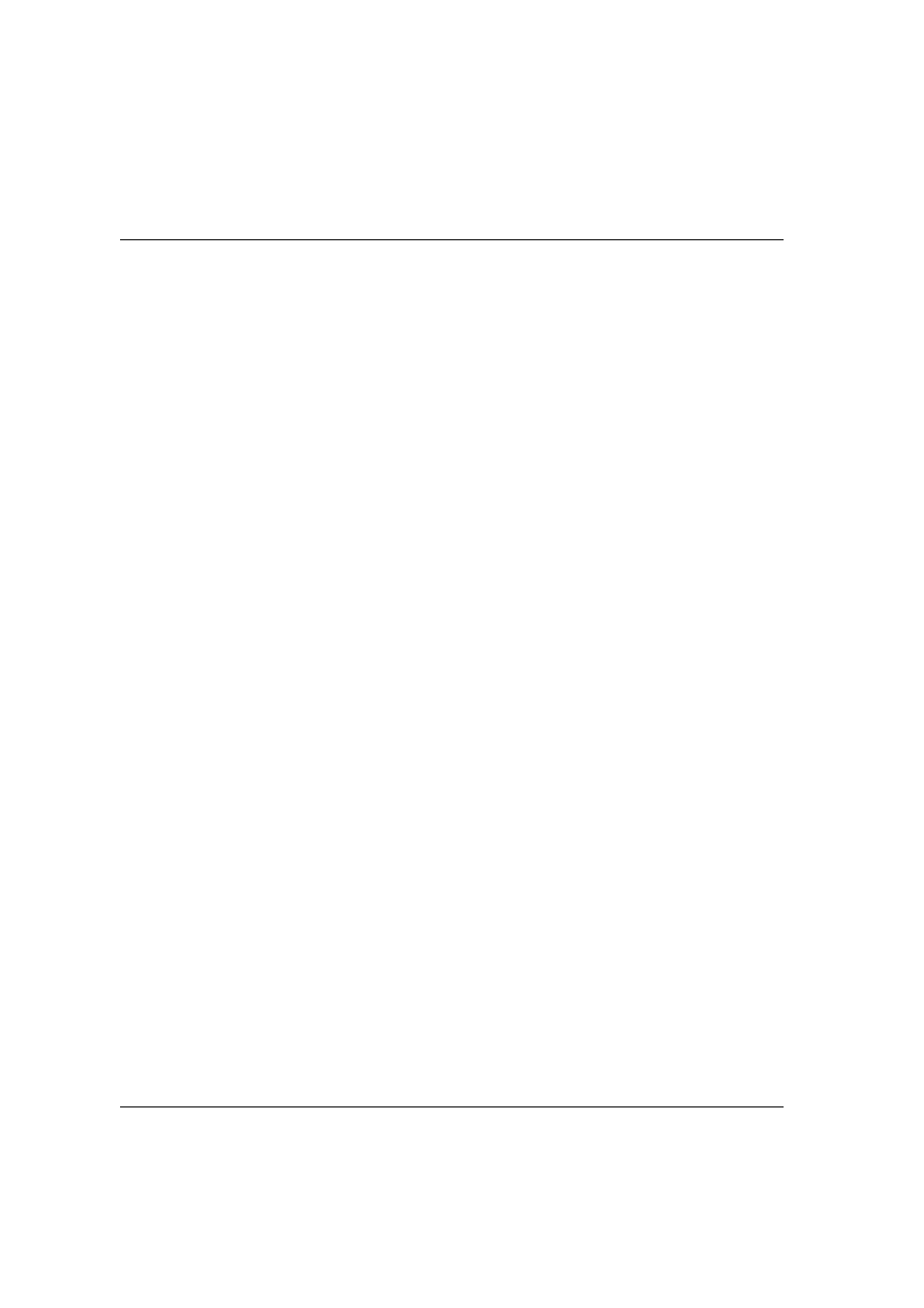
Chapter 6 Avaya P130 CLI
54
Avaya P130 User’s Guide
To disable the automatic disconnection of idle sessions:
P130-1# set logout 0
Sessions will not be automatically logged out.
Retstatus Command
Use the
retstatus command to show whether the last CLI command you
performed was successful. It displays the return status of the previous command.
The syntax for this command is:
retstatus
Example:
P130-1# set port negotiation 2/4 disable
Link negotiation protocol disabled on port 2/4.
P130-1# retstatus
Succeeded
Hostname Command
Use the
hostname command to display or change the Command Line Interface
(CLI) prompt. The current module number always appears at the end of the
prompt.
Use the
no hostname command to return the CLI prompt to its default.
The syntax for this command is:
[no] hostname [
Example:
P130-1# hostname
Session hostname is 'P130'
P130-1#
P130-1# hostname ran
ran-1#
ran-1# no hostname
P130-1#
none –
displays current hostname
string –
the string to be used as the hostname (up to 20
characters).
