0 operation, 6 smart display glossary – Alpha Technologies XM3-HP Series - Technical Manual User Manual
Page 84
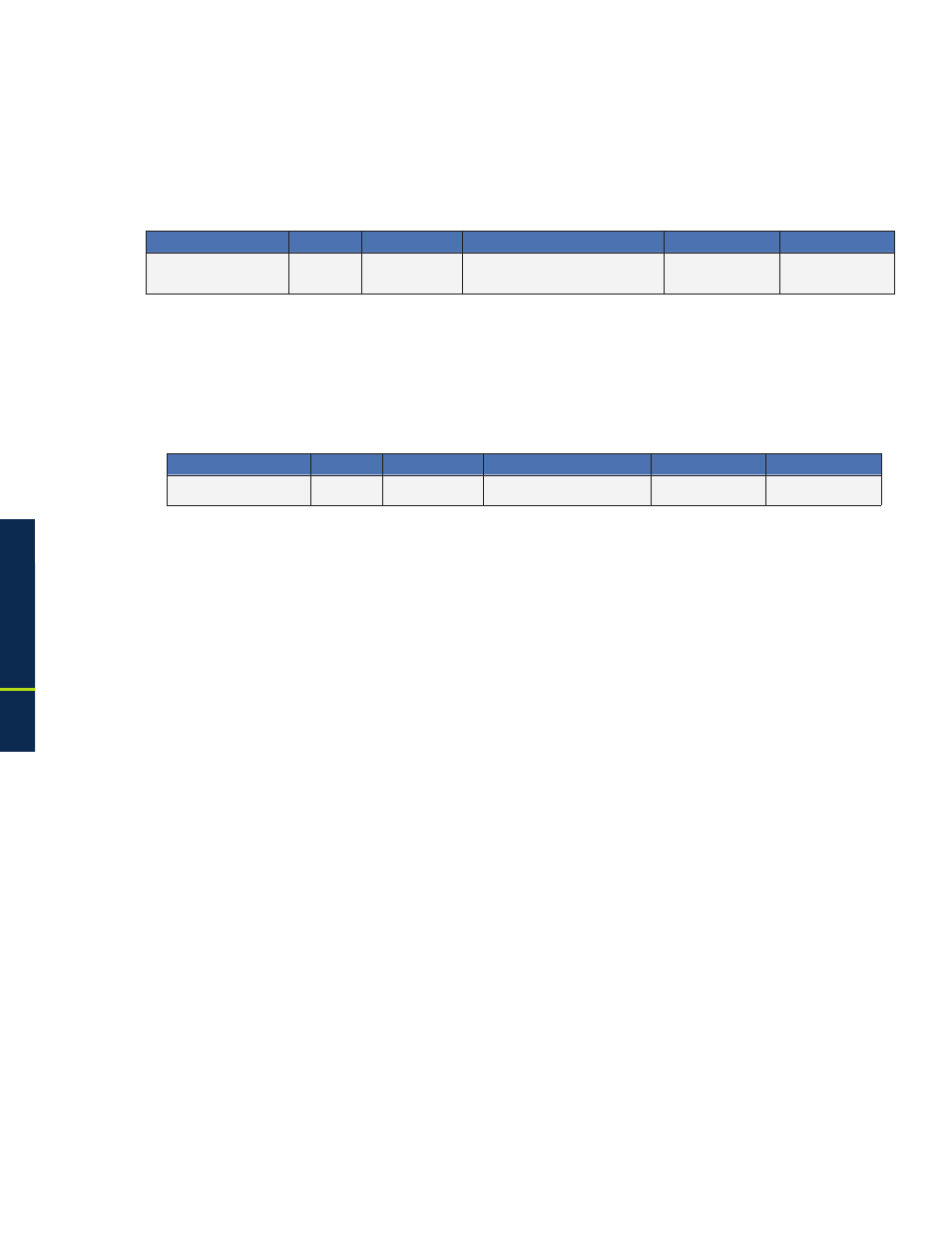
84
017-882-B0-001 Rev. C2 (10/2013)
3.0
Operation
Active Alarm
Alarm type Alarm Category Probable Cause of Alarm
Corrective action
Standby Disabled
RF POWER LVL FAULT
SEE GENERAL MENU
Minor
COMM
RF receive and/or transmit power
levels are outside of optimal thresholds
1. Check attenuation
2. Adjust RF padding
NO
3.5.4 COMM Alarms
The Alpha XM3-HP CableUPS detects communication alarms and displays the type of active
alarm in the Smart Display screen and the severity of alarm (e.g., Major/Minor) by means of the
Inverter Module LEDs.
Table 3-6, COMM Alarms: Classifications, Causes and Corrections
Active Alarm
Alarm type Alarm Category Probable Cause of Alarm
Corrective action
Standby Disabled
CLOCK NOT SET
Minor
APP
Real time clock not set
1. Set real time clock
NO
3.5.5 APP Alarms
The Alpha XM3-HP CableUPS detects and initiates an alarm if certain parameters for Applications
are not met. See Table 3-7 for APP Alarms.
Table 3-7, APP Alarms: Classifications, Causes and Corrections
3.6 Smart Display Glossary
3.0
Operation, continued
3.5
Active Alarms, continued
Battery Capacity: The capacity of the battery strings attached to a particular Intelligent CableUPS. When batteries
are not attached, the setting must be programmed to “0.” This disables standby operations, including test mode,
and disables the No Batteries Alarm. If batteries are attached, then this setting should be programmed to the rating
of each battery.
If the Power Supply is used in a non-standby application, the Battery Capacity variable must
be programmed to “0” to disable the battery maintenance cycle portion of a Self Test.
Battery Dates: The month and year the batteries were manufactured can be entered here. This value is hidden
if the APPs card is not installed.
Battery MHOs: The conductance measurement of the batteries. The date of each entry is also recorded. This
value is hidden if the APPs card is not installed.
Battery Model: The AlphaCell battery type can be specified in the Smart Display (if not AlphaCell, leave as
default battery type, Other). If AlphaCell is selected, parameters for Accept, Float, Temp, Comp and Battery
Capacity are automatically selected. If Other, these parameters will need to be manually set to the manufacturer’s
recommended rating.
Battery Strings Detection Type: Select AUTO to have the Power Supply automatically detect the number of
battery strings connected (via SAG or DSM harness). Set to MANUAL to manually override the sensed value or
if no harness is connected.
Battery Temperature: The temperature of the batteries sensed from the RTS connected to the front of the inverter.
Battery Voltage: The total battery string voltage.
Charger Accept Voltage: Battery Accept charge voltage control in volts per cell. This voltage, 2.40VDC (adjustable
for OTHER battery types) per cell, is temperature compensated to ensure longer battery life. It properly completes
the charge cycle and is factory set for AlphaCell batteries. If another manufacturer’s batteries are used, consult
the battery manufacturer for Accept voltage levels.
Charger Current: The battery charger current in Amps. When running in Standby mode, this value will display
“Batt Current” which is the battery discharge current in Amps.
Charger Float Voltage: Battery Float charge voltage control in volts per cell. The average is approximately 2.27VDC
(adjustable for OTHER battery types) per cell. It is factory set for AlphaCell batteries. If another manufacturer’s
batteries are used, consult the battery manufacturer for Float voltage levels.
