0 installation – Alpha Technologies XM3-HP Series - Technical Manual User Manual
Page 49
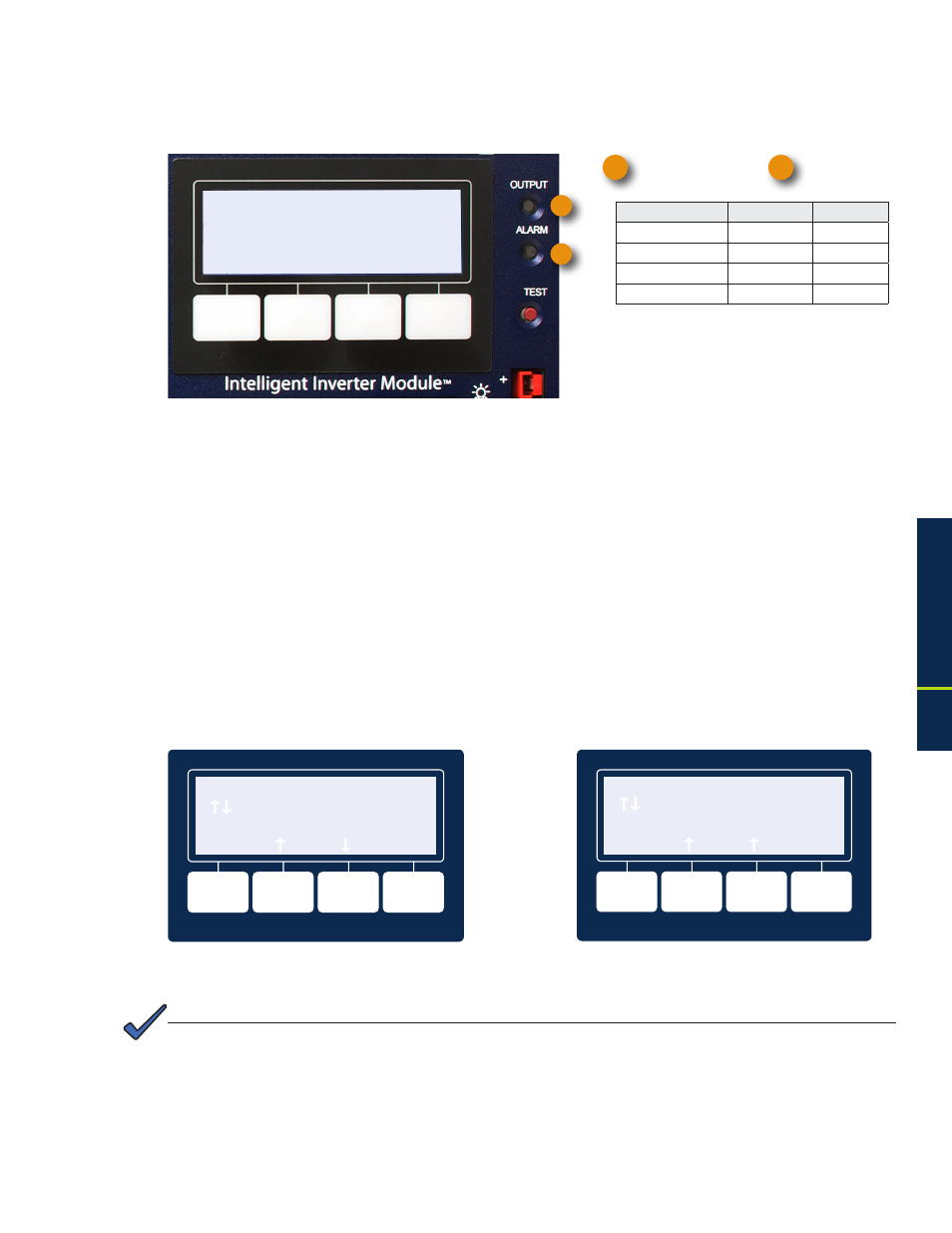
49
017-882-B0-001 Rev. C2 (10/2013)
2.0
Installation
Fig. 2-24, Active Alarm Table
XM3-918-HP
90V/0.4A
**ACTIVE ALARM**
OK
PWR
PM
BATT
ALM
COMM
OK
APPS
1
2
OUTPUT LED (green)
1
2
ALARM LED (red)
Condition
Output
Alarm
Normal
On
Off
Minor
Flash
Off
Major
Flash
Flash
Output Off
Off
Flash
16. If alarms do not clear after 60 seconds, press the menu key with ALM indicated above it to see the
ACTIVE ALARM list for the selected key.
17. Press UP or DOWN to select the alarm of interest.
18. Press ENTR to select the alarm and display diagnostic information. Press ESC to return to the alarm
list.
19. Enter Battery Type (or parameters) and number of battery strings. Battery type entries can be made
on the LCD.
20. Enter the battery DATE code and the MHOs (conductance) readings. Battery date and MHOs entries
can be made on the LCD (see Figs. 2-25 and 2-26).
2.2
XM3-HP Start-Up Procedure, continued
2.2.8 Power Module Configuration and Installation Procedure, continued
2.0
Installation, continued
Fig. 2-25, Enter Battery Date Code
BATT
A1
DATE
1/10
↑↓
Adjust Value
ENTR to shift field
ENTR
↑
↓
ESC
BATT
A1
MHOs
1000M
↑↓
Adjust Value
ENTR to save
ENTR
↑
↑
ESC
Fig. 2-26, Enter Battery MHOs Reading
Battery MHOs and Date Code can only be set after DOCSIS transponder has registered with CMTS.
Please wait 3 minutes after power up to enter Battery MHOs measurements.
NOTE:
