15 relays setup programming 15, Relay menu 15, 15 relays setup programming – Franklin Fueling Systems Tank Sentinel (TS-1001, 2001, 504, & 508) Setup Programming Guide User Manual
Page 88: Relay menu
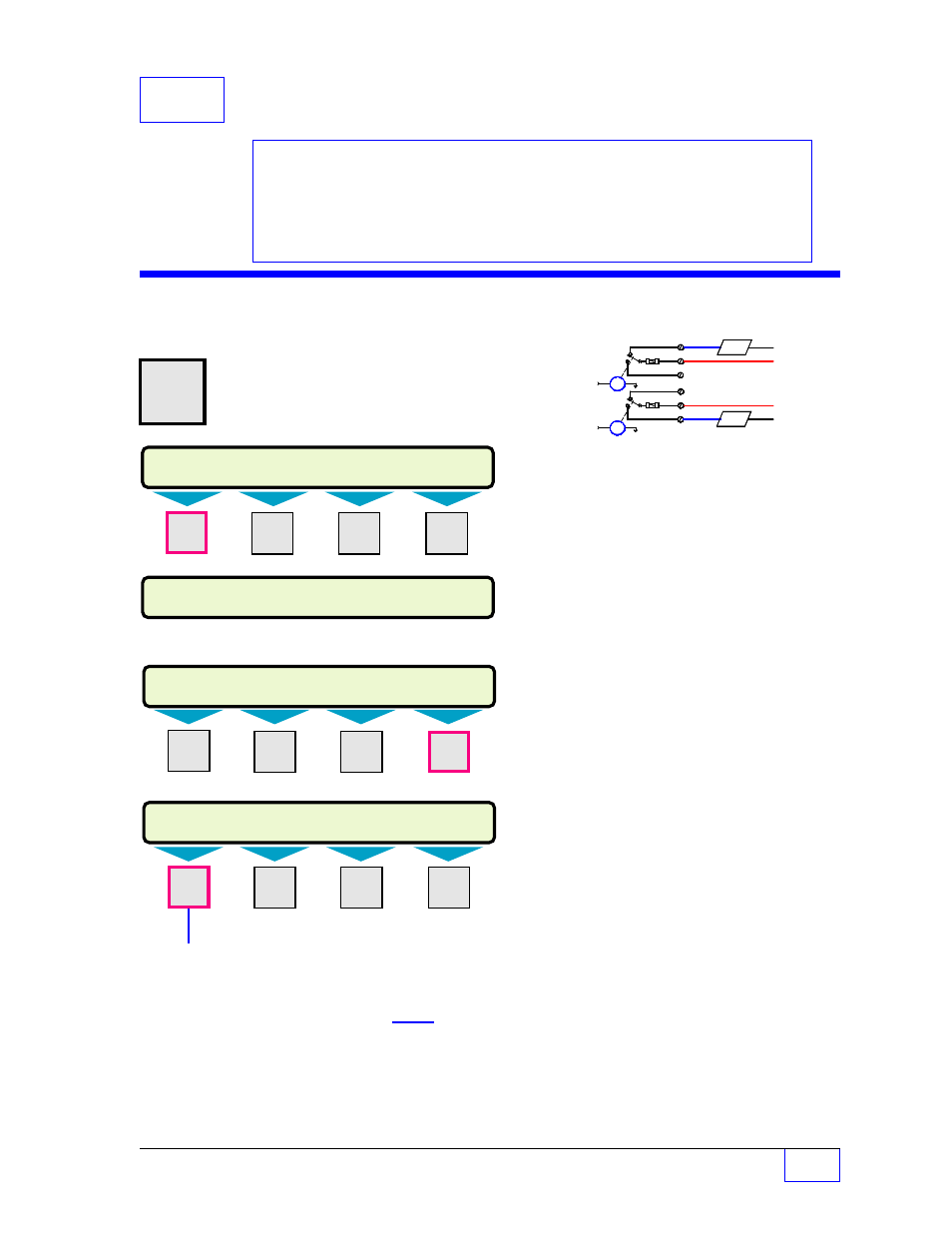
Relays Setup
Page
15 - 1
15
15
Relays SETUP PROGRAMMING
Relay Menu
H
U
MENU
×
Press this key and follow the
7
highlighted sequence below
Press the
DOWN
▼
key once ...
SETUP MENU
(MORE)
EXIT
SYSTEM
TANKS
PROBES
NOTE
☞
– EITHER
turn off
with alarm
OR
turn on
with alarm
RELAY 1
OUTPUT GROUP
RELAY OUTPUT DEVICES
LOADS
NC 1
C
1
NO 1
NC 2
C
2
NO 2
RELAY 2
OUTPUT GROUP
RELAY 1
Press
M1
key.
TIMEOUT
Press
M1
key.
RELAY TIMEOUT 1
15
0 to 3600
(Input an automatic relay time-out / switch-
off value in seconds... 0 = no time-out,
the attendant must press
ACK
to switch the
relay off, 3600 = 60 minutes or 1 hour time-
out )
— Continued on next page —
!
!
See the Table of Contents to find topics in
this manual. See the Preface for general
information about this manual. And see the
Installation, Operator’s, TroubleShooting
Guides, and Application Notes for other
reference material.
Contents:
Relay Menu
Relay Timeout
Relay 1 & 2 Output Groups
Alarm Assignments
SELECT MENU OPTION
SETUP
UPGRADE LANGUAGE
DATALOG
M1
M2
M3
M4
SETUP MENU
(MORE)
SCLD TEST
CLK/CAL
ANNUNC
RELAYS
M1
M2
M3
M4
RELAYS
RELAY 1
RELAY 2
M1
M2
M3
M4
The relay menu provides the means to control
external devices, such as a Remote Alarm unit that
alerts attendants of a problem (alarm or limit). Two
available output relays can be used for this
purpose.
The loads will switch on / off in response to alarms
that are assigned to
output groups (depending on
how they are wired)... see the diagram above.
See Worksheets for applicable Output
Group assignments. Use the Table of
Contents (TOC) to locate Worksheets.
Character input / editing:
•
Push
UP/DOWN
▲
▼
keys to show more
menus or menu selections.
•
Use menu keys
(
M1
to
M4
) to access
menus.
•
Press
ENTER
to accept a selection or input a
value into the setup configuration memory.
•
Press
CANCEL
to cancel data entry
Relay Timeout
Note #A
Input a considerable automatic relay
time-out value –
especially when the
relay controls an external alarm device.
