Tanks - tank alarm n menu 2, Figure 2 - 1 typical tank limits 2, Tanks – tank data n menu (c – Franklin Fueling Systems Tank Sentinel (TS-1001, 2001, 504, & 508) Setup Programming Guide User Manual
Page 26: Tanks – tank alarm n menu
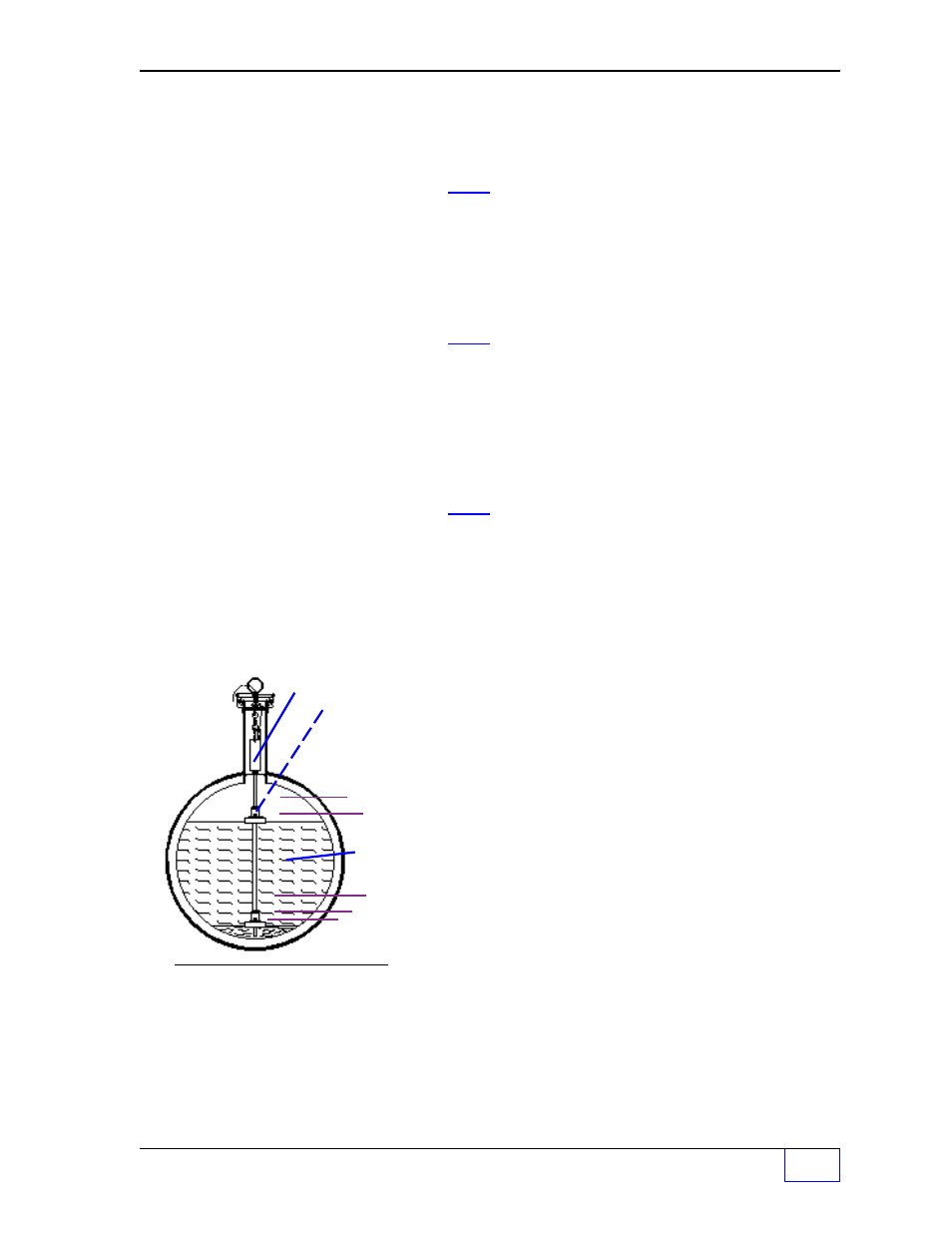
Tank Setup
Page
2 - 3
2
See Figure 2 - 1 at left for typical alarm limit
settings.
N refers to / represents a tank number
•
The alarm copy function copies all alarm limits
from Tank X to the current Tank # N. This is a
good function to use for identical sized tanks,
and may be adequate for similar sized tanks
but limit settings may require editing after the
copy operation.
•
Also note, Water, High and High High limits
are set in length units, inches or centimeters
— while Low and Low Low limits are set in
volume units,gallons or liters.
ALARMS
(To set Tank Alarm Limits)
TANK ALARMS
Use
M2
key.
TANK 1
Select Tank N to program, using
M1
-
M4
keys.
TANK 2
Use
UP/DOWN
▲
▼
keys to display Tanks 5-8.
:
TANK 8
Tanks – TANK DATA N Menu (C
ONTINUED
...
FROM
PREVIOUS
PAGE
)
P OFFSET
(to compensate product readings from tank tilts)
PRODUCT OFFSET N
+0.00000
+20 to -20
Use keypad to input level units.
Press
ENTER
to accept this data.
(see Installation Manual for offset values)
(Not available if Manifold or Pressure probe selected)
W OFFSET
(to compensate product readings from tank tilts)
WATER OFFSET N
+0.00000
+20 to -20
Use keypad to input level units.
Press
ENTER
to accept this data.
(see Installation Manual for offset values)
(Not available if Manifold or Pressure probe selected)
DEL THRES
(the minimum volume before a delivery is reported)
DELIVERY THRESHOLD N
+200.000
1.0 to 99999
Use keypad to input level units.
Press
ENTER
to accept this data.
(
the Delivery Threshold menu is not present if a
Manifold is selected / changed from NONE )
Tanks – TANK ALARM N Menu
NOTES
☞
Liquid Level Probe &
Floats
Figure 2 - 1 Typical Tank
Limits
PROGRAMMED
TANK
RELATED
ALARM
LIMITS
:
HIGH
HIGH
HIGH
Product
LOW
LOW
LOW
HIGH
WATER
