Probes - special menu 4, Probes – special menu – Franklin Fueling Systems Tank Sentinel (TS-1001, 2001, 504, & 508) Setup Programming Guide User Manual
Page 39
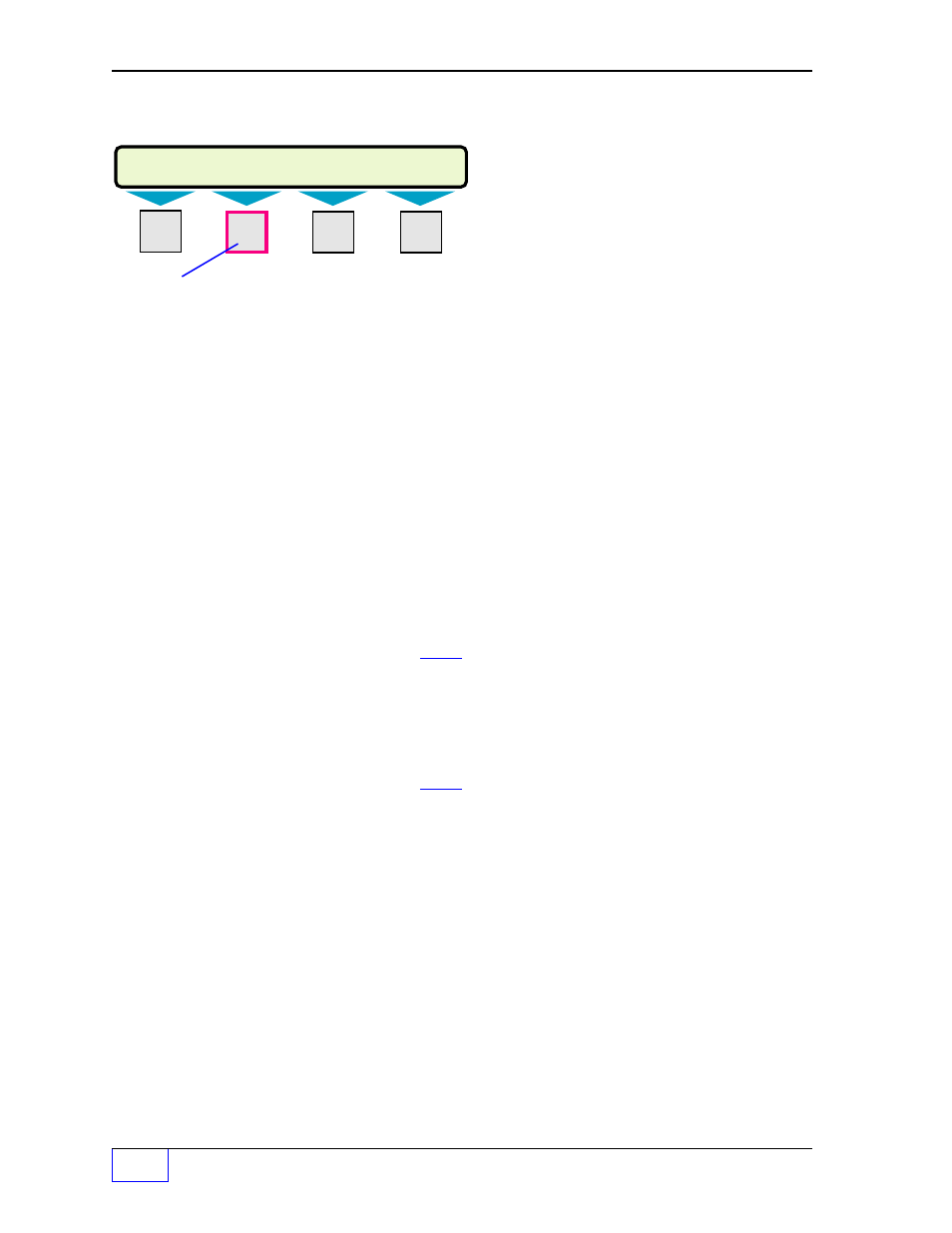
4
Page
4 - 4
Tank Sentinel Setup Programming Guide
Probes – SPECIAL Menu
The SPECIAL menu appears when at least one
SPEC PROBE N was selected from the
PROBES – DATA – TYPE menu (above).
This menu shows all possible choices BUT
only the selected SPECIAL PROBES N are
displayed.
SPECIAL
SPECIAL PROBES
SPECIAL 1
Press (
M
) key to select a SPECIAL # probe.
SPECIAL 2
:
N = Special Probe # 1 thru # 8 and may or may not
SPECIAL 8
agree with the actual Tank number or Probe input
SPECIAL PROBE N
channel number.
COPY
(Optional - used to copy probe data)
COPY FROM SPECIAL PROBE X TO N
Select a probe to copy data from (use
M
key).
PROBE 1
PROBE 2
Press
UP/DOWN
▲
▼
keys to choose a probe #.
:
Press
ENTER
to accept this data.
PROBE 8
COPY FROM SPECIAL PROBE X TO N
PRESS ENTER IF YOU ARE SURE?
Press
ENTER
to accept this data.
(press
CANCEL
to prevent copying the POS#)
LENGTH
SENSOR LENGTH N
53
0 to 999 (Use keypad to enter probe length.)
Press
ENTER
to accept this data.
RTD POS
(RTD Temperature sensor positions are printed on
RTD POSITION TABLE N
the probe label on the probe head)
ADD
Press
M1
key.
RTD POSITION TABLE N
+0
Use the keypad to enter each RTD number.
Press
ENTER
to accept this data.
(input all 6 RTD positions as printed on the label.)
DELETE
Press
M2
key.
SELECT POSITION WITH UP/DN POS X
Press
UP/DOWN
▲
▼
keys to choose a POS #.
+NN.NNNN or TABLE IS EMPTY
Press
ENTER
to Delete an RTD POS #.
ARE YOU SURE?
Press
ENTER
to accept this data.
(press
CANCEL
to prevent deleting the POS#)
EDIT
Press
M3
key.
SELECT POSITION WITH UP/DN POS X
Press
UP/DOWN
▲
▼
keys to choose a POS #.
+NN.NNNN or TABLE IS EMPTY
Press
ENTER
to reset the POS # to (+0).
Use keypad to EDIT RTD POS#.
Press
ENTER
to accept this data.
DISPLAY
Press
M4
key.
RTD POSITION TABLE N POS X
Press
UP/DOWN
▲
▼
keys to scroll POS #.
+NN.NNNN or TABLE IS EMPTY
Press
CANCEL
to return to the menu.
PROBES
D ATA
SPECIAL
M1
M2
M3
M4
