6 manifolds setup programming 6, Manifolds menu 6, 6manifolds setup programming – Franklin Fueling Systems Tank Sentinel (TS-1001, 2001, 504, & 508) Setup Programming Guide User Manual
Page 46: Manifolds menu
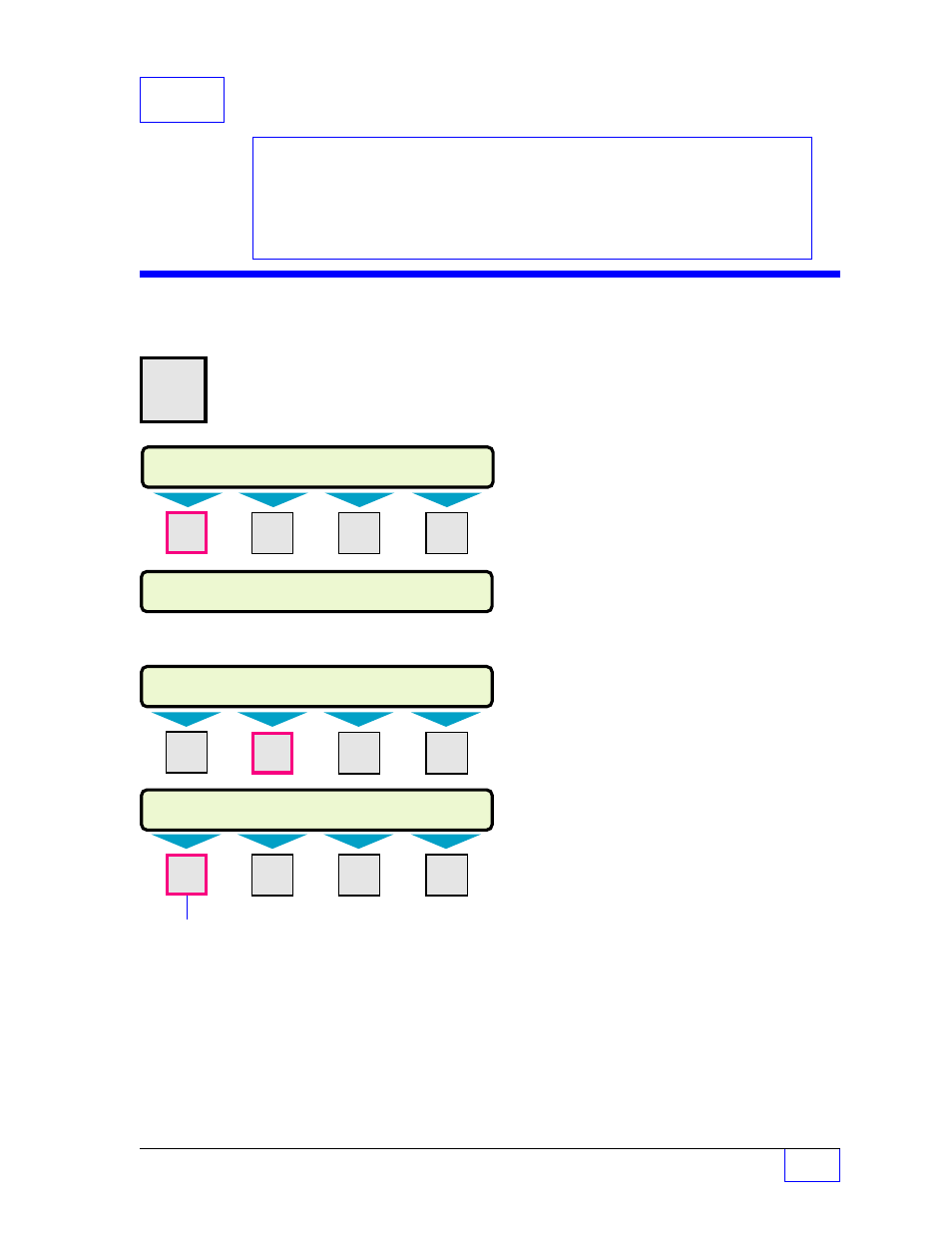
Manifolds Setup
Page
6 - 1
6
6
Manifolds SETUP PROGRAMMING
Manifolds Menu
NOTE
☞
▼
Press the
DOWN
key
▼
See the Table of Contents to find topics in
this manual. See the Preface for general
information about this manual. And see the
Installation, Operator’s, TroubleShooting
Guides, and Application Notes for other
reference material.
Contents:
Manifolds Menu
Manifold Data Menu
Manifold Alarms Menu
Worksheet 6-1 – Manifolds
1 thru 4
SELECT MENU OPTION
SETUP
UPGRADE LANGUAGE
DATALOG
M1
M2
M3
M4
SETUP MENU
(MORE)
EXIT
SYSTEM
TANKS
PROBES
SETUP MENU
(MORE)
PRODUCTS
MANIFOLDS
REPORTS
LK TSTS
M1
M2
M3
M4
MANIFOLDS
DATA
ALARMS
M1
M2
M3
M4
H
U
MENU
×
Press this key and follow the
7
highlighted sequence below
*
This menu appears only after a MANIFOLD
has been selected from the TANK – DATA –
MANIFOLD
menu.
Manifolds are used to physically connect tanks
together and to expand the total capacity by the
sum of all tanks connected (see next page).
Tanks that are physically manifolded must:
1) have identical product (programmed here for
manifold tanks)
2) use the same manifold number ( 1, 2, 3 or 4 )
...ref. Chapter 2 (TANKS – DATA – TANK N
– MANIFOLD menu).
Manifold numbers must not be reused to connect
different (other) tanks & products.
Example:
Tanks 1, 2 & 3 contain 87 Octane
gasoline and are physically manifold together
and each are programed to use Manifold #1.
Tanks 4 & 5 store 93 Octane gas and are
manifold together with Manifold #2.
All tanks
that are physically manifold together must
use the same (logical) manifold number.
MANIFOLD DATA
Press (
M
) key to select MAN 1-4 to
MAN 1
setup.
:
(manifolds 3 & 4 available with TS-2001/508 only)
MAN 4
MANIFOLD DATA N
N = manifold number (1 or 2, or 1 thru 4)
COPY
(Optional - used to copy manifold data) Press
M1
key.
COPY FROM MANIFOLD DATA X TO N
MAN 1
Press (
M
) key to select a manifold to copy data from.
:
MAN 4
COPY MANIFOLD DATA X TO N
PRESS ENTER IF YOU ARE SURE?
Press
ENTER
to accept this data.
