12 line tests setup programming 12, Ln (line) tests menu 12, 12 line tests setup programming – Franklin Fueling Systems Tank Sentinel (TS-1001, 2001, 504, & 508) Setup Programming Guide User Manual
Page 77: Ln (line) tests menu
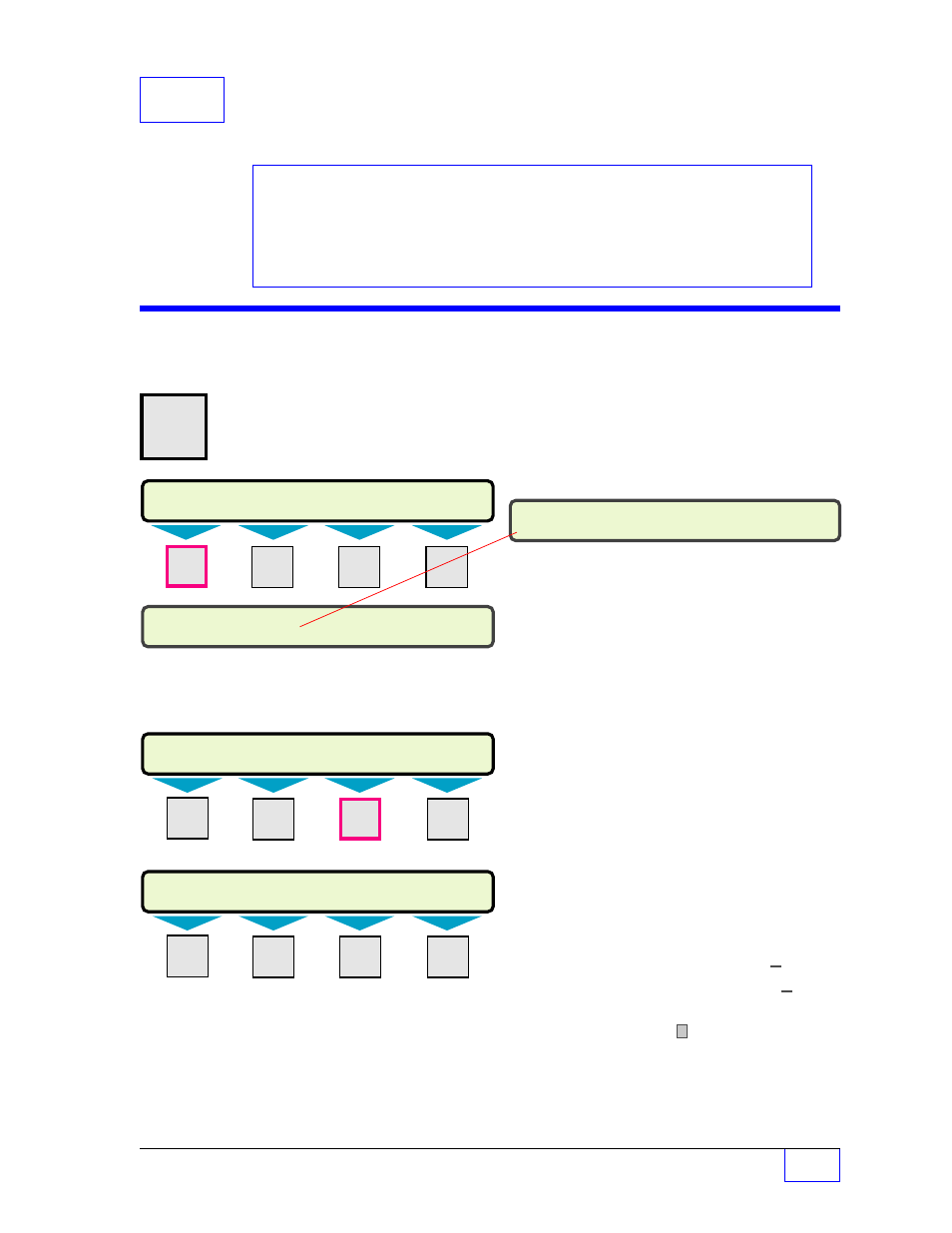
Clock / Calendar Setup
Page
12 - 1
12
12
Line Tests
SETUP PROGRAMMING
LN (Line) Tests Menu
H
U
MENU
×
Press this key and follow the
7
highlighted sequence below
SELECT MENU OPTION
SETUP
UPGRADE LANGUAGE
DATALOG
M1
M2
M3
M4
Press the
DOWN
▼
key until the
LN TESTS menu is displayed
See the Table of Contents to find topics in
this manual. See the Preface for general
information about this manual. And see the
Installation, Operator’s, TroubleShooting
Guides, and Application Notes for other
reference material.
Contents:
LN (Line) leak Test Menu
Line Leak Test Requirements
TABLE 12.1
Time Input
Output Group Assignments
Worksheet 12 - 1
SETUP MENU
(MORE)
EXIT
SYSTEM
TANKS
LINES
Disregard this Chapter if the LN TESTS menu does
not appear. Note that the position of this menu can
be displaced by other menus.
The LN TESTS and LINES menu, only appear if
one or more NO. LINES are entered under the
SYSTEM setup menu.
The TS-LLD Line Leak Detector automatically
performs a 0.2 gph (monthly compliance) test
every 24 hours.
With this menu you may control the time this
happens or schedule it to happen at a different time
or day than tank leak tests run (to avoid affecting
tank leak test results).
Character input / editing:
•
Push
UP/DOWN
▲
▼
keys to show more
menus or menu selections.
•
Use menu keys
(
M1
to
M4
) to access
menus.
•
Press
ENTER
to accept a selection or input a
value into the setup configuration memory.
•
Press
CANCEL
to cancel data entry
•
Press
M1
to move the cursor left
ï
•
Use
M2
to move the cursor right
ð
•
Press
M4
to backspace (delete) one
character to the left
ï
SYSTEM INFO
(MORE)
NO. LINES
N O . S E N S
LIMITS
SENTINEL
— Continued on next page —
SETUP MENU
(MORE)
LK TESTS
SCLD TEST
LN TESTS
CLK/CAL
M1
M2
M3
M4
LINE TESTS
SCHEDULE
FAIL OG
FAULT OG
M1
M2
M3
M4
NOTE
☞
