I o module menu 20, 20 i / o (input/output) module setup programming, I /o module menu – Franklin Fueling Systems Tank Sentinel (TS-1001, 2001, 504, & 508) Setup Programming Guide User Manual
Page 113
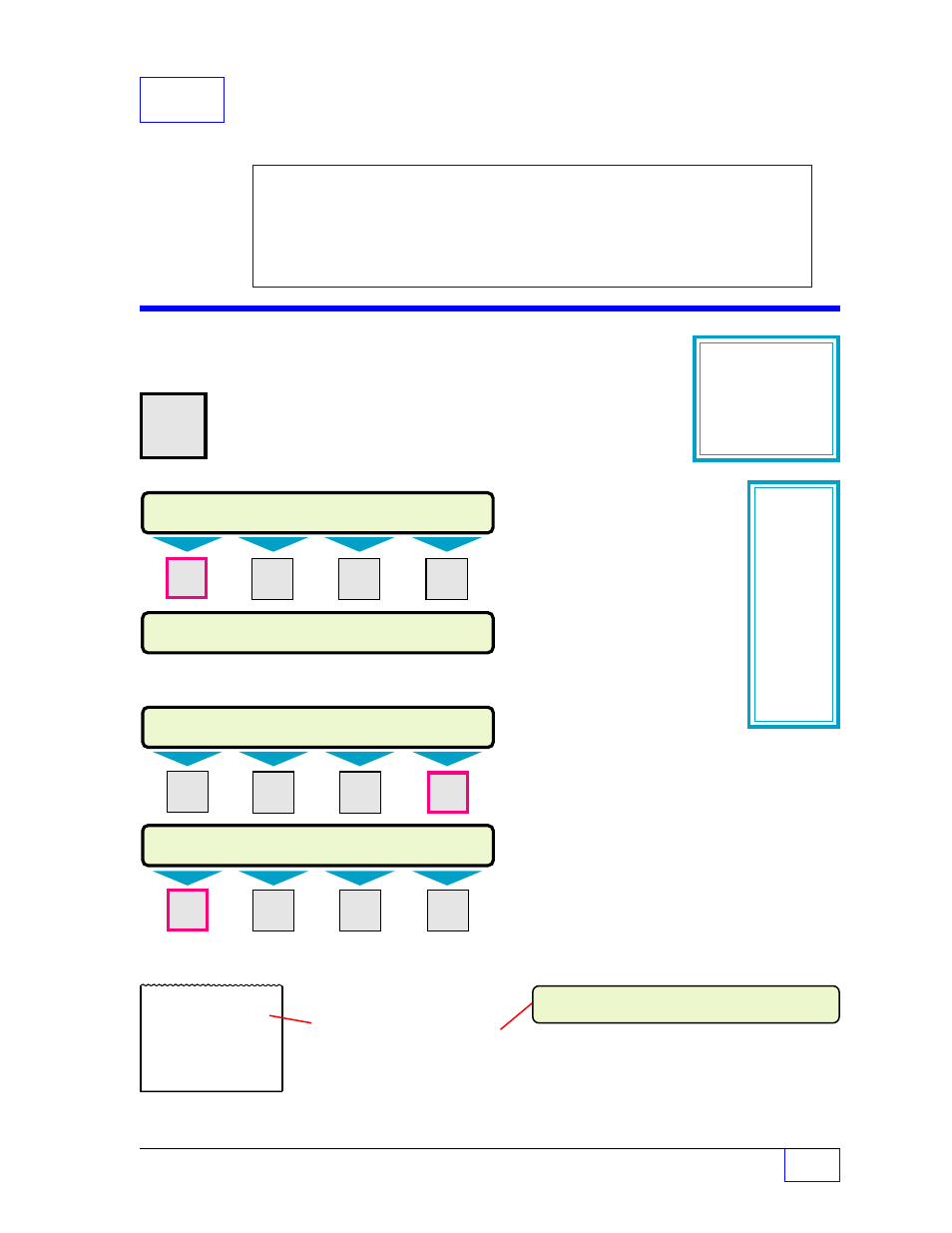
I/O Module(s) Setup
Page
20 - 1
20
The I/O Module menu
appears when an
optional
8 channel, external TS-CIM
BriteBox™ is connected to
the console.
For TS-2001/508 consoles
only
: an expanded version of this
menu can appear if 1 or 2 optional,
& internal TS-IEM I/O module PC
boards are installed — for an
additional 8 or 16 I/O channels.
Solid state Input / Output
modules can be installed in
any channel. The installer
must provide you with the module
type, mode, name, and purpose of
each channel number before you can
program it !
Input-alarms can be assigned to
activate output groups
(and devices such as output
modules, annunciators, and relays) and can also
be setup to printout or send alarm reports. Output
modules (and devices) will turn on/off in reaction to
whatever output groups they are programmed to
monitor.
NOTE:
The External Input alarms are
displayed along with SENSOR ALARMS.
Example:
20
I / O
(Input/Output) Module
SETUP PROGRAMMING
I /O
Module Menu
H
U
MENU
×
Press this key and follow the
7
highlighted sequence below
SELECT MENU OPTION
SETUP
UPGRADE LANGUAGE
DATALOG
M1
M2
M3
M4
Press the
DOWN
▼
key two or three times
SETUP MENU
(MORE)
EXIT
SYSTEM
TANKS
PROBES
IO MODULES
(MORE)
GRACE PER MODULE 1
MODULE 2
MODULE 3
M1
M2
M3
M4
SETUP MENU
(MORE)
TS-ROM
SENSORS
AUX INPUT IO MODULE
M1
M2
M3
M4
NOTE
☞
SENSOR ALARMS
ACTIVE
3-1-1998
EXTERNAL INPUT OPEN BD 4
08:35:02 PM
ALARM REPORT
3/1/1998 08:35 AM
EXTERNAL INPUT
OPEN BD 4
CHANNEL NO. 4
BRITEBOX I/O MODULE
CHANNELS
TS-1001/504:
1 2 3 4 5 6 7 8
TS-2001/508:
17 18 19 20 21
22 23 24
TS-2001/
508
TS-IEM
I/O
MODULE
CHANNELS
#1
#2
1
9
2 10
3 11
4 12
5 13
6 14
7 15
8 16
Contents:
I/O Module Menu
Output Module – OG
Assignments
Input Module – OG
Worksheets
See the Table of Contents. See the Preface
for key action and see the Installation,
Operator’s, TroubleShooting Guides, and
Application Notes – for other data.
Report
and
Alarm-display
for input channel 4, which
was renamed as OPEN BD
4
(BD = Back Door ).
— Continued on next page —
