25 language menu 25, Language menu 25, Language notes 25 – Franklin Fueling Systems Tank Sentinel (TS-1001, 2001, 504, & 508) Setup Programming Guide User Manual
Page 151: 25 language menu, Language menu
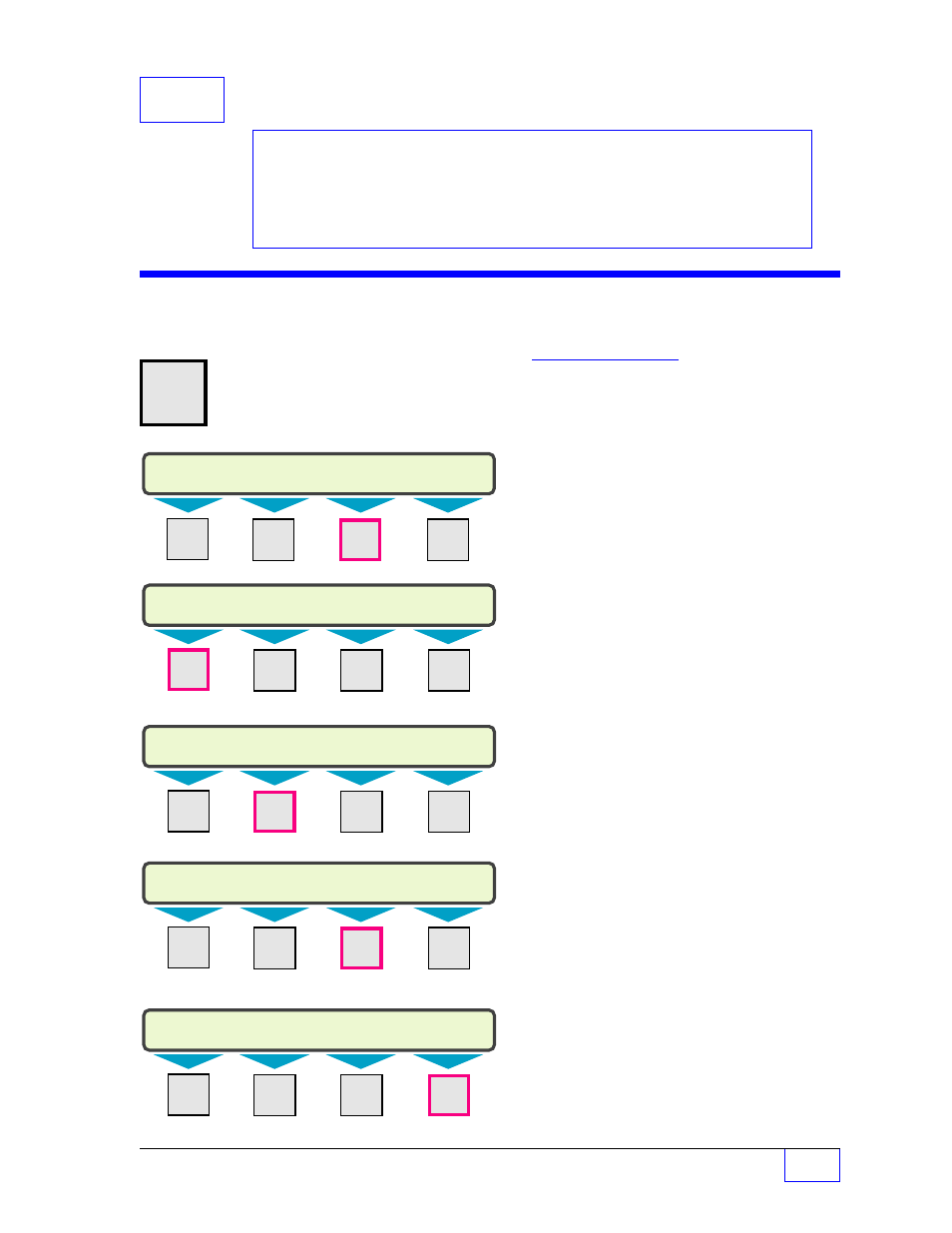
Language
Page
25 - 1
25
25
Language Menu
Language Menu
H
U
MENU
×
Press this key and follow the
7
highlighted sequence below
Contents:
Language Selection Menu
Language Selection Notes
See the Table of Contents to find topics in
this manual. See the Preface for general
information about this manual. See the
Installation, Operator’s, TroubleShooting
Guides and Application Notes for other
reference sources.
SELECT MENU OPTION
SETUP
UPGRADE LANGUAGE
DATALOG
M1
M2
M3
M4
Language Notes
•
English
is the
Factory Default
language for the Tank Sentinel
®
system.
•
Press a menu key
M1
—
M4
to
select another language for the
system to use
•
The System language is used for
all Reports, Faxes, and Displays
•
A language selection is used
immediately by the system
•
To change the Language used by the
system back again, access this
menu and press the appropriate
menu key
M1
—
M4
(the position of
the languages are fixed...
English
is
above the
M1
menu key).
SELECT LANGUAGE
ENGLISH
FRENCH
SPANISH PORTUGUESE
M1
M2
M3
M4
ENGLISH
SELECTED
SELECTIONNER LANGUE
ANGLAIS
FRANCAIS ESPAGNOL PORTUGAIS
M1
M2
M3
M4
FRENCH
SELECTED
SELECCIONAR IDIOMA
INGLES
FRANCES
ESPANOL PORTUGUES
M1
M2
M3
M4
SPANISH
SELECTED
SELECIONE LINGUAGEM
INGLES
FRANCES
ESPANHOL PORTUGUES
M1
M2
M3
M4
PORTUGUESE
SELECTED
