18 auxiliary inputs setup programming 18, Aux. input menu 18, 18 auxiliary inputs setup programming – Franklin Fueling Systems Tank Sentinel (TS-1001, 2001, 504, & 508) Setup Programming Guide User Manual
Page 105: Aux. input menu
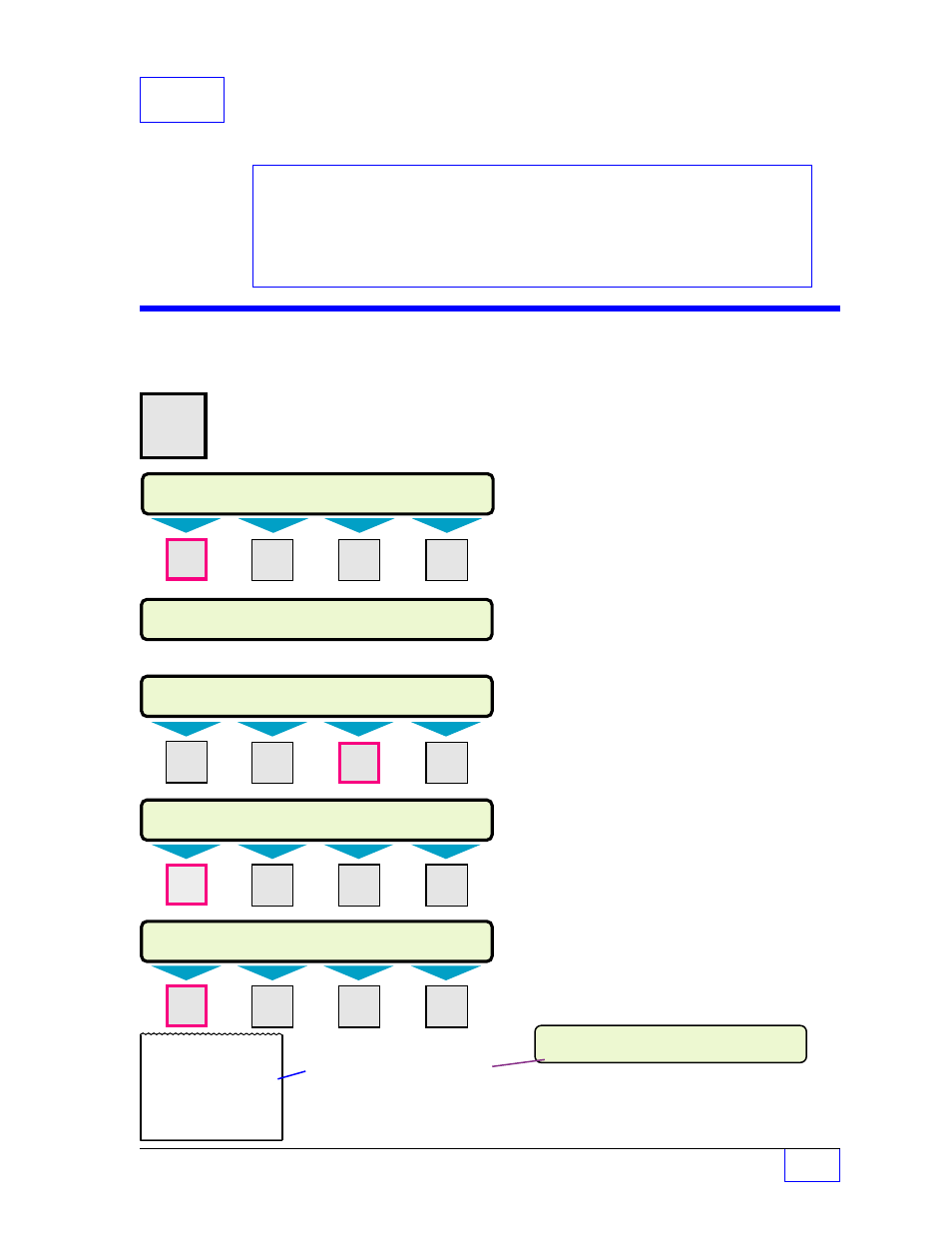
Auxiliary Input Setup
Page
18 - 1
18
Internally, the TS-1001/504 and the TS-2001/508
have two non-intrinsically safe, auxiliary alarm
input-channels. They are IN 1 and IN 2, and are
located inside of the Tank Sentinel console. Both
inputs provide +5 Volt DC power and ground
(no
other power is required... connecting an external
power source will damage the unit).
The auxiliary
inputs are wired to and switched by the dry contacts
of the external device to signal an event.
The Aux. Inputs can also be used for
Generator Applications... contact your
distributor for details and
documentation.
Both of the auxiliary inputs channels can be named
and setup to print or send alarm reports and can be
assigned to an alarm output group which can activate
annunciator warning horns, indicator lights, relays
and various other external devices.
The installer should provide you with the mode,
name, and location and purpose of the auxiliary
input channel before you name or program it !
AUX INPUT alarms are displayed
with SENSOR ALARMS !
18
Auxiliary Inputs
SETUP PROGRAMMING
Aux. Input Menu
H
U
MENU
×
Press this key and follow the
7
highlighted sequence below
SELECT MENU OPTION
SETUP
UPGRADE LANGUAGE
DATALOG
M1
M2
M3
M4
Press the
DOWN
▼
key two or three times ...
SETUP MENU
(MORE)
EXIT
SYSTEM
TANKS
PROBES
AUXILIARY INPUTS
INPUT 1
INPUT 2
M1
M2
M3
M4
SETUP MENU
(MORE)
TS-ROM
SENSORS AUX INPUT IO MODULE
M1
M2
M3
M4
NOTE
☞
SENSOR ALARMS
ACTIVE
2-1-1998
AUXILIARY INPUT OPEN FB 1
5:55:52 AM
ALARM REPORT
2/1/1998 05:55 AM
AUXILIARY INPUT
OPEN FB 1
CHANNEL NO. 1
AUXILIARY INPUT 1
MODE
NAME
OUT GROUP
M1
M2
M3
M4
Contents:
Aux. Input Menu
Worksheet 18-1 Output Group
Assignments
See the Table of Contents to find topics in
this manual. See the Preface for general
information about this manual. And see the
Installation, Operator’s, TroubleShooting
Guides, and Application Notes for other
reference material.
Example:
Report
and
Alarm Display
for channel 1 is renamed
as OPEN FB 1
( Open For
Business channel 1 ).
— Continued next page —
NOTE
☞
