Extron Electronics VN-Matrix 250 User Guide User Manual
Page 84
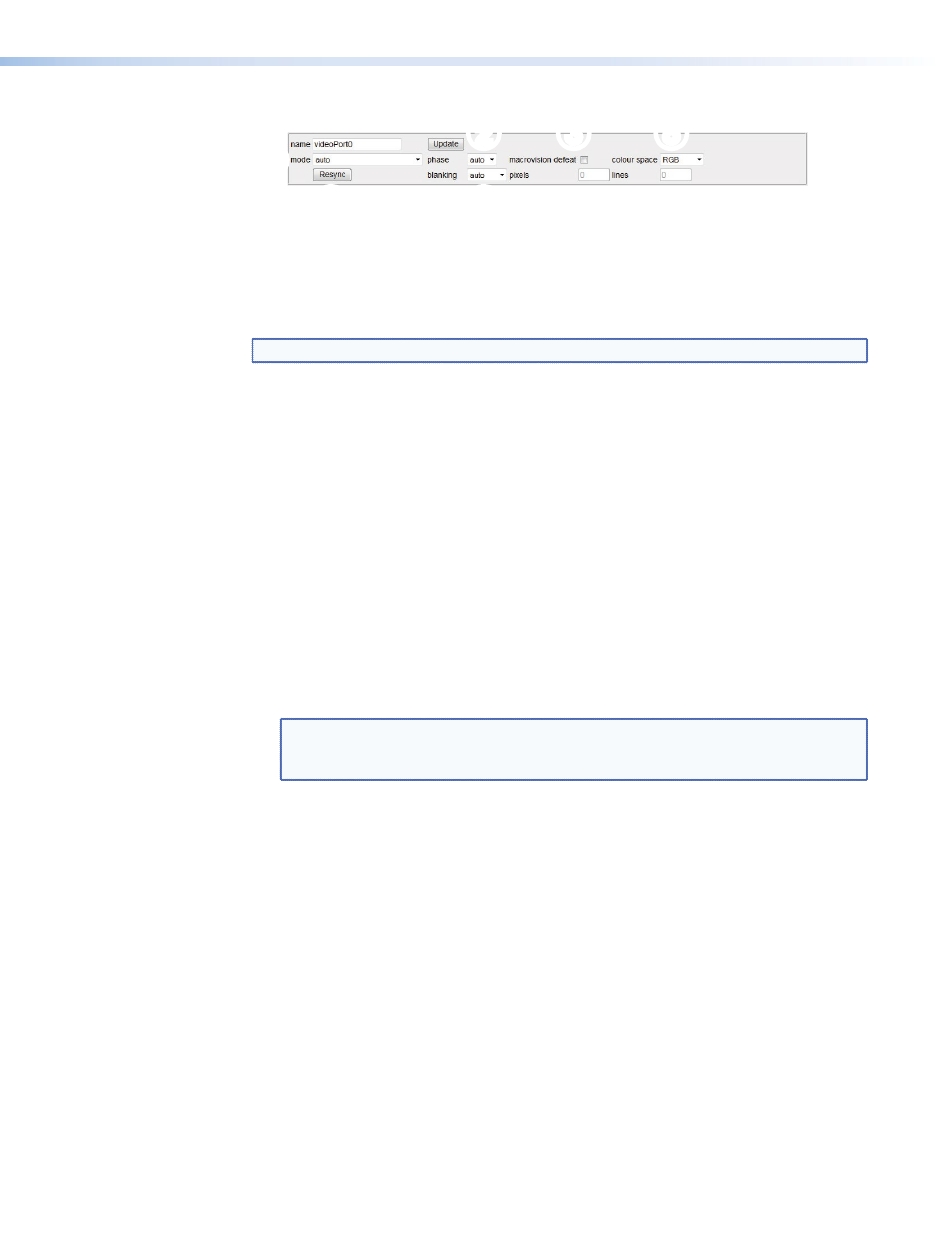
1
1
2
2
3
3
6
6
4
4
5
5
Figure 66.
Advanced Video Setup
For most source types select auto from the
mode
drop‑down list (see figure 66,
1
), allowing
full auto‑detection of the source. To apply a fixed input mode, select the required mode from
the
mode
drop‑down list and click
Update
or the
Save
All
tab.
NOTE: Selecting a fixed input mode disables the auto‑detect function.
Fine-tuning a source (manual overrides)
The following adjustments are manual overrides of the selected source format. The
adjustments are not saved as part of the current source mode and after they are applied,
remain active until they are changed.
Manual overrides
z
Phase
(pixel clock) (see figure 66,
2
) — When an analog graphics signal is digitized,
it is essential that each pixel be sampled as close to its center as possible in order
to obtain a stable value. Sampling too close to a pixel boundary causes unreliable
data capture and results in noise or artifacts, especially between pixels of significantly
different hue or intensity.
Normally phase is set to auto, allowing the VNE 250 to determine the optimum pixel
clock phase. If the auto setting is unsatisfactory for any reason, try adjusting the phase
manually. The phase is determined by selecting a value between 0 and 31. Positive
numbers advance the clock phase relative to the start of the active line; it is not possible
to select negative numbers.
TIP: Optimum phase adjustment is easier to establish when a suitable test pattern
is displayed. Typically, this contains a series of alternating black and white vertical
lines at one pixel intervals.
z
Macrovision defeat
(see figure 66,
3
) — Macrovision copy protection is often
applied to commercially produced videos and DVDs. This adds additional sync‑level
pulses to the video waveform that need to be ignored for proper auto‑detection.
If you know (or suspect) that your source material has Macrovision encoding, select
the Macrovision defeat option. Leave this parameter unchecked for all other sources.
Checking this parameter for non‑Macrovision sources may result in tearing at the top of
the image.
z
Blanking
(image positioning) (see figure 66,
4
) — In analog video and graphics
sources, active video occupies an area in the middle of the video frame. Around this is
an area used for horizontal and vertical blanking signals.
The VNE 250 ignores the blanking area and digitizes only the active video area. To do
this, it needs to know the position of the first active line of video and the first active pixel
on that line. This is controlled by the blanking parameter (normally set to auto), that
allows the encoder to calculate the values automatically.
VNM 250 • Configuration with the VNM 250 GUI
78
