Extron Electronics VN-Matrix 250 User Guide User Manual
Page 45
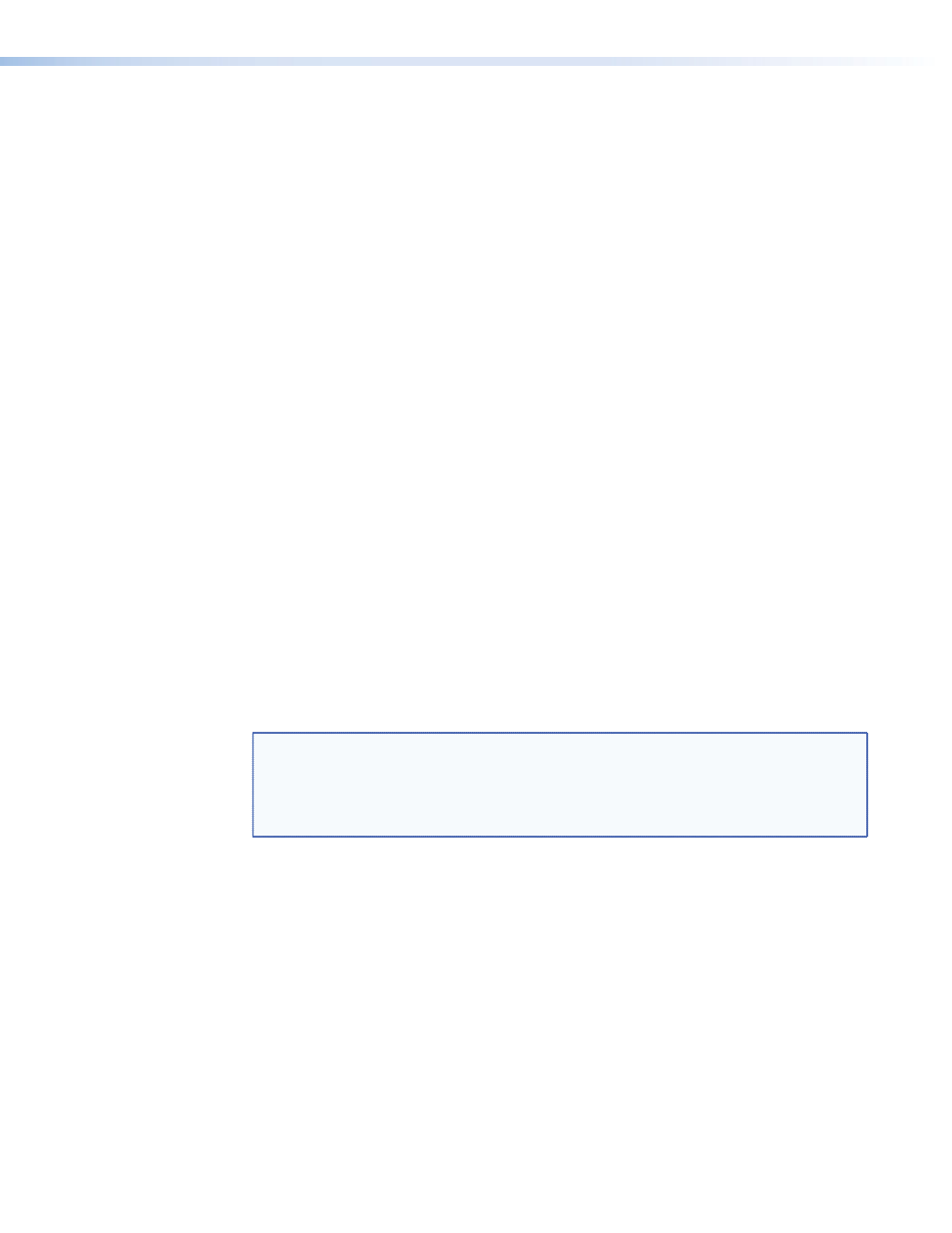
The system contains space for 200 alarm logs. Once more than this number of events have
been recorded the history of older events will be discarded. Alarm Logs can also be cleared
by clicking the Clear Logs button.
Alarm logs can be sorted by type, raise time and severity by clicking on the column header.
A small arrow shows the sort direction which is reversed when the column header is clicked
a second time.
The system has the capability to report an Alarm event via SNMP traps. To receive an SNMP
trap the user must add a trap destination by inserting the IP address of the trap recipient
in the text box and clicking Create Trap Destination. Multiple destinations may be added in
this manner. To delete a destination the user should again enter the IP address of the trap
recipient and click Delete Trap Destination.
SNMP traps are only sent for Reporting alarm points as specified in the alarm reporting and
filter screen.
The system supports two types of SNMP traps: version‑1 and version‑2c. The SNMP
Community string is a type of weak password used by the trap recipient. This should be
set appropriately by the user or the SNMP client may reject the trap. The trap version and
password are globally assigned. It is not possible to set different trap levels and passwords
for different destinations.
Overview — SNMP
Simple Network Management Protocol (SNMP) is a protocol used to configure and monitor
a network. The VN‑Matrix 250 device has the ability to report alarm events using an
SNMP trap (traps are used by network entities to signal abnormal conditions to network
administrators).
When communicating using SNMP, the VN‑Matrix 250 complies with the requirements of
SNMPv3. When generating SNMP traps, the VN‑Matrix 250 complies with the requirements
of SNMPv1 and SNMPv2c.
Using an SNMP Password
The SNMP password is the same as the administrator password. By default this is set to
admin
.
NOTE: It is necessary to enter the administrator password in the accounts page
before SNMP can be used. This process must be carried out for each of the following
circumstances:
•
When you are first using the system
•
After a firmware upgrade to the system
A password for SNMPv3 must be eight characters long. If the administrator password
is fewer than eight characters in length, additional characters from the password are
concatenated as follows:
admin
becomes
adminadm
.
If the administrator password is longer than eight characters, the value is truncated:
administrator
becomes
administ
.
VNM 250 • VNM 250 GUI Overview
39
