Controller web user interface, Troubleshooting guide, To determine what the pr – Extron Electronics VN-Matrix 250 User Guide User Manual
Page 123
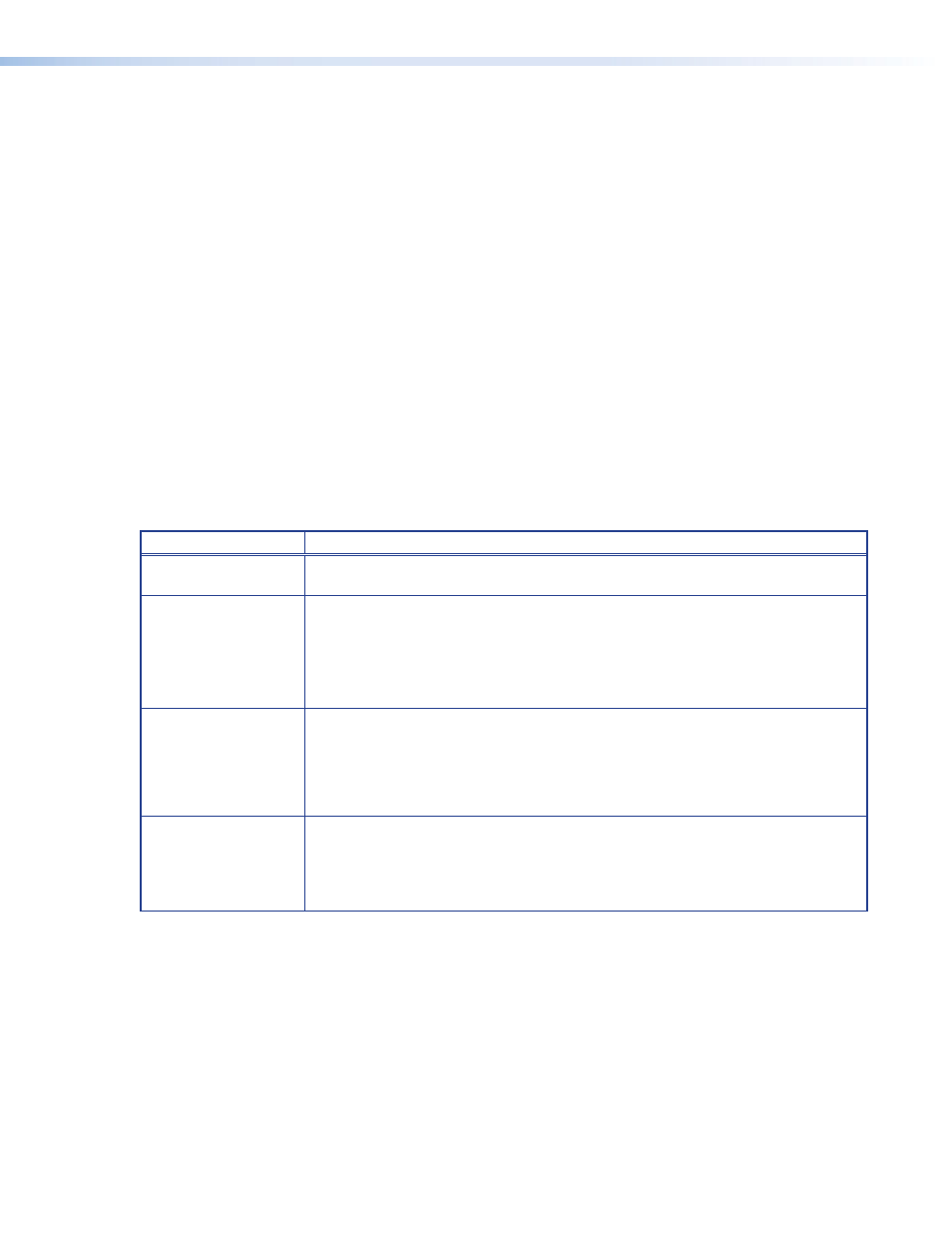
Controller Web User Interface
When troubleshooting using the Web UI, the following links may provide useful information
about the cause of the problem:
(page 45)
(page 57)
(page 37)
Troubleshooting Guide
The following section provides information about problems that you might encounter and
offers methods to diagnose the problems. In small systems, using a VNM 250 device as
system controller, follow the links provided for suggestions about resolving the problem. In
large systems, controlled by a VN‑Matrix Enterprise Controller, see the VN‑Matrix Enterprise
Controller User Guide to resolve the problem.
No Web UI Pages Served
Cause
Check
Controller is not
powered on.
Check that the controller is powered on (see
on page 14).
Incorrect controller
IP address in use.
PC not configured
correctly.
Check that you have the correct IP address for the controller by pinging the controller
from the control PC.
To change the controller IP address, see
Low Level Device Configuration
on
page 24.
If the controller IP address is correct, ensure that the PC network interface is correctly
configured.
Using an unsupported
web browser
If you are using a VNM Enterprise Controller or VNM 250 device as the system
controller, you must use one of the following browsers:
•
Windows Internet Explorer (version 8 or later)
•
Mozilla Firefox (version 20 or later)
•
Google Chrome (version 30 or later)
Incorrect Web server
port number
Check that the Web server port number is set correctly on the controller (see option 19
in
Low Level Device Configuration
on page 24).
By default, browsers use 80 as the web server port. If another port has been set, the
URL must be appended with :port number.
For example 192.168.254.254:8080.
VNM 250 • Troubleshooting
117
