Coms – Extron Electronics VN-Matrix 250 User Guide User Manual
Page 24
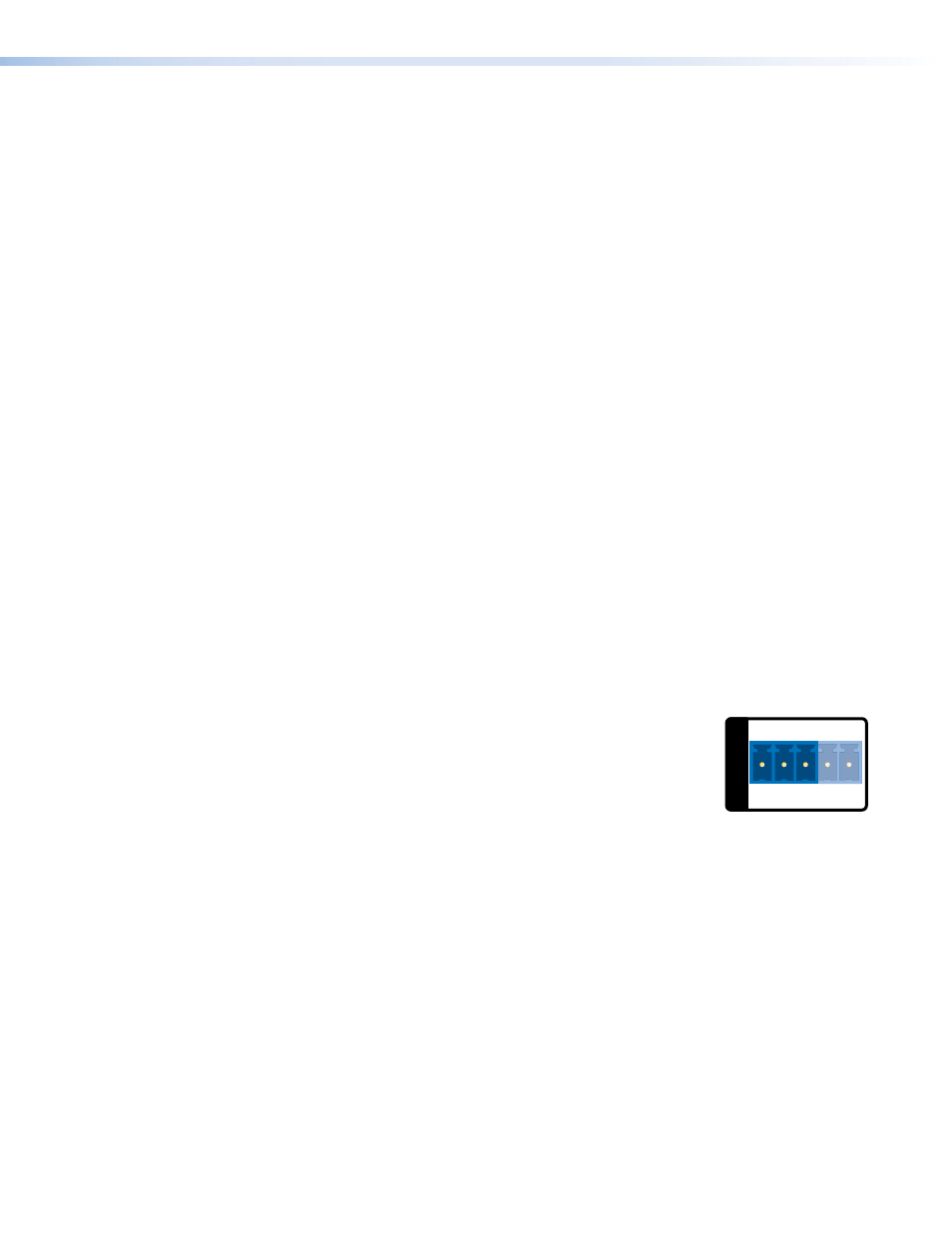
Coms
RS-232 pass-through
The Coms port on the rear panel of the encoder (see
,
R
on page 13), or decoder
,
R
on page 13) is used for RS‑232 pass‑through communications, allowing
a control device connected to one VNM 250 unit to control a remote device connected to a
second VNM 250 unit.
Serial data received by one VNM 250 unit is transmitted over the network, using
TCP/IP, and then converted back to serial data at the target VNM 250 unit. Data flow is fully
bidirectional.
Units that are configured for this type of data flow are called
pass-through groups:
z
One device in each pass‑through group is designated as a server.
z
One or more devices are connected as clients.
z
There may be more than one pass‑through group in a system.
z
A pass‑through group may consist of all encoders, all decoders, or a mixture of both.
z
A device may be a server or client independently of whether it is an encoder or decoder
and independently of whether or not it is the system controller.
z
Pass‑through data is not part of the media stream and cannot be stored by a
VN‑Matrix recorder.
z
Data passes through the system unchanged (transparently). No VNM 250 devices are
affected by the commands.
z
The serial ports on different devices do not need to share a common baud rate.
However, if a large amount of data is sent from a high speed to a low speed data link,
some form of handshaking or flow control may be required to prevent buffer overflow on
the output device. Standard flow control methods are fully supported.
To set up the RS‑232 pass‑through group:
1.
Decide which VNM 250 unit will be the server in the pass‑through group and which will
be the clients.
2.
Connect your serial devices to the VNM 250 RS‑232 ports
accordingly. Communication can only take place between server
and client, not between clients.
Use the first three poles of a shared captive screw connector
(Tx, Rx, and G). See the
for information about preparing and connecting wires to a captive screw connector.
3.
Log in to the web interface (see
on page 33).
4.
Configure the server (see
Pass-through Coms Server Configuration
on page 90).
5.
Configure one or more clients (see
Pass-through Coms Client Configuration
on
page 90).
Tx Rx
PASS THRU CONTROL
G Tx Rx
COMS
CONTROL
Tx Rx
VNM 250 • Rear Panel and Connections
18
