Configure – Extron Electronics VN-Matrix 250 User Guide User Manual
Page 61
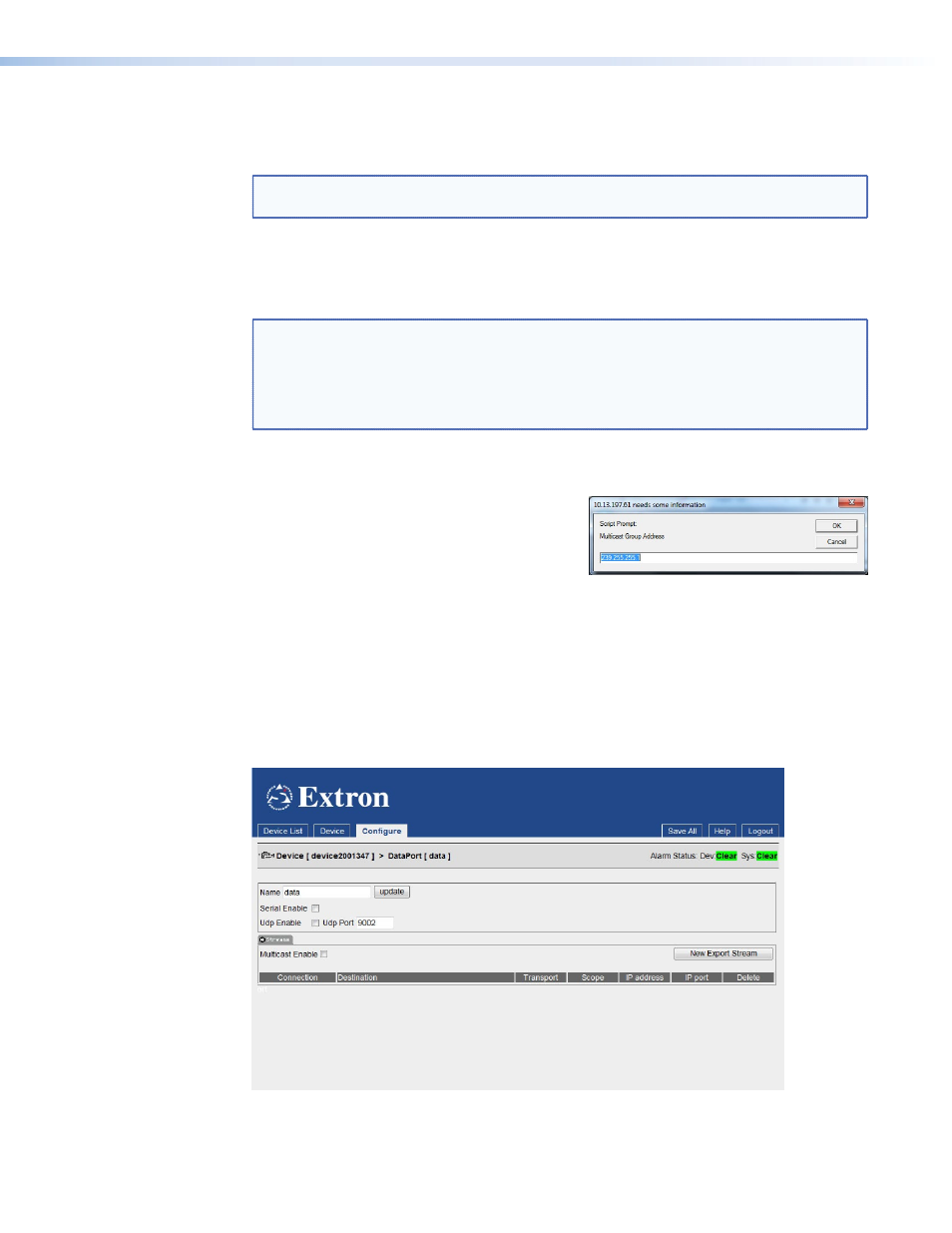
Analog output level (return audio) — a return audio source may be enabled using the
Return Audio Source drop‑down list. When enabled, return audio originates from a decoder
that is receiving the program audio from this encoder.
NOTE: The decoder return audio setting must also be enabled. This drop‑down list is
populated only when a program audio connection has been made to the decoder.
The return audio can be muted and the output level adjusted using the Analog Output level
control.
Streams — multicast enable
NOTES:
•
It is recommended that all streams (video, audio, and data) use the same
transport.
•
The same multicast group address may be used for all streams on an encoder.
•
The multicast addresses used on each individual encoder must be unique.
Select the
Multicast Enable
check box if RTP multicast streaming is required. Otherwise,
ensure the box is deselected, to enable RTP unicast.
If
Multicast Enable
is selected, a dialog
opens asking for a multicast address (see the
figure to the right). This must be obtained from
your network administrator.
Streams — New Export Stream
The
New Export Stream
button is used to configure streaming between devices that are
controlled by different system controllers. The VNM Enterprise Controller fully supports this
feature and Extron recommends that it be used as the system controller if this function is
required.
Configure (Data0) tab
To access the
Configure
(Data0) tab, click on the
Device
tab and, when that opens, click
on the
Data0
link in the Configuration panel.
Figure 39.
Configure (Data0) Tab
VNM 250 • VNM 250 GUI Overview
55
