Extron Electronics MS9500 HD FrEND Plus User Manual
Page 79
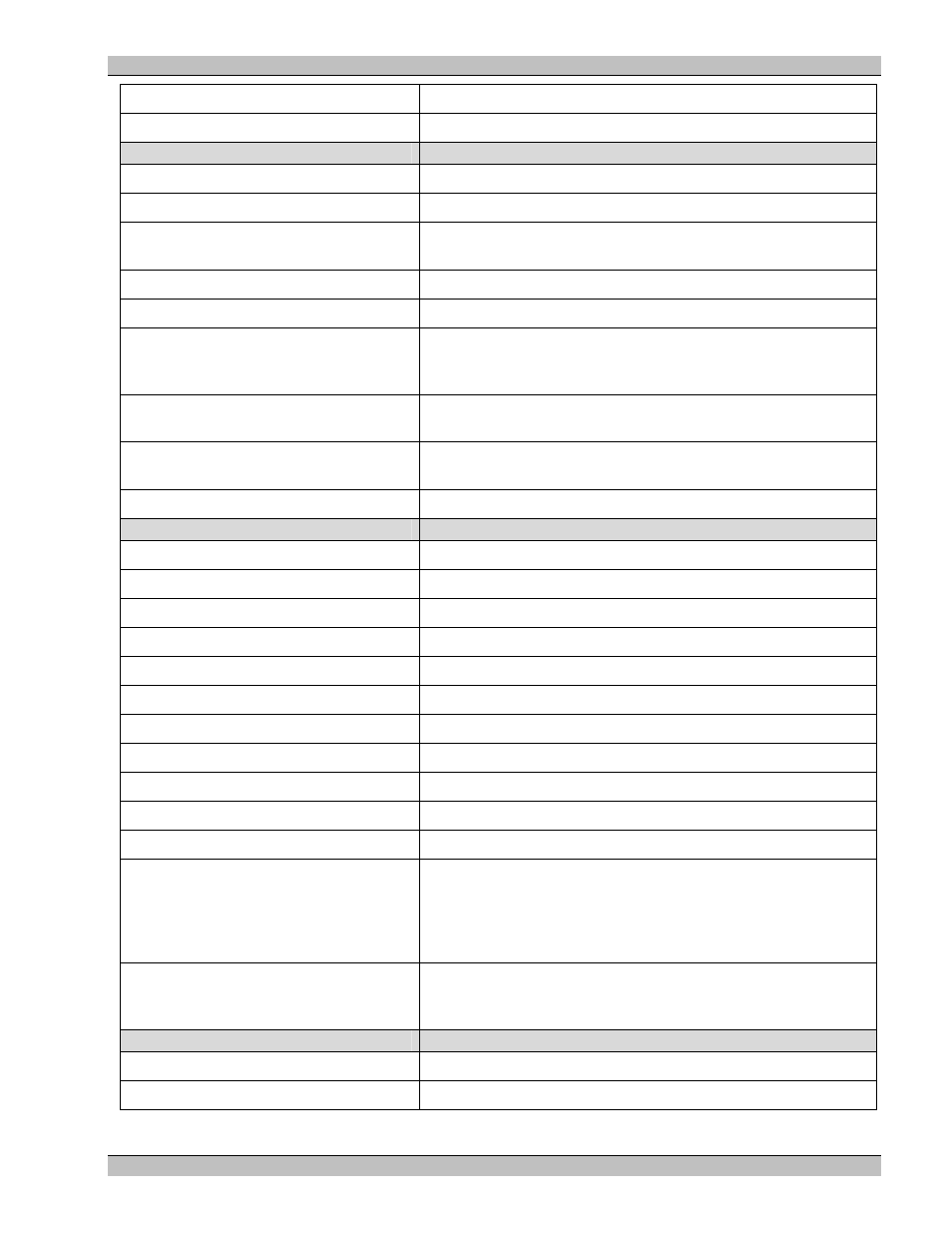
MS9500GL HD FrEND Plus
Chapter 12: Remote Control Protocols
Loadscene
Adds specified scene to the player’s current playlist
Cuescene
Cues specified scene to the player
Playlist Commands
ClearPlaylist
Clears all entries from the Playlist identified by
ListAllPlaylists
Returns a list of all Playlists stored in the player
AddPlaylist
><0>
Adds a clip to a Playlist
LoadPlaylist
Loads a specific Playlist onto a specified channel
ListPlaylist
Returns a list of clips contained in the identified Playlist
Playrange
Sets the start and end chapters for a Playlist on the specified
channel. This command will also pre-load the start chapter in
preparation for the Playlist command
Adjustrange
Adjusts start and end chapters for current Playlist on the specified
channel.
Replace
Replace a clip in a Playlist
Switchplaylist
Perform a seamless switch to another playlist
Playback Commands
Play
Play the currently loaded Playlist
Stop
Stop the currently playling file and turns video output off
Pause
Pauses currently playing file freezing frame on display
Seek
Seek to a position in a file, specified as a frame number
Audioon
Turn audio on for the requested channel
Audiooff
Mute the audio for the requested channel
Videoon
Turn on video for the requested channel
Videooff
Turn off (“Mute”) video on the requested channel
Videobars
Turn on video color bars on the requested channel
Loopon
Enable loop mode for the specified channel
Loopoff
Turn off the loop flag for the requested channel
Fastseek
Seek to a new file in the playlist as quick as possible. Currently
playing content is frozen on the display while the fastseek
command cues the new playrange. This command should only be
used if all files in the playlist are the same format and should be
followed by a Play command.
Volume
Set the audio output level between 0 and 100 (inclusive; this is a
percentage of the maximum output level) for each side of the
stereo audio output. Right and Left channel must be the same.
System/Status Commands
Shutdown
Shut the player system down
Reboot
Reboot the player
75 Rev.
1.26
