Set the channel to loop at startup, Set the channel to start playing at startup, Video on at startup – Extron Electronics MS9500 HD FrEND Plus User Manual
Page 30: Audio on at startup, Output black when file completes, Enable av sync
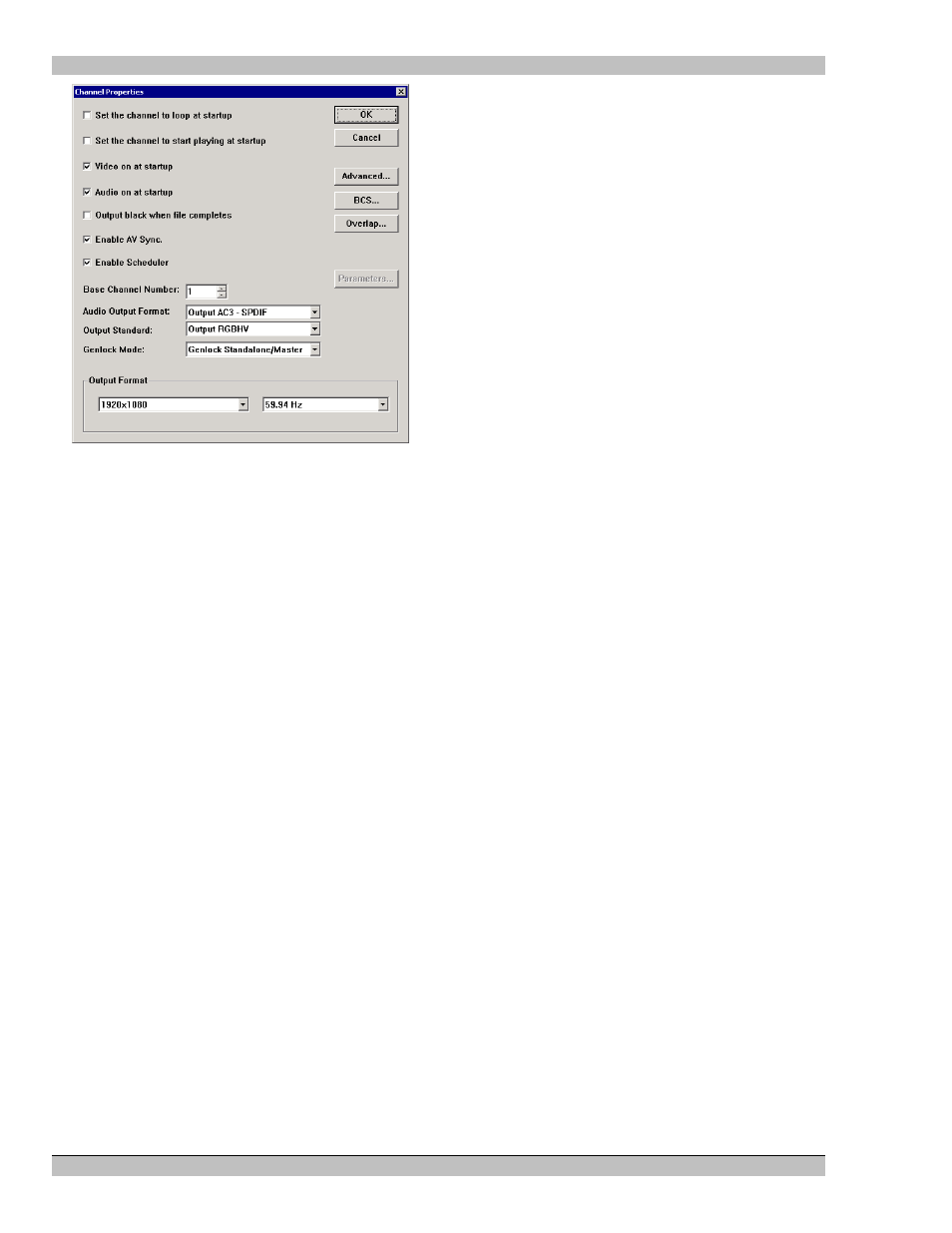
MS9500GL HD FrEND Plus
Chapter 3: Player Configuration – HD Application
Set the channel to loop at startup
This option determines the state of the auto-repeat (loop) function at MS9500GL power on. Select this option by
clicking the box. The HD Player will be set in auto-repeat mode at the end of the currently playing clip (LCD:
Loop on/off).
Set the channel to start playing at startup
This option instructs the MS9500GL to play a file when it is first powered on. When the option is selected the clip
that was in use when the configuration file was last saved will play at startup. For more information please refer to
the Configuration files section of this manual.
Video on at startup
Select this option to enable HD Video output when the HD Player is powered on. This option will usually be set to
ON, but can be useful in certain show control environments.
Audio on at startup
Select this option to enable the HD audio output when the HD Player is powered on. This option will usually be
set, but can be useful for disabling the video at power on in certain show control environments.
Output black when file completes
Select this option to set the MS9500GL video output to black whenever a clip completes. This is useful for theater
style applications, where the MPEG clip may end on a bright picture, which would stay on the screen until the
next play command is sent. A black output will avoid any possible “burn in” problems on certain display devices.
Enable AV Sync
Select this option to allow the MS9500GL application to force synchronization between audio and video during
playback.
A typical MPEG file consists of a separate audio and video streams played back together. The MPEG
specification contains extensive time-stamping mechanisms to ensure that during playback the audio and video
26 Rev.
1.26
