Player connections, Ms9500gl connector interface – Extron Electronics MS9500 HD FrEND Plus User Manual
Page 16
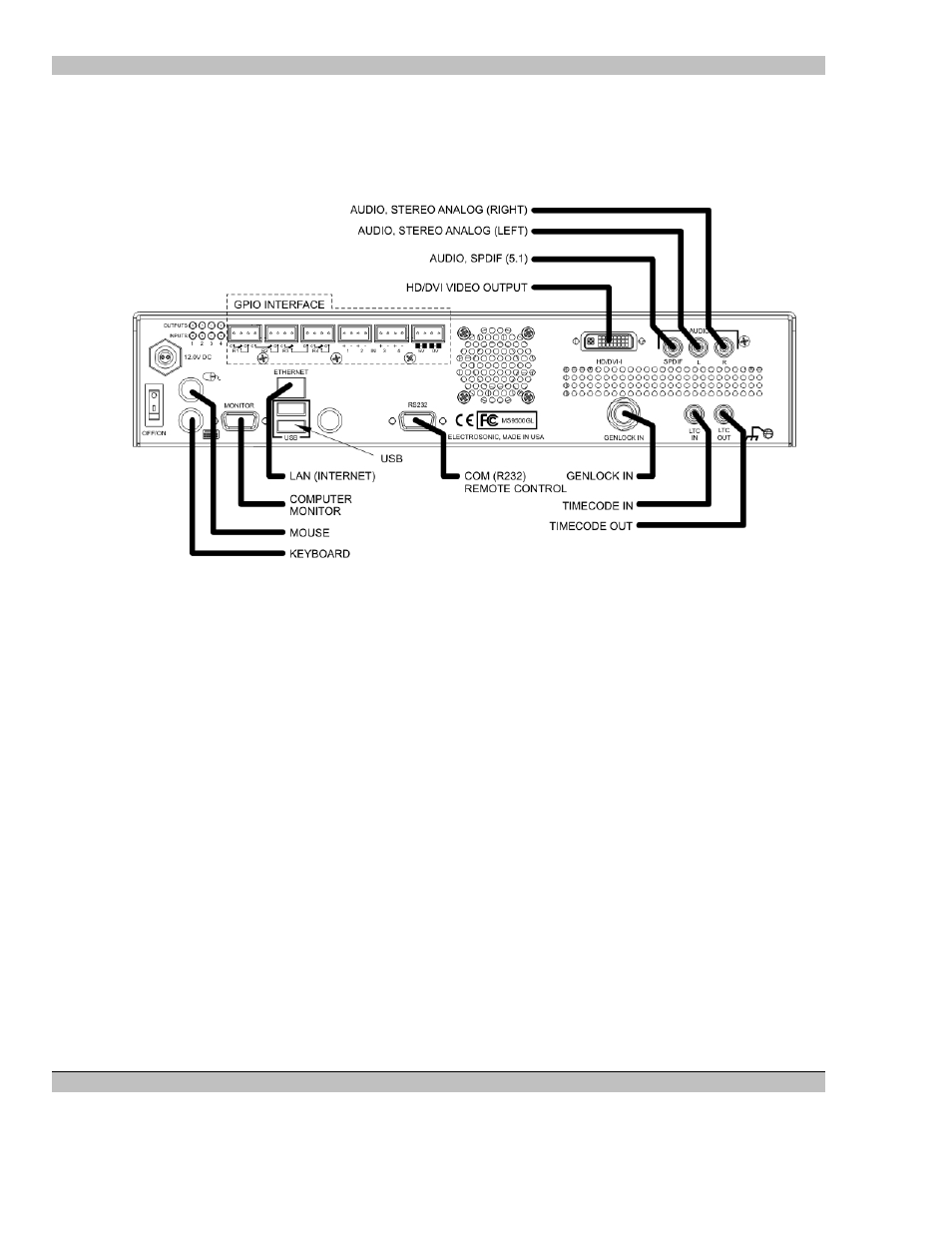
MS9500GL HD FrEND Plus
Chapter 1: Introduction/Quick Reference Guide
Player Connections
All system connections are made at the back of the Players as shown in the following diagrams.
MS9500GL Connector interface:
The rear panel interface is as follows:
• POWER OFF/ON - Main power switch
• 12.0VDC Socket - Power input socket (12.0VDC). This accepts a locking plug from the outboard power
supply adapter
• PS2 Sockets – Connect a mouse and keyboard - required for use with the HD Application
• MONITOR – Connect a computer monitor here - required for use with the HD Application
• ETHERNET – Access the LAN for TCP/IP control capability and data transfer
• USB – These ports allow data transfer to the MS9500GL from portable data storage devices.
• RS232 – Control port (comm.) I/O port for local computer control
• HD/DVI – High Definition Video output (Component Video). Connection for a High Definition Video
display device
• AUDIO – SPDIF: 5.1 Stereo, Phono socket, and ANALOG: Stereo, 2 Phono sockets, Left and Right
outputs
• GROUND LUG – Connect to system ground if required (use a 6-32 thread screw).
• GPIO INTERFACE – Optional control ports for external devices (MS9500GL only; Refer to Chapter 13)
• GENLOCK INPUT – BNC socket. Connect external Genlock signal generator for multiple player
synchronization (MS9500GL only; Refer to Chapter 5)
12 Rev.
1.26
