To run telnet, Command structure – Extron Electronics MS9500 HD FrEND Plus User Manual
Page 66
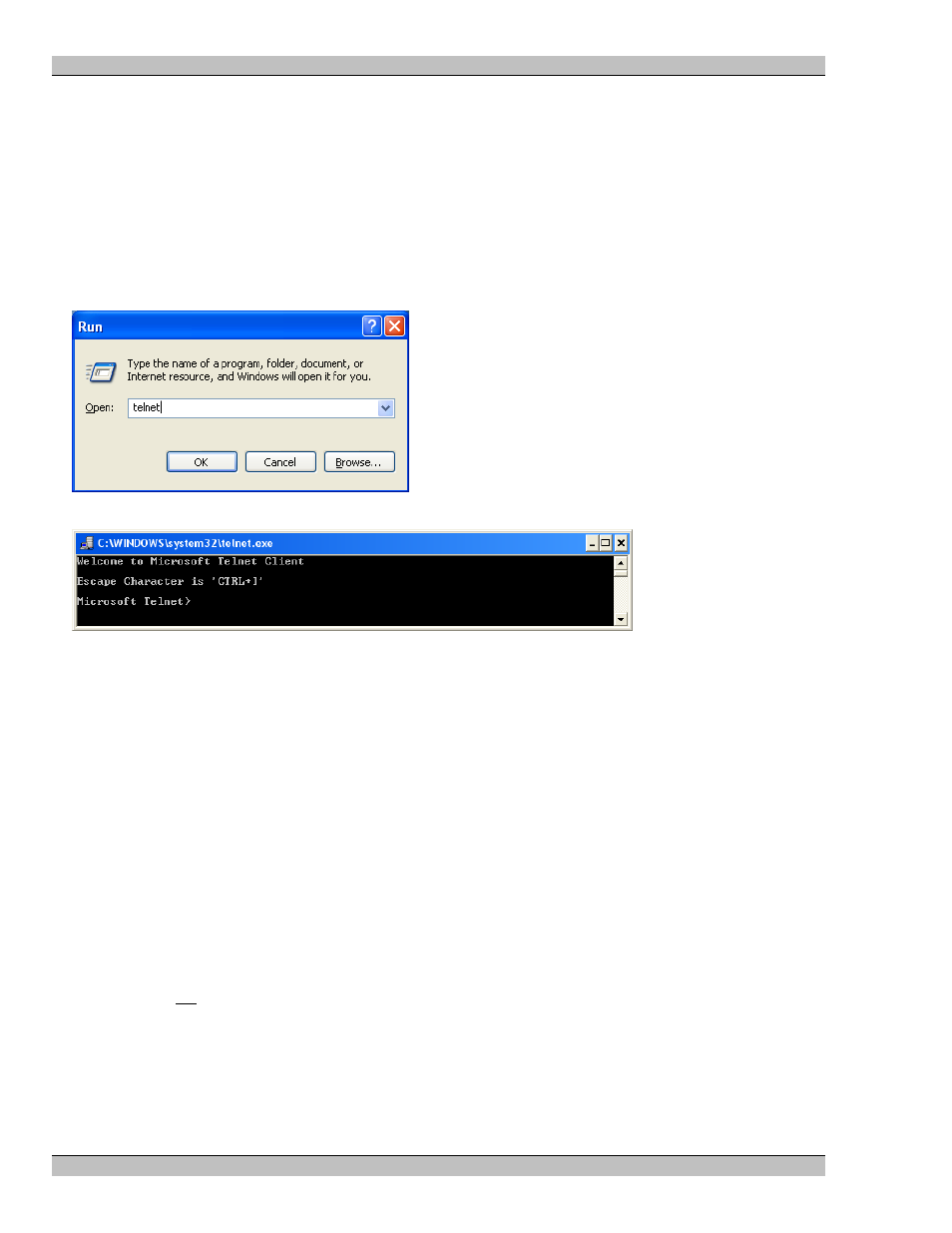
MS9500GL HD FrEND Plus
Chapter 12: Remote Control Protocols
The simplest way to test and experiment with the protocol is to connect the Electrosonic HD Player to a remote
computer running the Telnet program (supplied with all Windows™ operating systems), and to enter commands
using the remote computer’s keyboard.
To Run Telnet
1. Click the Windows Start icon on your desktop
2. Select Run. The window below opens:
3. Enter “Telnet” in the text box and click the OK button
The Telnet window appears:
Enter your commands using the Command Structure shown in the following section.
NOTE: The MS9500GL currently supports a single HD output. To allow for future expansion and to provide
compatibility across all Electrosonic Player products, the Telnet protocol requires a channel number. This
parameter should be set to 1 in the single channel version unless it has been changed using the Base Channel
Number setting in the Channel Properties window (Refer to Chapter 3, Channel properties, Base Channel
Number).
Command Structure
The basic structure for a telnet command is as follows:
KeyWord
The channel no (channel number) is mandatory. For the HD Player use 1 unless you have changed the Base
Channel Number setting in the Channel Properties window (Refer to Chapter 5: HD Player Configuration).
The parameter is only used on some commands. For instance, it could be a chapter number.
The terminator can be either, a Carriage Return, a Carriage Return & Line Feed, or a NULL (0x00).
Commands are not case sensitive.
NOTE: In the following Command Reference Chapter = MPEG File
62 Rev.
1.26
