Chapter 5, Genlock, Genlock mode – Extron Electronics MS9500 HD FrEND Plus User Manual
Page 45: Genlock composite black burst, Chapter 5: genlock
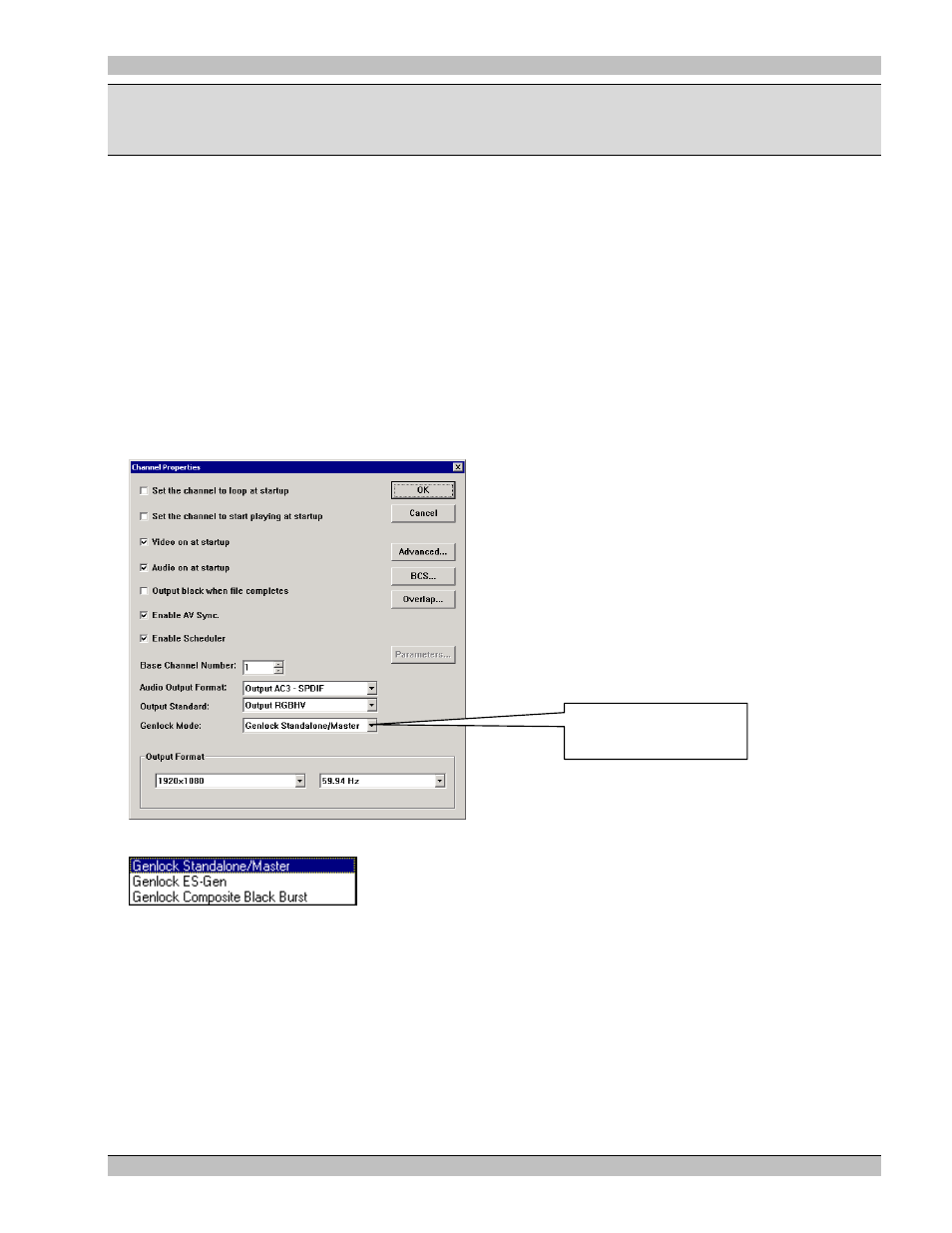
MS9500GL HD FrEND Plus
Chapter 5: Genlock
Chapter 5:
Genlock
NOTE: This chapter applies to the MS9500GL only - the MS9500 does not accommodate Genlock. Genlock
related features will appear ‘grayed-out’ in the HD Player interface.
Genlock provides a method for ensuring that multiple MS9500GL players can operate with synchronous timing on
each of their outputs. Also, the playback timing of each of the players in a ‘genlocked’ system will ensure that the
first frame of video is decoded across multiple Players at the same time.
Genlock Mode
The Player can operate in a single genlock mode (composite black burst) chosen from the Genlock Mode drop
down menu in the Channel Properties dialog box. NOTE: The standalone/master and ES-Gen options listed are
not applicable for the MS9500GL, they are provided for compatibility with other models within the Channel
Properties Dialog window click on the arrow button indicated below:
Click here to select
Genlock Mode.
The Genlock Mode menu shown below will appear:
Select ‘Genlock Composite Black Burst’ mode.
Genlock Composite Black Burst
Select this mode to Genlock the MS9500GL to a composite Black and Burst signal.
It is important that the Genlock signal matches the output standard selected. For example, it is not possible for the
MS9500GL to Genlock to a PAL (50Hz) composite signal if the output mode is set for a 60Hz output mode.
Typically all MS9500GL players in the same system will be connected to a central house sync that is generated
from a video DA.
The figure below shows a typical Composite Black/Burst Cabling Configuration.
41 Rev.
1.26
