Communications, Synchronized playback using manual local control, Timecode master – Extron Electronics MS9500 HD FrEND Plus User Manual
Page 40: The timecode configuration dialog
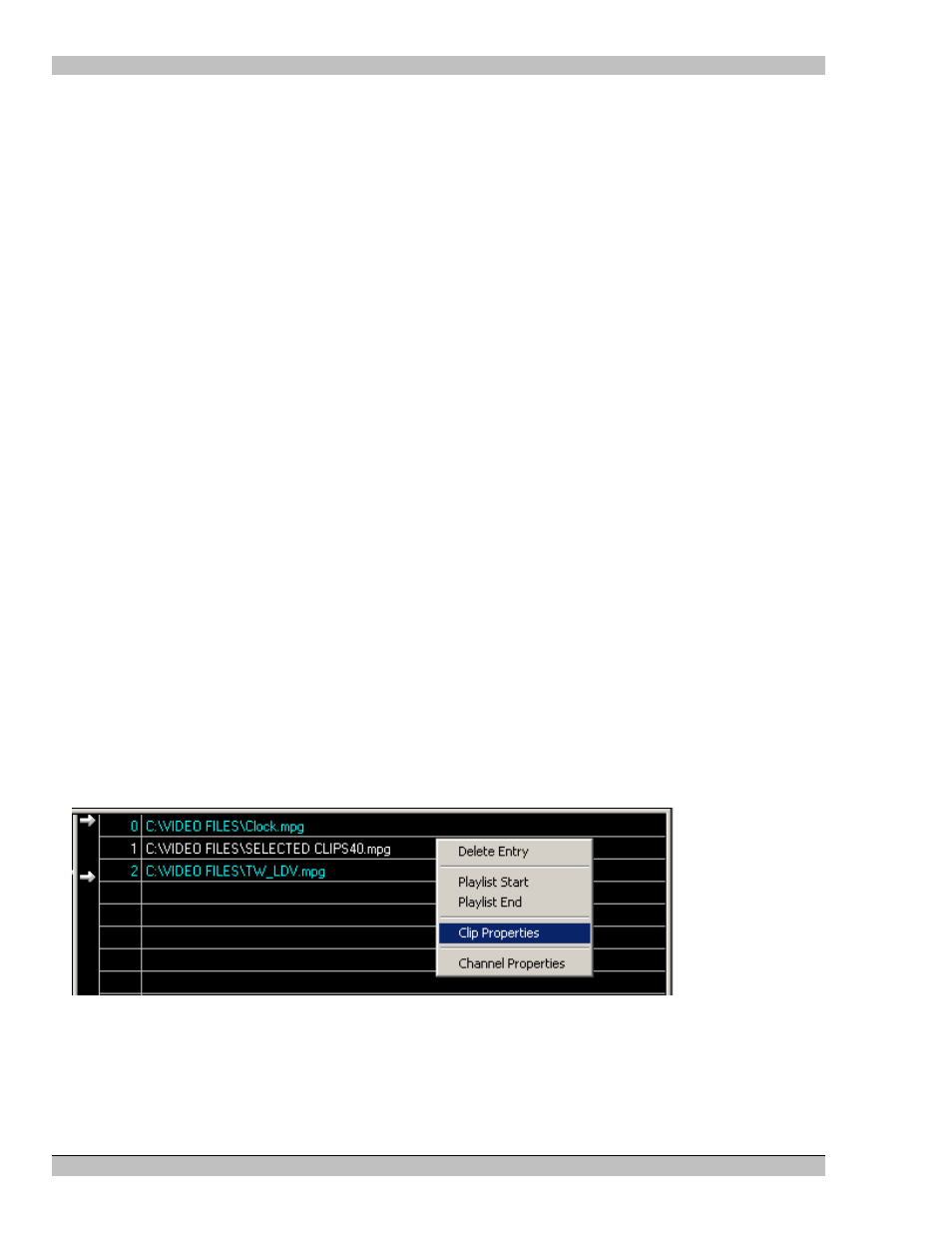
MS9500GL HD FrEND Plus
Chapter 4: Linear Timecode (LTC)
REFERENCE
For more information on files and encoding, refer to the following appendices:
Appendix B: An Introduction to MPEG
Appendix C: Encoding Guidelines
For more information on setting up communications protocols refer to the following chapters:
Chapter 11: Remote Control Configuration,
Chapter 12: Remote Control Protocols,
Appendix A: TCP/IP Communications.
Synchronized playback using manual local control
Timecode Master
In the master mode the MS9500GL is programmed to generate timecode when an MPEG clip begins playing. This
allows any slave devices to be locked to the video output from the Player. Each clip can have its own unique
timecode and has the ability to generate a pre-roll and/or run-on option.
The Timecode configuration dialog
NOTE: Follow the procedure below only when using the GUI application to control the player. Ensure that
the Clip Properties>Timecode is set to ‘Disabled’ when using a remote control system.
To access the timecode configuration dialog:
1. Right click over an entry in the clip list
2. Select “Clip Properties” from the drop down menu.
3. Select the Generate option in the properties to set the parameters (If using system remote control, set
timecode to ‘Disabled’).
Note: A Clip has to be cued using the transport controls or a remote control message for the timecode settings to
be activated.
36 Rev.
1.26
