Extron Electronics MS9500 HD FrEND Plus User Manual
Page 63
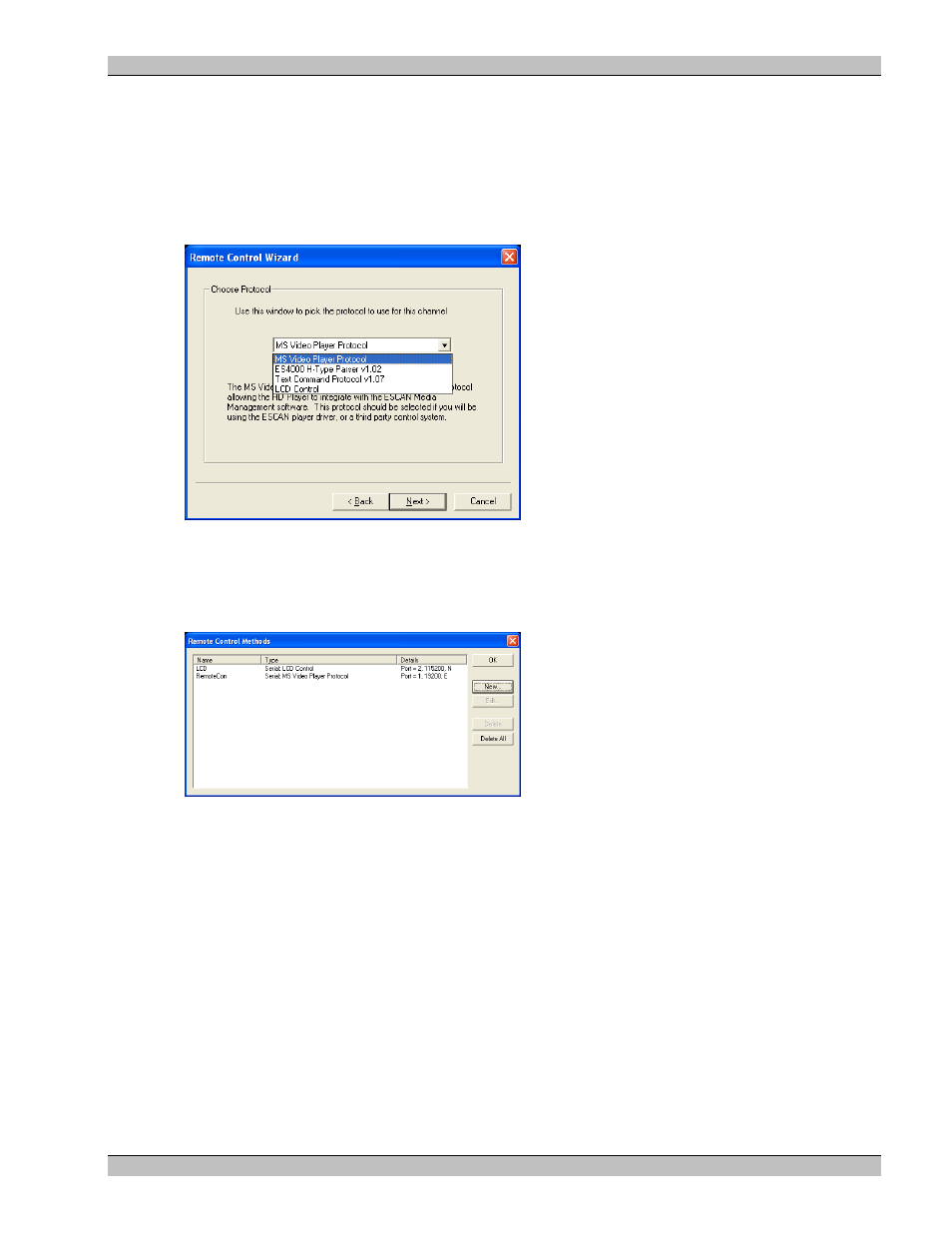
MS9500GL HD FrEND Plus
Chapter 11: Remote Control Configuration
To modify the Serial Control Parameters: Click the arrow buttons adjacent to the appropriate boxes and select the
necessary settings from the options listed then, Click the Next button to accept the settings and advance to the
Choose Protocol page.
Remote Control Wizard Protocol page
Use this page to select the protocol necessary for a specific Remote control Method. A detailed description of the
available protocols is provided in the “Protocol Reference” section later in this manual.
1. Click on the list to select a Protocol
2. Click Next to advance
3. Click Finish to end. This will return you to the Remote Control Methods. A new method will be
displayed in the list:
The Remote Control Methods wizard TCP/IP page
The following window results after selecting the TCP/IP option and clicking Next on the “Method Type” page of
the Remote Control Wizard. There is only one parameter required, the TCP/IP port to use for the connection. It is
usually safe to select ports above the value 2000, although any number can be used in a closed installation.
59 Rev.
1.26
