Wall mounting – Extron Electronics MS9500 HD FrEND Plus User Manual
Page 14
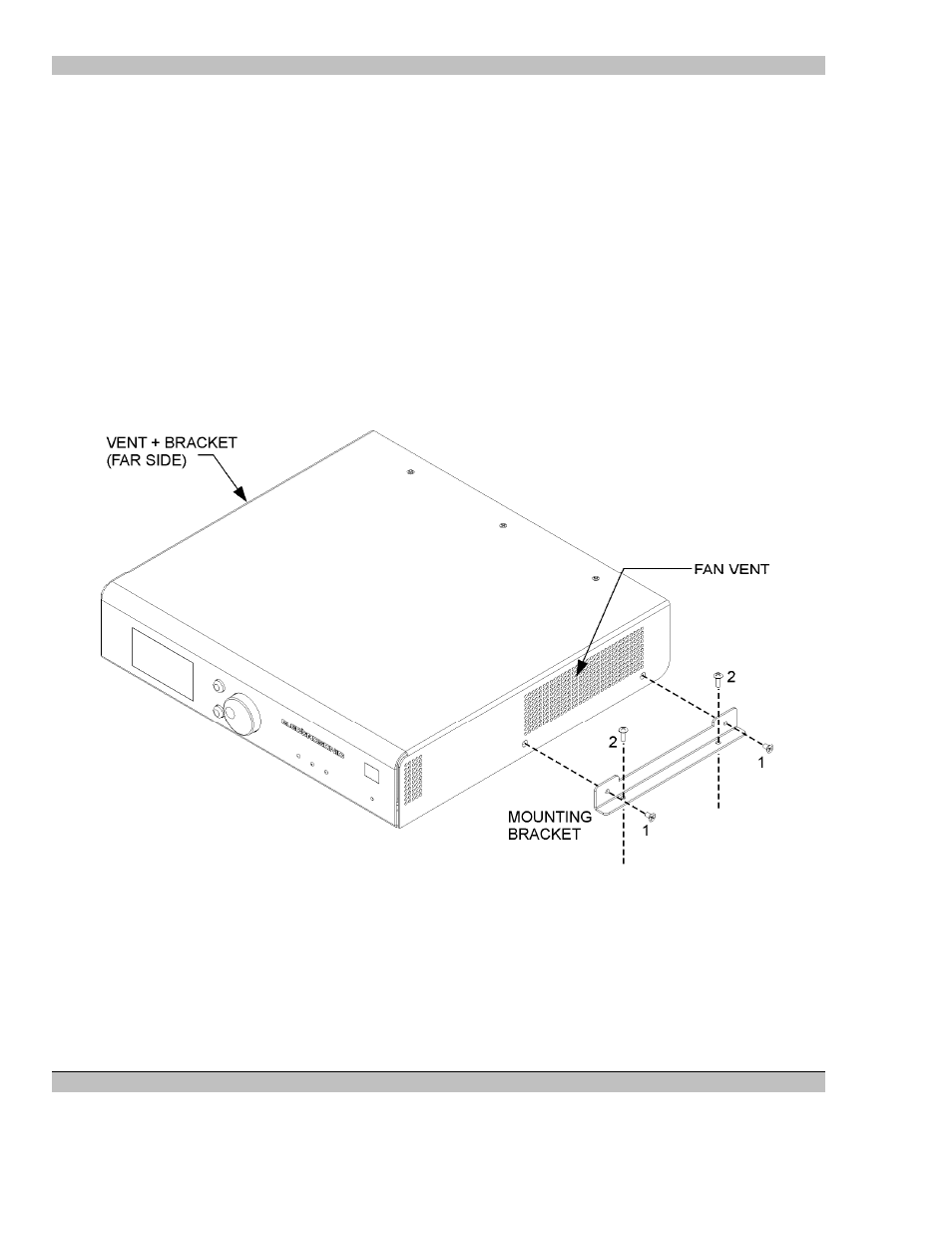
MS9500GL HD FrEND Plus
Chapter 1: Introduction/Quick Reference Guide
Wall Mounting
The unit may also be mounted on a flat horizontal or vertical surface adjacent to a display device by means of
optional mounting brackets.
NOTE: Ensure that there are no impediments to the inlet and outlet vents on the sides of the case and that the
mounting surface is capable of supporting the unit and mounting hardware.
Prepare the mounting surface to accept 6-32 hardware; the mounting brackets are designed for 6-32 hardware.
1. Remove two screws (Items 1 in diagram) from each side of the unit.
2. Secure the angle brackets to the sides unit with two 6-32 x 3/8” screws per side fastened into the same
locations as screws previously removed.
3. Position the MS9500GL with brackets attached, mark the locations for mounting screw holes.
4. Remove the MS9500GL and drill the mounting holes where marked.
5. Reposition the MS9500GL and secure to the mounting holes with screws (Items 2 in diagram).
NOTE: When installing multiple MS9500GLs in an equipment rack or other enclosed area it is highly
recommended that the space be equipped with an active cool air intake and warm air exhaust system.
10 Rev.
1.26
