GE Industrial Solutions GE Zenith Series DPB User Manual
Page 59
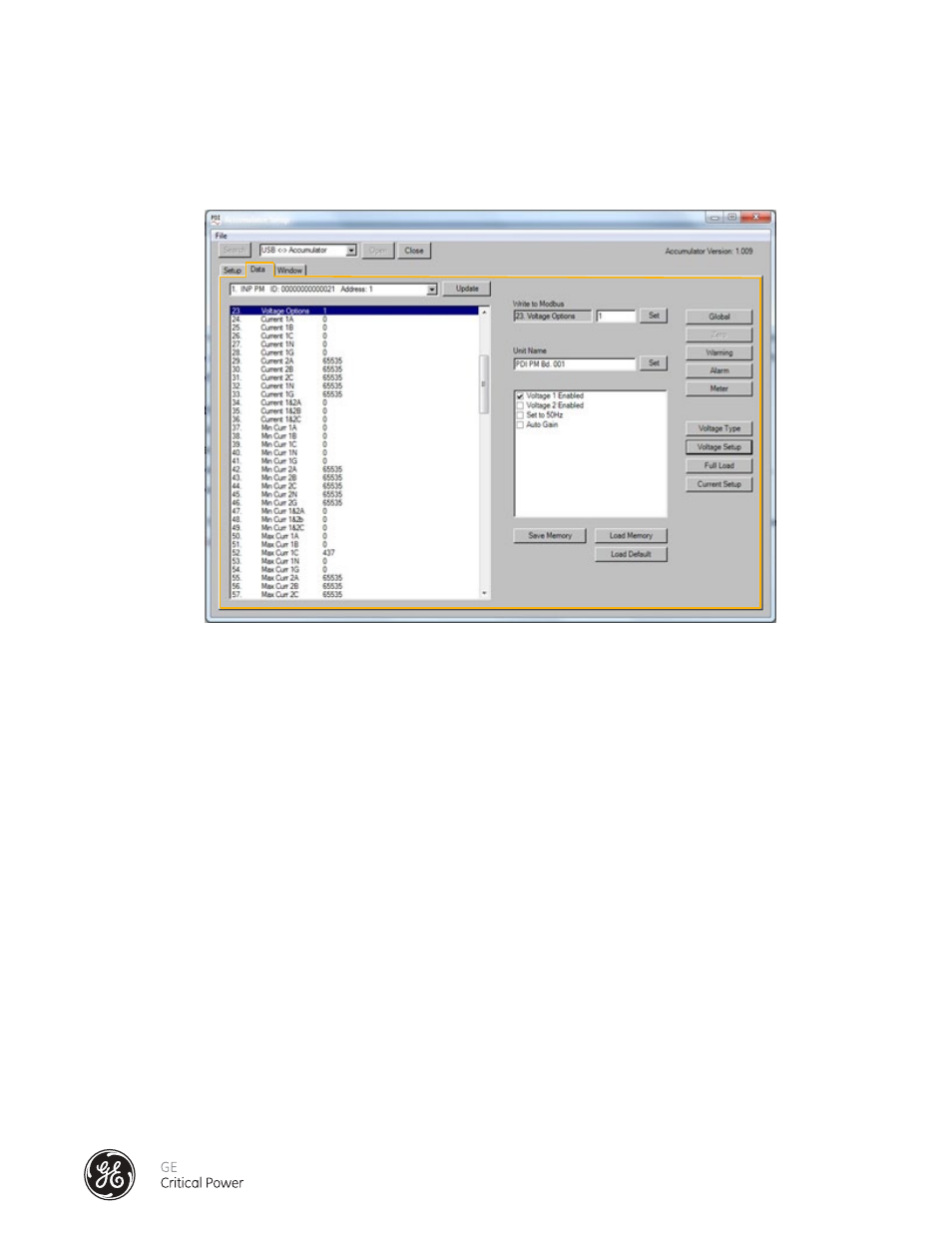
51
Installation & Operation Manual, GE Series DPB Busway
March 25, 2013, Rev 0
GE Confidential
Series DPB Busway Installation & Operation Manual
DATA TAB
The Data tab can be used to see the data for any connected device� It can also be used to setup the parameters for any
specific device�
The Pull-Down box at the top-left of the page can be used to change the device you wish to see� The Update box will get
the current data from the device� Any time you change devices it will automatically update the data�
All of the points in the Points List are shown on the main window� You can scroll down to see all of them� The selected
point can be seen on the right side in the
“Write to Modbus” area�
In the
“Write to Modbus” area you will see the data for the selected point on the left� If you can change the data, the set
button will be active� If it is an alarm register the set button will be replaced by a clear button�
In the
“Unit Name” area is the name� This is derived from the last 8 points in the points list� You can change the name of
the device, up to 16 characters, to make it easier to identify� The ‘Set” button will change the registers for the name�
Under the
“Unit Name” area is a box which will decode several of the alarm and setup registers� It will not show up until
you have selected one of these registers� Alarm registers will show you a list of the current alarms� Setup boxes will
show a list of setup options which you can check or uncheck� Changing the setup will change the data in the box at the
top of the page� This will not be set unless you press the “Set” button in the “Write to Modbus” area�
At the Bottom of the page are the
“Save Memory”, “Load Memory”, and “Load Default” buttons� Making changes to the
setup will make these changes on the board, but will not save them in the on board EEPROM� The
“Save Memory” will save
any changes you have made to the on board EEPROM�
“Load Memory” will read the values from EEPROM into the board in
case you make unwanted changes�
“Load Default” will load default values, which should only be done on initial program�
Figure 47 - BCMS Setup Data Tab Window
