QTECH QSW-8300 Инструкция по настройке User Manual
Page 40
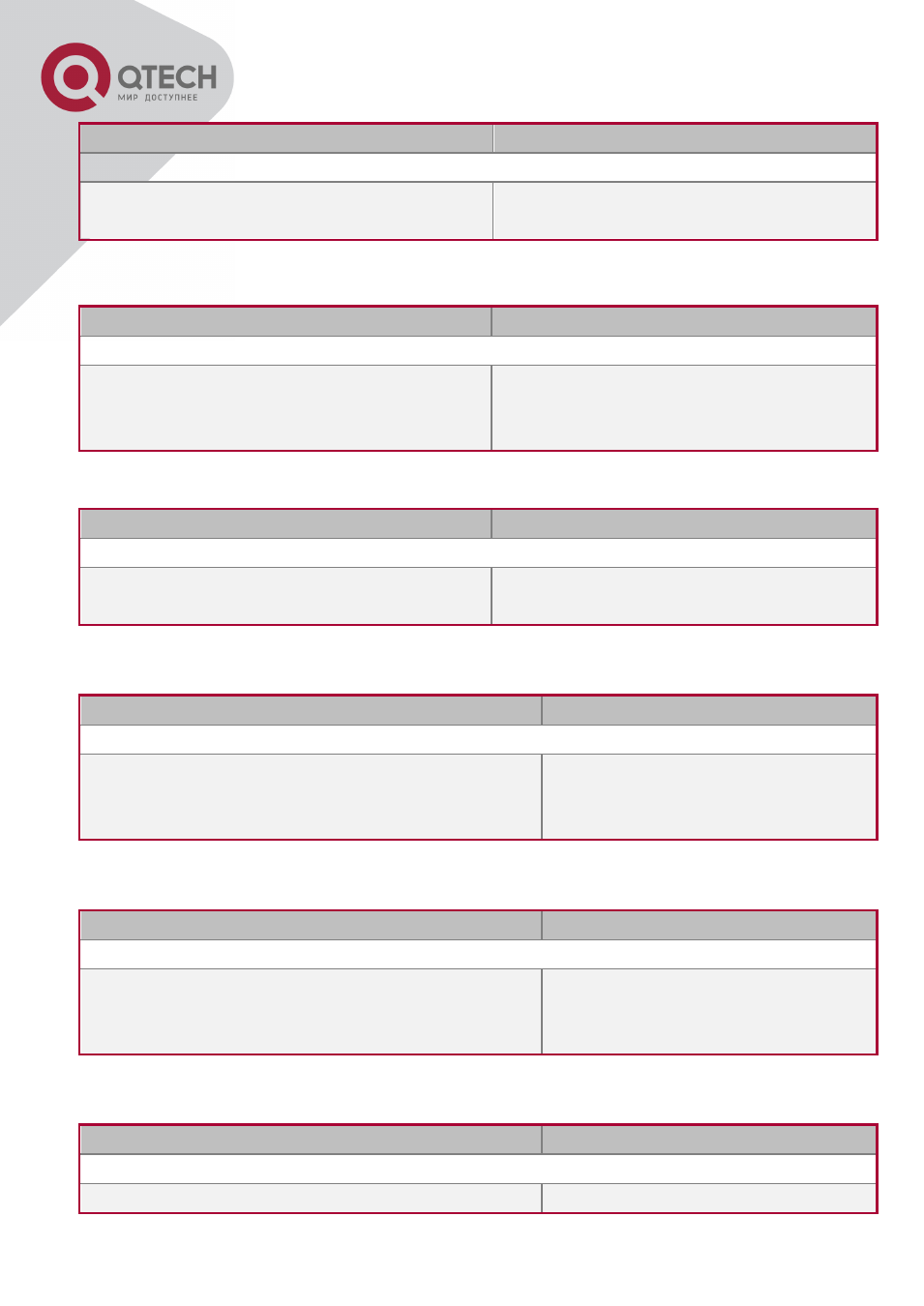
+7(495) 797-3311 www.qtech.ru
Москва, Новозаводская ул., 18, стр. 1
39
2. Add physical ports to the port group
3. Enter port-channel configuration mode.
Command
Explanation
Global Mode
interface port-channel
number>
Enter port-channel configuration mode.
4. Set load-balance method for switch
5. Set the system priority of LACP protocol
6. Set the port priority of the current port in LACP protocol
Command
Explanation
Global Mode
port-group
no port-group
Create or delete a port group.
Command
Explanation
Port Mode
port-group
{active | passive | on}
no port-group
Add the ports to the port group and set their
mode.
Command
Explanation
Global configuration mode
load-balance {dst-src-mac | dst-src-ip | dst-src-
mac-ip}
Set load-balance for switch, it takes
effect on port-group and ECMP
function at the same time.
Command
Explanation
Global mode
lacp system-priority <system-priority>
no lacp system-priority
Set the system priority of LACP
protocol, the no command restores
the default value.
Command
Explanation
Port mode
lacp port-priority <port-priority>
Set the port priority in LACP protocol.
