2 vrrpv3 working mechanism – QTECH QSW-8300 Инструкция по настройке User Manual
Page 303
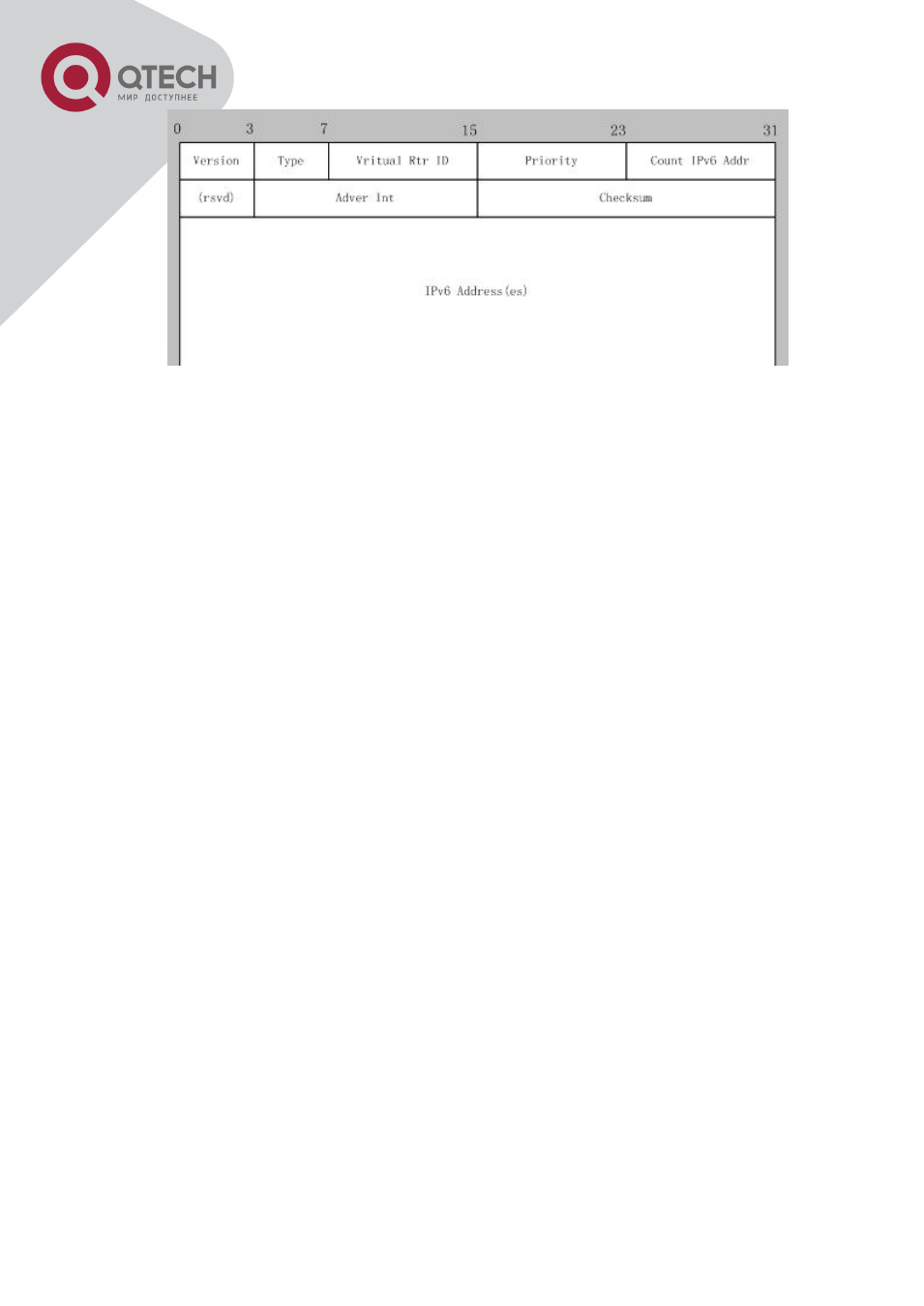
+7(495) 797-3311 www.qtech.ru
Москва, Новозаводская ул., 18, стр. 1
302
VRRPv3 message
32.1.2 VRRPv3 Working Mechanism
The working mechanism of VRRPv3 is the same with that of VRRPv2, which is mainly
implemented via the interaction of VRRP advertisement messages. It will be briefly described
as follows:
Each VRRP router has a unique ID: VRIP, ranging from 1 to 255. This router has a unique
virtual MAC address outwardly, and the format of which is 00-00-5E-00-02-{VRID} (the format
of virtual MAC address in VRRPv2 is 00-00-5E-00-01-{VRID}). Master router is in charge of
using this MAC address to respond to ND neighbor request (it is ARP request in VRRPv2).
Thus, no matter what switch is made, the terminal devices will get the same IP and MAC
address all the time, reducing the affection that the switch causes on terminal devices.
There is only one kind of VRRP control message: VRRP advertisement. It uses IP multicast
data
packets
to
encapsulate,
and
the
format
of
multicast
addresses
is
FF02:0:0:0:0:0:XXXX:XXXX. In order to keep a consistence with the multicast address in
VRRPv2 (224.0.0.18), the multicast addresses used by VRRPv3 advertisement messages can
be FF02:0:0:0:0:0:0:12, and the advertisement is limited within the same LAN. Thus, different
VRID are guaranteed to be used repeatedly in different networks. In order to reduce the
overheads of network bandwidth, only master routers can send VRRP advertisement
messages regularly. Backup routers will start a new round of VRRP selection if it hasn’t
received a VRRP advertisement in 3 advertisement intervals in a row or if it receives an
advertisement with a priority of 0.
In a VRRP router group, the master router is selected according to priority. The range of
priority in VRRP protocol is 0-255. If the IP address of a VRRP router is the same to that of the
virtual router interface, then the virtual router will be called the IP address owner in the VRRP
group; the IP address owner automatically has the highest priority: 255. The priority of 0 is
usually used when the IP address owner gives up the role of master. The range of priority can
be configured is 1-254. The configuration rule of priority can be set according to the speed and
cost of the link, the performance and reliability of the router and other management policies. In
the selection of the master router, the virtual router with high priority will win. So, if there is an
