2 option 82 working mechanism, 2 dhcp option 82 configuration task list, Dhcp – QTECH QSW-8300 Инструкция по настройке User Manual
Page 180: Option, Onfiguration
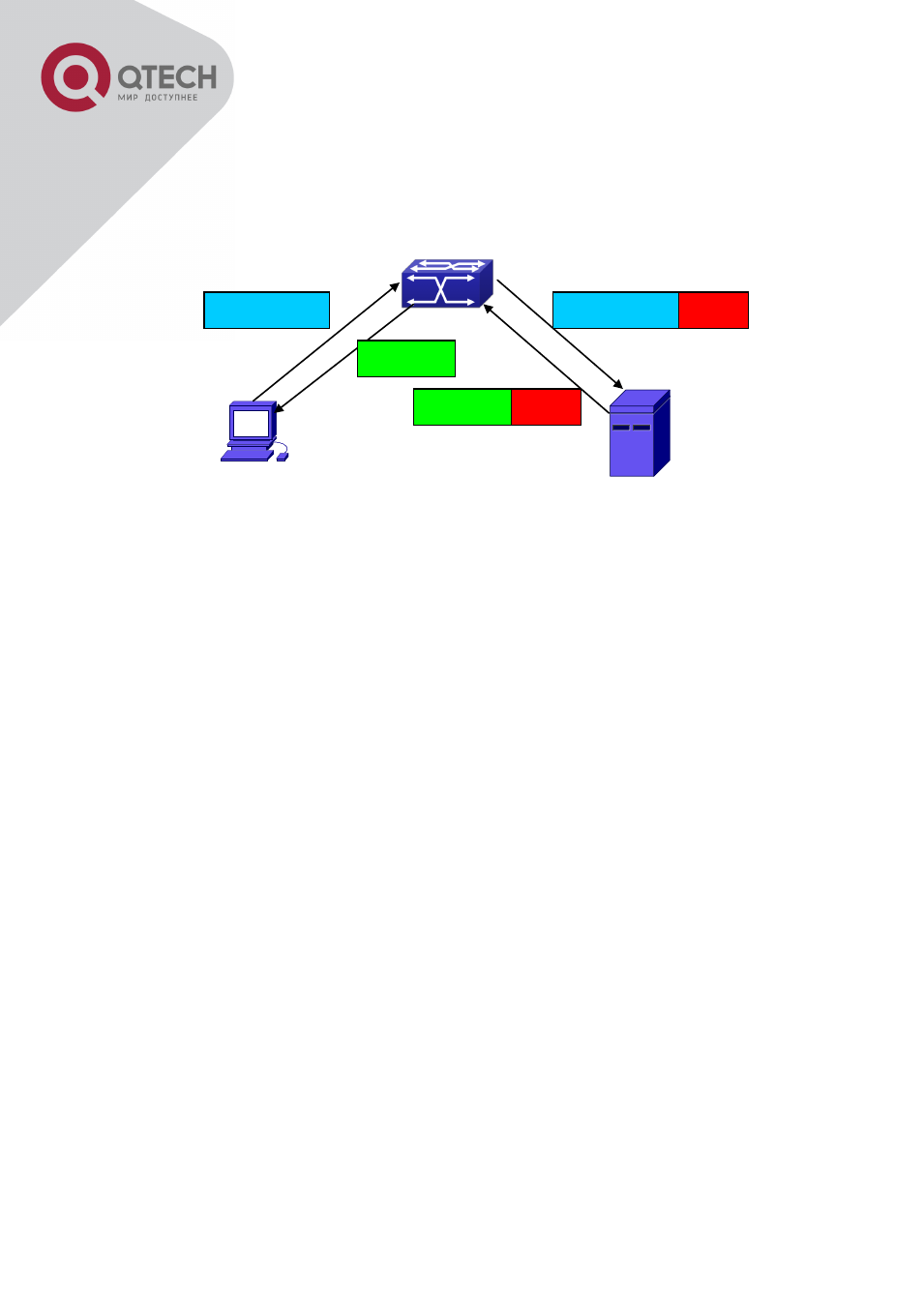
+7(495) 797-3311 www.qtech.ru
Москва, Новозаводская ул., 18, стр. 1
179
Len: the number of bytes in Sub-option Value, not including the two bytes in SubOpt segment
and Len segment.
25.1.2 Option 82 Working Mechanism
DHCP option 82 flow chart
If the DHCP Relay Agent supports option 82, the DHCP client should go through the following
four steps to get its IP address from the DHCP server: discover, offer, select and acknowledge.
The DHCP protocol follows the procedure below:
1) DHCP client sends a request broadcast message while initializing. This request message
does not have option 82.
2) DHCP Relay Agent will add the option 82 to the end of the request message it receives,
then relay and forward the message to the DHCP server. By default, the sub-option 1 of option
82 (Circuit ID) is the interface information of the switch connected to the DHCP client (VLAN
name and physical port name), but the users can configure the Circuit ID as they wish. The
sub-option 2 of option 82(Remote ID) is the MAC address of the DHCP relay device.
3) After receiving the DHCP request message, the DHCP server will allocate IP address and
other information for the client according to the information and preconfigured policy in the
option segment of the message. Then it will forward the reply message with DHCP
configuration information and option 82 information to DHCP Relay Agent.
4) DHCP Relay Agent will peel the option 82 information from the replay message sent by
DHCP server, and then forward the message with DHCP configuration information to the
DHCP client.
25.2 DHCP option 82 Configuration Task List
Enabling the DHCP option 82 of the Relay Agent
Configure the DHCP option 82 attributes of the interface
Enable the DHCP option 82 of server
DHCP
Server
DHCP Client
DHCP Relay Agent
DHCP
Request
DHCP
Request
Option
82
Option
82
DHCP
Reply
DHCP
Reply
