3 anycast rp configuration examples – QTECH QSW-8300 Инструкция по настройке User Manual
Page 232
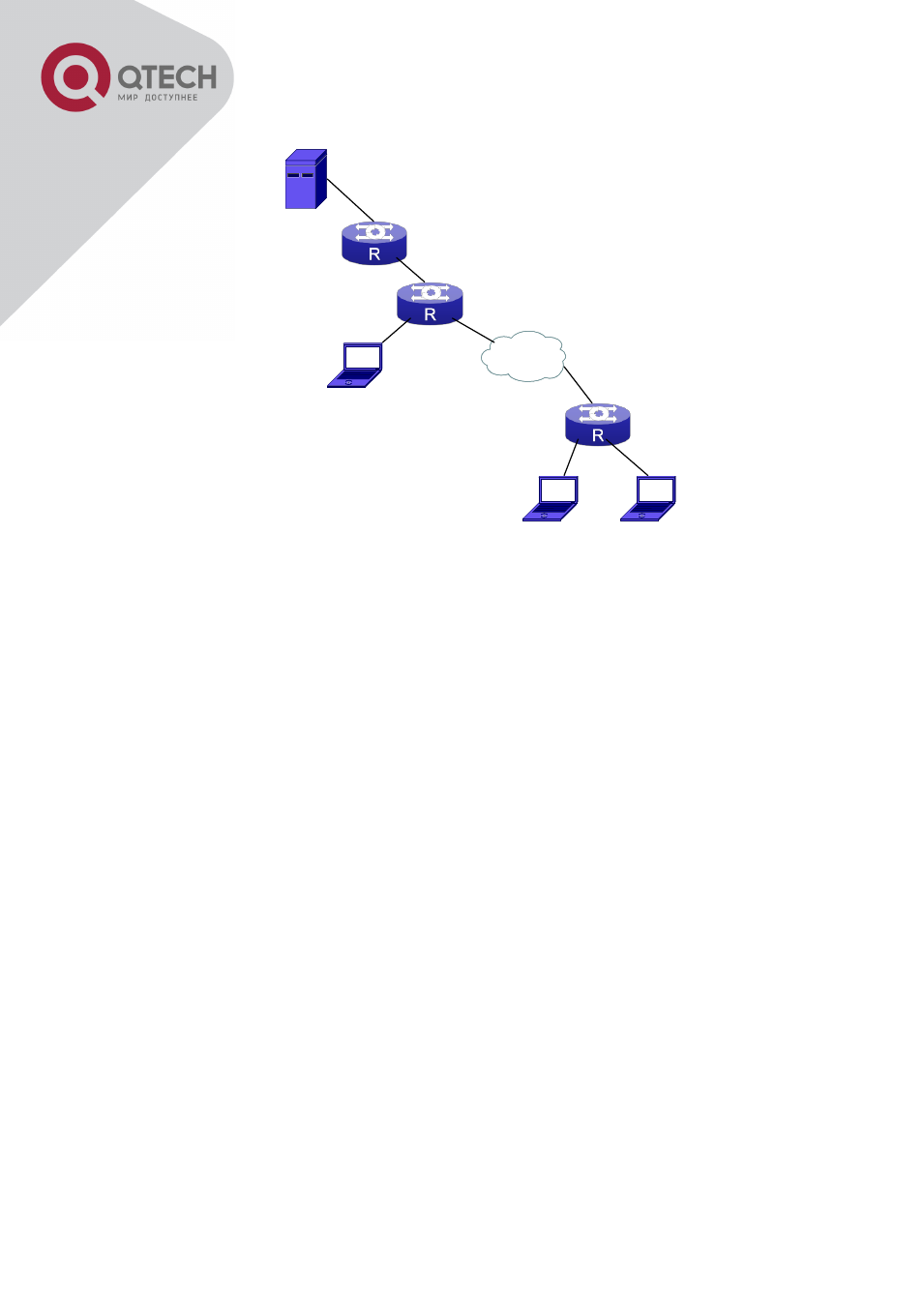
+7(495) 797-3311 www.qtech.ru
Москва, Новозаводская ул., 18, стр. 1
231
28.5.3 ANYCAST RP Configuration Examples
The ANYCAST RP v4 function of the router
As shown in the Figure, the overall network environment is PIM-SM, which provides two
routers supporting ANYCAST RP, RP1 and RP2. Once multicast data from the multicast
source server reaches the DR, the DR will send a multicast source register message to the
nearest RP unicast according to the unicast routing algorithm, which is RP1 in this example.
When RP1 receives the register message from the DR, besides redistributing to the shared
tree according to the orderers who already join it, it will forward the multicast register message
to RP2 to guarantee that all orders that already join RP2 can find the multicast source. Since
there is an ANYCAST list maintained on router RP1 that has been configured with ANYCAST
RP, and since this list contains the unicast addresses of all the other RP in the network, when
the RP1 receives the register message, it can use the self-r-address, which identifies itself as
the source address to forward the register message to RP2. The cloud in the Figure
represents the PIM-SM network operation between RP1 and RP2.
The following is the configuration steps:
RP1 Configuration:
Switch#config
Switch(config)#interface loopback 1
Switch(Config-if-Loopback1)#ip address 1.1.1.1 255.255.255.255
Switch(Config-if-Loopback1)#exit
Switch(config)#ip pim rp-candidate loopback1
Switch(config)#ip pim bsr-candidate vlan 1
Switch(config)#ip pim multicast-routing
Multicast
Server
VLAN1:10.1.1.
1
VLAN1:192.168.1.4
VLAN2:192.168.2.1
VLAN2:192.168.2.
5
VLAN2:192.168.3.
2
VLAN2:2.2.2.2
receiver
receiver
receiver
RP2
RP1
DR
………
