8 timecode and duration fields, Timecode and duration fields, 8 ‘timecode and duration fields – EVS XEDIO CleanEdit Version 3.1 - January 2011 User Manual User Manual
Page 99: Imecode and, Uration, Ields
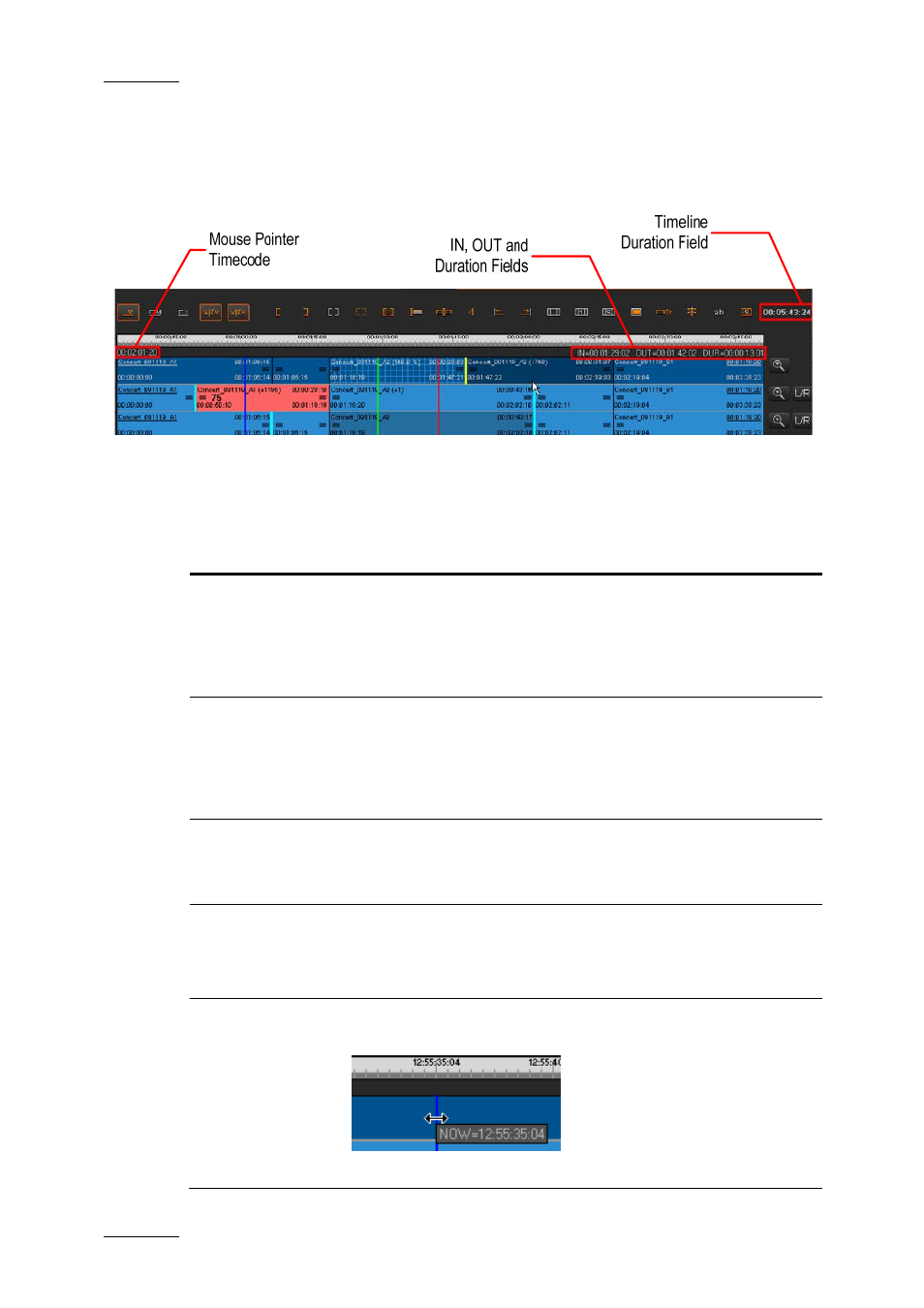
Issue 3.1.B
Xedio Suite Version 3.1 – User’s Manual – CleanEdit
EVS Broadcast Equipment – January 2011
88
6.5.8 T
IMECODE AND
D
URATION
F
IELDS
The timecode information displayed on the timeline display is shortly described
below. These fields are not editable.
The following table explains the various TC and duration fields highlighted in the
above screenshot:
TC or Duration
Information
Description
IN field
(Mark IN TC)
The IN field, on the right above the timeline display, indicates
the timecode of the mark IN position on the timeline, if any
mark IN point is defined.
A tooltip with the mark IN TC is also displayed when you
position the cursor on the mark IN green line.
OUT field
(Mark OUT TC)
The OUT field, on the right above the timeline display,
corresponds to the timecode of the mark OUT position on the
timeline, if any mark OUT point is defined.
A tooltip with the mark OUT TC is also displayed when you
position the cursor on the mark OUT red line.
DUR field
(Duration
IN/OUT)
The DUR field, on the right above the timeline display,
corresponds to the duration between the mark IN and mark
OUT points defined on the timeline.
Timeline Duration The Timeline Duration field, located on the right of the
editing buttons, displays the effective duration of the timeline
loaded, calculated from the start of the first element to the
end of the last element.
Nowline TC
The timecode of the nowline appears as you position the
cursor over the nowline:
