Searching for and managing media, 1 introduction, Xt clips tab – EVS XEDIO CleanEdit Version 3.1 - January 2011 User Manual User Manual
Page 33: Media manager tab, Introduction, 4 ‘searching for and managing media
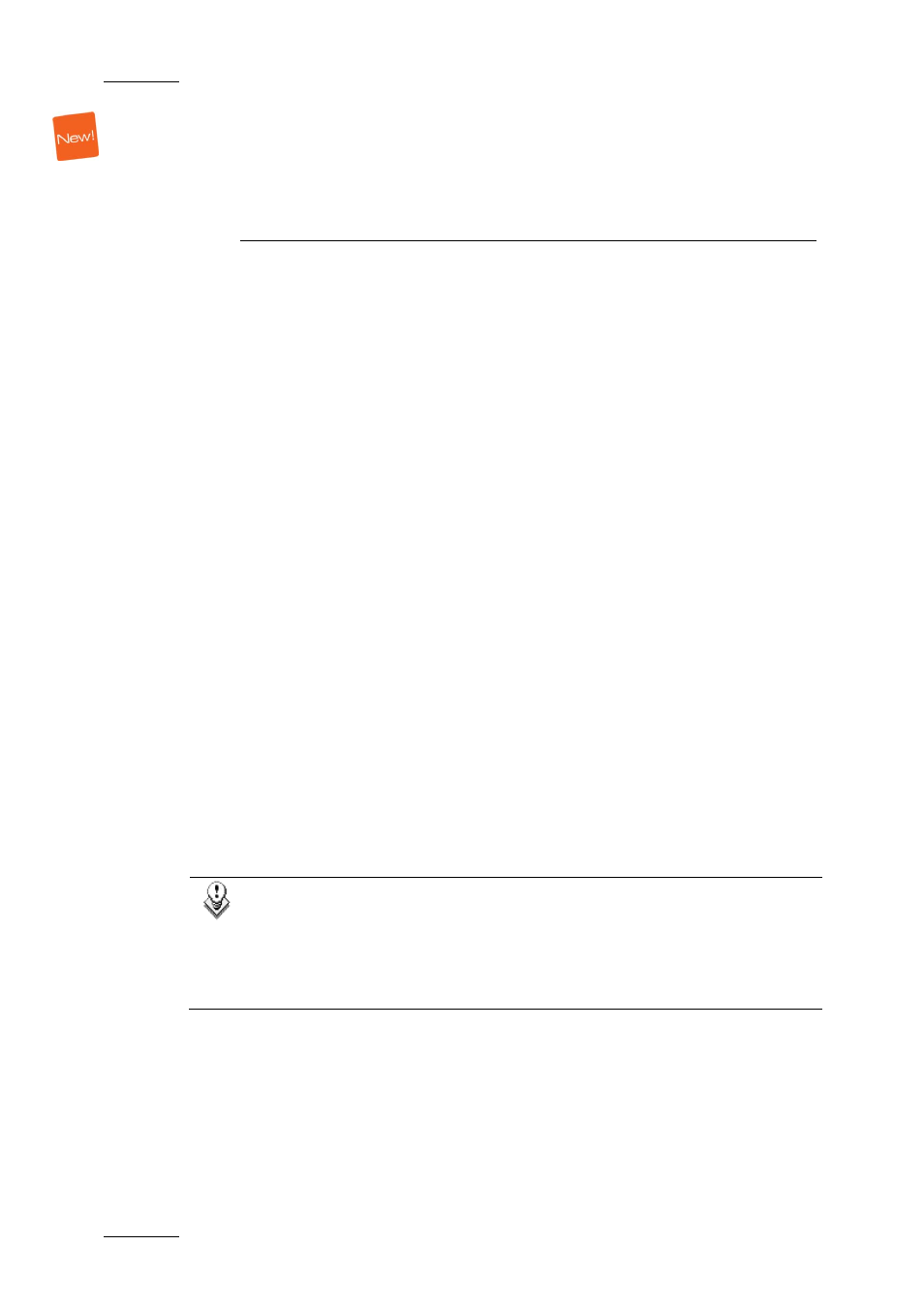
Issue 3.1.B
Xedio Suite Version 3.1 – User’s Manual – CleanEdit
EVS Broadcast Equipment – January 2011
22
4. Searching for and
Managing Media
4.1 INTRODUCTION
Within the Work Area, there are five tabs designed to quickly find and browse the
corresponding elements present within the database, such as XT clips, media,
edits, projects and cue points.
Each tab has a similar look:
The upper part of the Work area gives access to the different filters which can be
applied to the element list.
The element list displays the list of all elements present in the database, or it
returns the result of a search applied to the list. The list presents columns to
display all metadata associated with the elements.
XT
C
LIPS
T
AB
The XT Clips tab allows users to see and browse through all the clips created on
XT Servers connected to the system that have been referenced in the CleanEdit
database.
Such clips, which are made available in CleanEdit, have been imported in one of
the following ways:
•
Import directly from IPDirector to CleanEdit via the Send to CE option
•
Import via XFile
•
Import of the clip reference into the CleanEdit database via the Media Importer
•
Import directly from the server into CleanEdit by taking direct control on a
camera in the Media Importer.
Note
The XT clip timecodes displayed in this tab correspond to the IN (Short
IN) and OUT (short OUT) timecodes when the clip was created on the
EVS video server. For each XT clip automatically referenced into the
database, a media is also created that includes the guardbands, as
defined in the EVS video server.
M
EDIA
M
ANAGER
T
AB
The Media Manager tab allows you to quickly find and browse the available media
present in the system. This media can be video, audio or still files.
Media can be shared between all users and several workstations, enabling
multiple accesses to browse, select and import media into any project.
