3 extending or shortening a clip, Definition and variations, Procedure – EVS XEDIO CleanEdit Version 3.1 - January 2011 User Manual User Manual
Page 135: Extending or shortening a clip, 3 ‘extending or shortening a clip, Xtending or, Hortening a
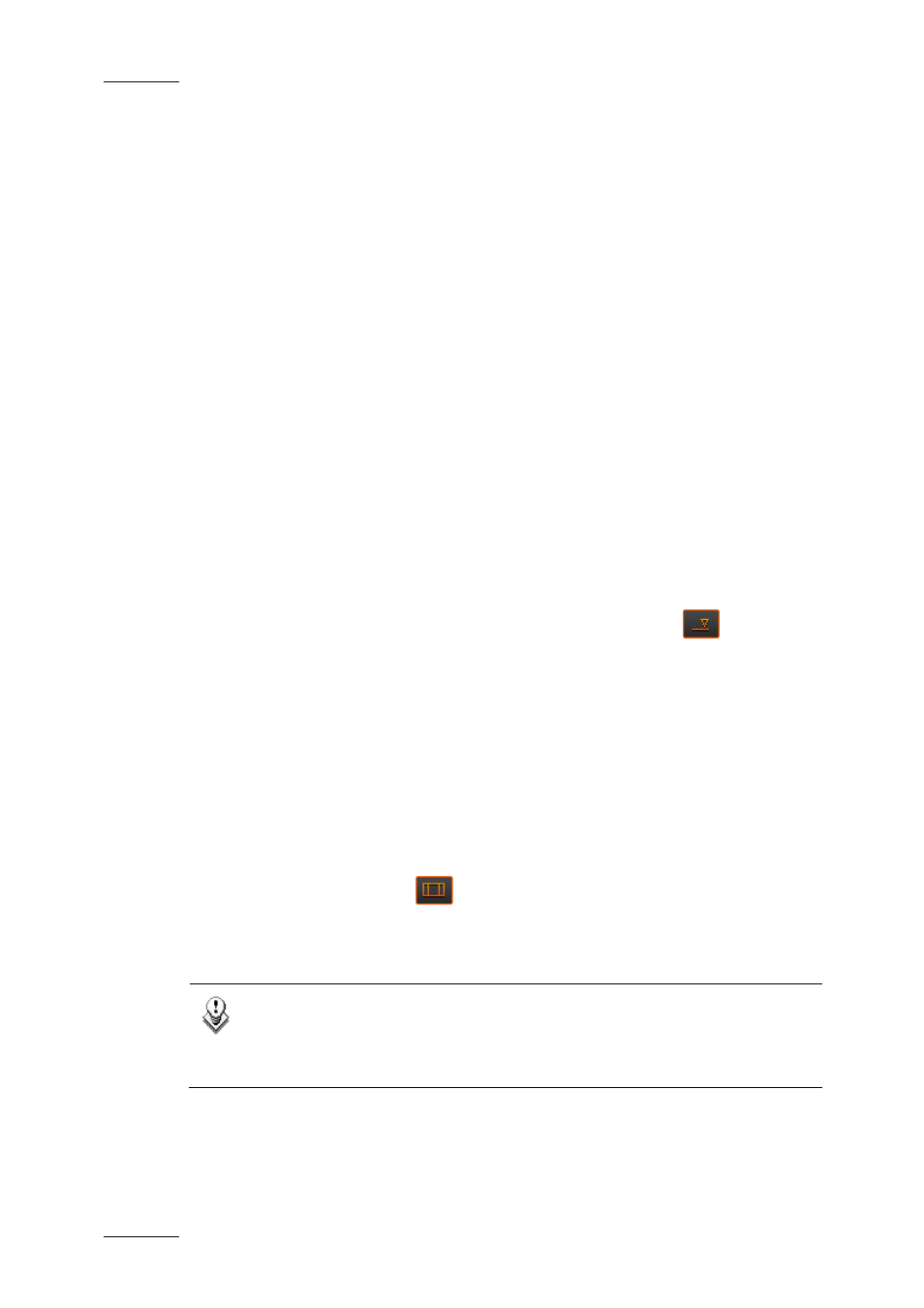
Issue 3.1.B
Xedio Suite Version 3.1 – User’s Manual – CleanEdit
EVS Broadcast Equipment – January 2011
124
7.9.3 E
XTENDING OR
S
HORTENING A
C
LIP
D
EFINITION AND
V
ARIATIONS
The Extend function shortens or extends the duration of an element or a clip to a
mark IN or mark OUT defined, using the content of the original media if available.
If the original media does not include additional material, this will not be possible
to extend the selected elements or clip.
You can perform one of the following actions:
•
Extend the IN point of a clip
•
Extend the OUT point of a clip
•
Shorten the IN point of a clip
•
Shorten the OUT point of a clip
H
OW TO
E
XTEND OR
S
HORTEN A
C
LIP
U
SING THE
E
XTEND
B
UTTON
Procedure
To extend or shorten selected elements or clip, proceed as follows:
1. If required, change the Overwrite or Insert mode clicking the
button.
2. Depending on whether you want to extend or shorten the selected elements or
clip on its IN or OUT point, do one of the following:
a. To extend the IN point, place a mark IN before the IN point to be extended.
b. To extend the OUT point, place a mark OUT after the OUT point to be
extended.
c. To shorten the IN point, place a mark IN after the IN point to be shortened.
d. To shorten the OUT point, place a mark OUT before the OUT point to be
shortened
3. Select the elements or clip to be extended or shortened.
4. Press the Extend button
.
The IN or OUT point of the elements or clip that had to be extended or shortened
has been moved and the possible additional material has been retrieved from the
original media.
Note
If there are both, an IN and an OUT point on the edit, a popup window
will ask the operator to choose to which mark he wants to extend the
element selected.
