Commands common to video and audio elements, Clip commands – EVS XEDIO CleanEdit Version 3.1 - January 2011 User Manual User Manual
Page 96
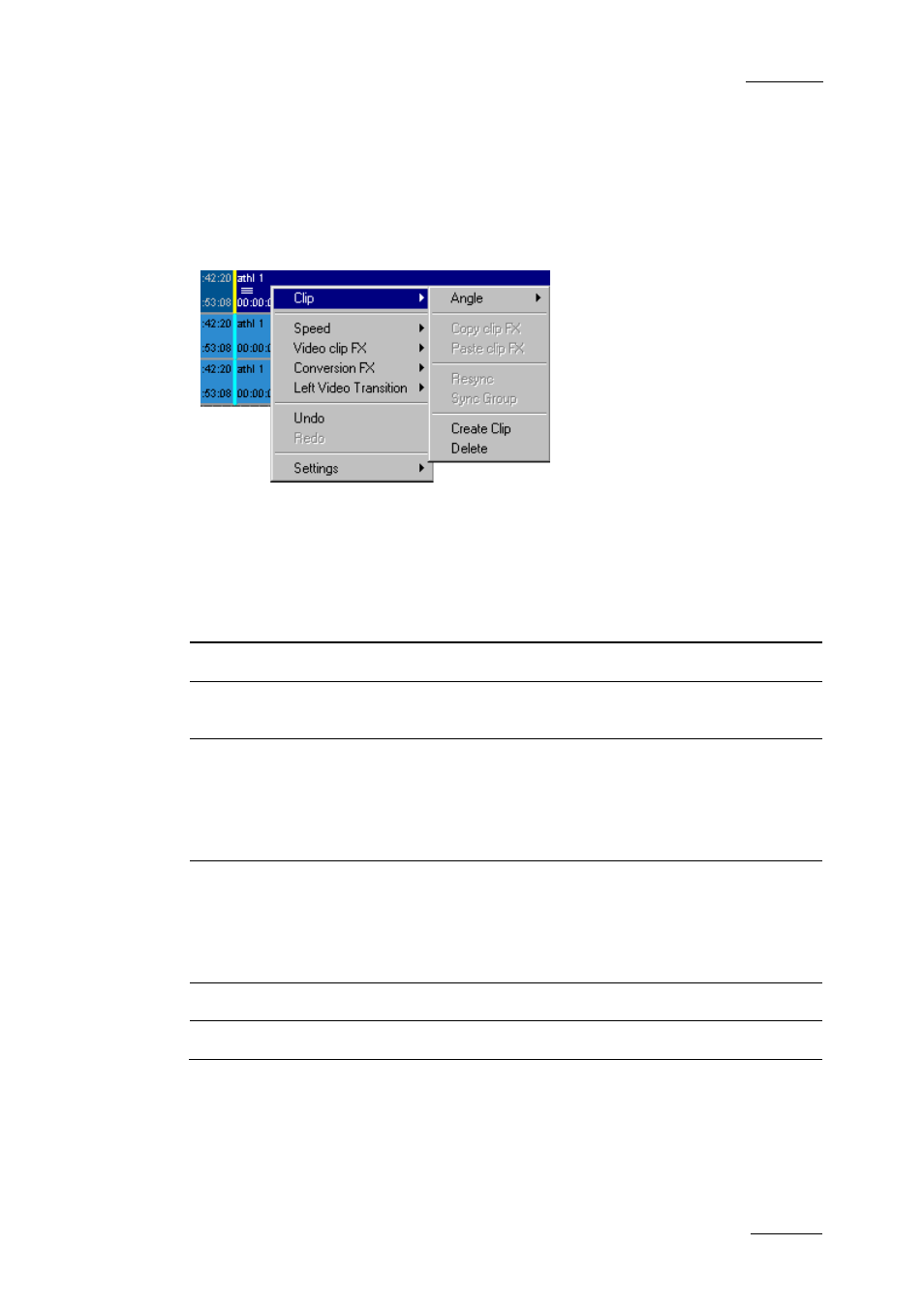
Xedio Suite Version 3.1 – User’s Manual – CleanEdit
EVS Broadcast Equipment – January 2011
Issue 3.1.B
85
The various commands available from the contextual menu are shortly presented
in the sections below. However you will find details on some of the commands in
the relevant sections of the manual.
C
OMMANDS
C
OMMON TO
V
IDEO AND
A
UDIO
E
LEMENTS
Clip Commands
The Clip commands in the contextual menu are available when you right-click on a
selected video or audio element on the timeline. The actions are available for both
video and audio elements, except the Angle option, only present for a video
element:
Command Description
Clip > Copy Clip FX
Copies the effects defined on the selected element.
Clip > Paste Clip FX Pastes the effects (which have been copied using the Copy
Clip FX command) onto the selected element.
Clip > Resync
Resynchronizes a selected desynchronized audio element
with the video element that belongs to the same clip or to a
synchronized group.
See also 7.7.1 ‘Resynchronizing Associated Clip
Elements’, on page 118.
Clip > Sync Group
Creates a synchronized group with the selected elements.
When one of those synchronized elements will be moved,
the other elements will appear as being desynchronized.
See also 7.7.5 ‘Grouping Elements in a Sync Group’, on
page 120.
Clip > Create Clip
Saves the selected element as a clip in the Clip zone.
Clip > Delete
Deletes the selected elements
