Purpose, Sections on main areas on the user interface, About this manual – EVS XEDIO CleanEdit Version 3.1 - January 2011 User Manual User Manual
Page 10
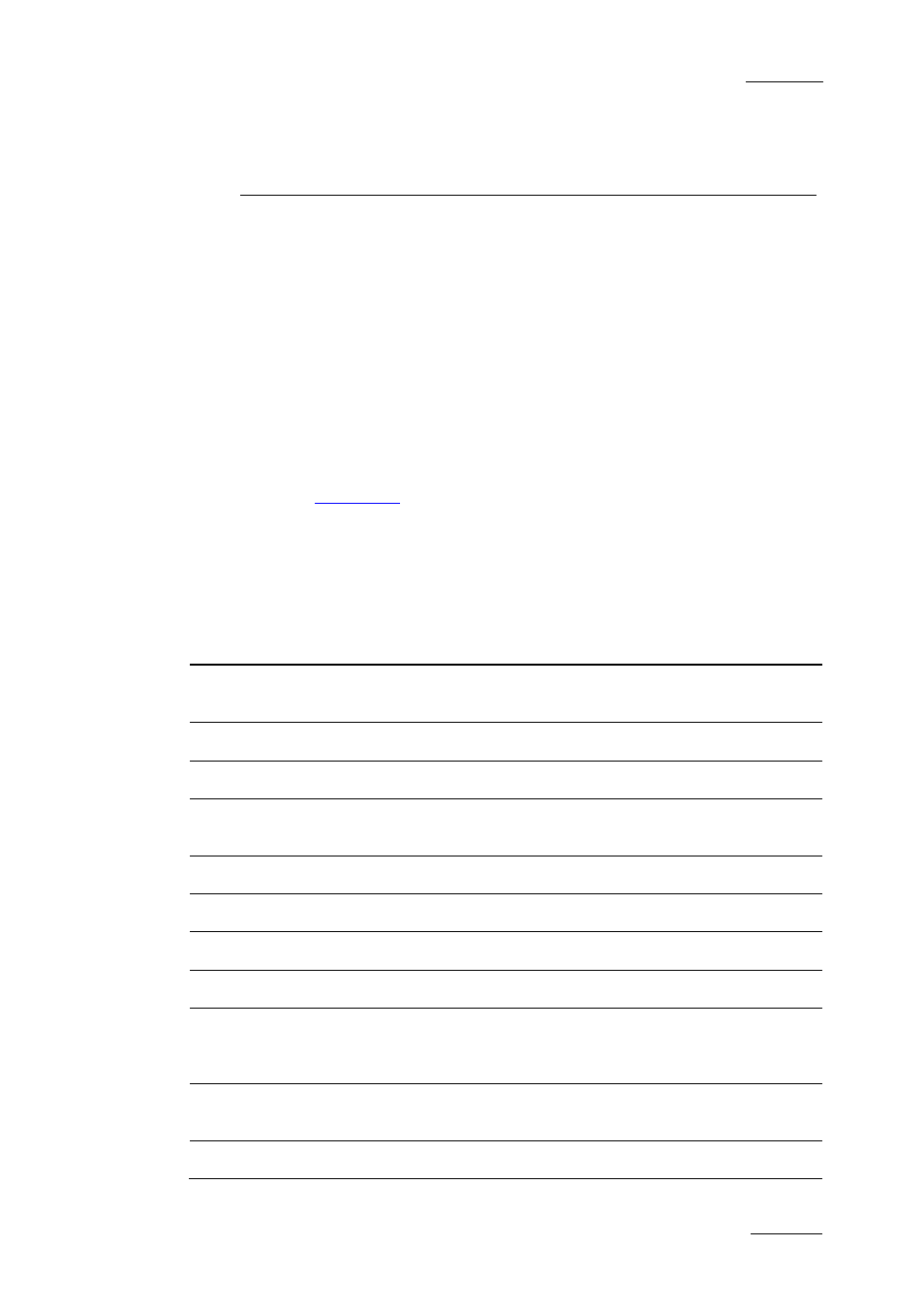
Xedio Suite Version 3.1 – User’s Manual – CleanEdit
EVS Broadcast Equipment – January 2011
Issue 3.1.B
IX
About this Manual
P
URPOSE
This manual is a reference manual to Xedio CleanEdit.
It should provide you with general contextual and conceptual information, as well
as detailed descriptive information on the various features available in Xedio
CleanEdit.
This reference manual will include procedural information on more complex
actions, even though not systematically. However, it will not contain procedures
on simple or usual actions, which should be covered by video tutorials.
Some features may not be fully documented for version 3.1 Xedio CleanEdit. In
this case, the documentation will gradually be completed in the future versions.
Feel free to send your requests on features you would like to have documented in
more details to
.
S
ECTIONS ON
M
AIN
A
REAS ON THE
U
SER
I
NTERFACE
The following table shows where you can find detailed information on the various
areas of the user interface:
User Interface Area
Chapter
Project area - its four zones
Chapter 5 ‘Managing Projects and Project
Elements
Work area - Edit tab
Chapter 6 ‘Main Workspace for Editing’
Work area – VoiceOver tab
Section 10.1 ‘Adding Voiceover’
Work area – Text tab
Section 10.3 ‘Adding Integrated Text and
Graphics’
Work area – Header Maker tab
Chapter 11 ‘Header Maker’
Work area – Scheduler tab
See Xedio Ingest Organizer user manual
Work area – Control VTR tab
See Xedio Ingest Organizer user manual
Work area – Playout tab
Section 12.2.3 ‘Playout Tab’
Work area – XT Clips, Media Manager,
Edit Manager, Cue Point Manager,
Project Manager
Chapter 5 ‘Managing Projects and Project
Work area – Export tab
Section 12.3 ‘Exporting an Edit or a
Media’
Work area – Media Importer tab
Chapter 3 ‘Importing Media’
