4 creating a new project, Procedure, Project default values – EVS XEDIO CleanEdit Version 3.1 - January 2011 User Manual User Manual
Page 50: Project video standard, Creating a new project, Reating a, Roject
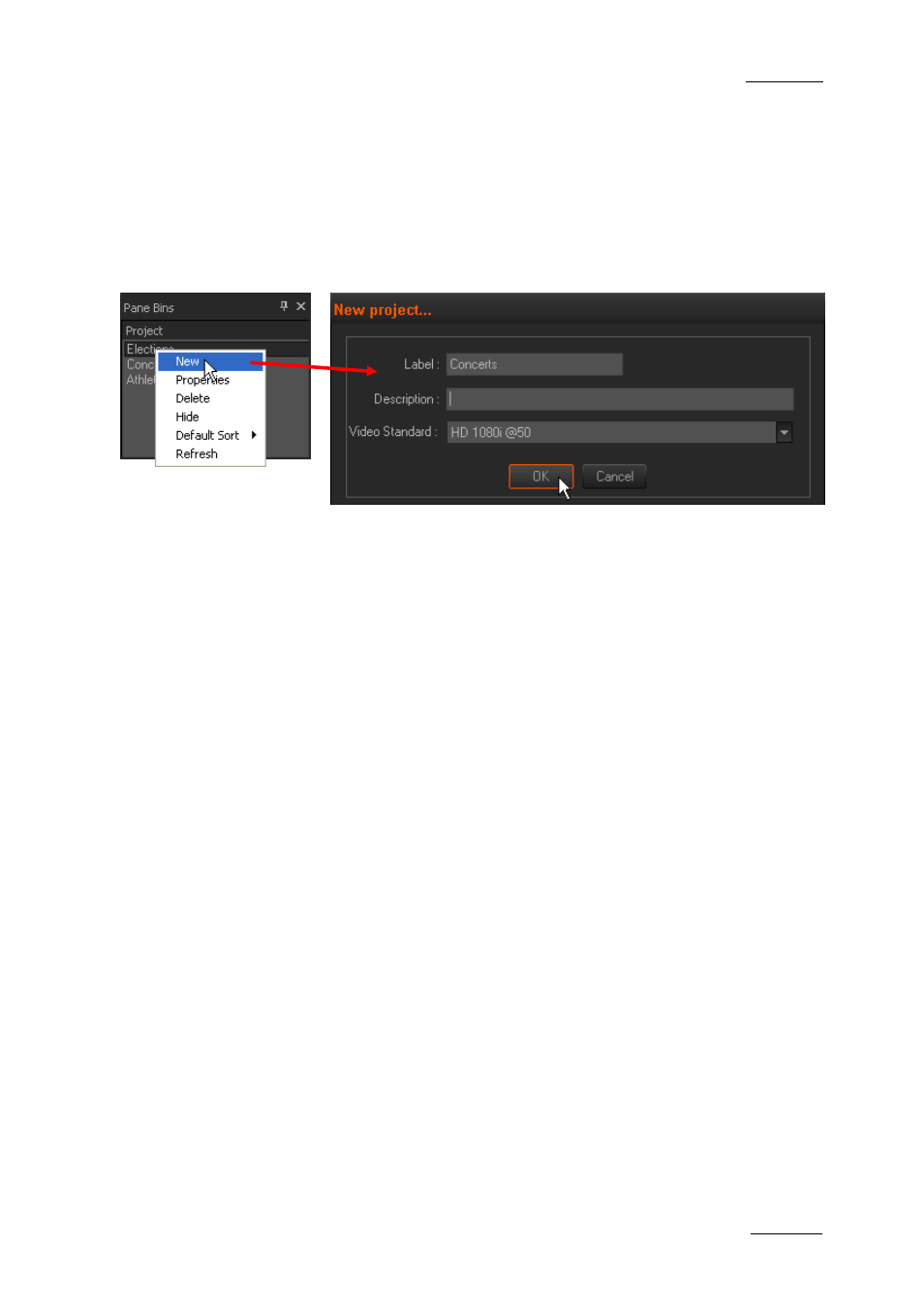
Xedio Suite Version 3.1 – User’s Manual – CleanEdit
EVS Broadcast Equipment – January 2011
Issue 3.1.B
39
5.2.4 C
REATING A
N
EW
P
ROJECT
Procedure
You can create a new project via the New command in the Project contextual
menu. This opens the New Project dialog box in which you define and save the
project characteristics. You need to specify a project name and video standard to
be used in your project, then click OK to validate. The project characteristics are
recorded in the database.
Project Default Values
By default, the following values are used:
•
Project name: Project_XXXX where XXXX corresponds to an incremented
number.
The default name can be changed in Xedio Manager, Software > Parameter
Profiles tool, in the Browser tab.
•
Video Standard: HD1080i @50
Project Video Standard
The video standard specifies the resolution and frequency that will be used for
playing out or rendering the project. Once a project is created, you cannot modify
the video standard.
The default value for the project video standard is set in Xedio Manager in
Software > Parameter Profiles > General > General tab: Default Video Standard
field.
