How to go to a given timecode – EVS MulticamLSM Version 10.04 - January 2011 Operating Manual User Manual
Page 28
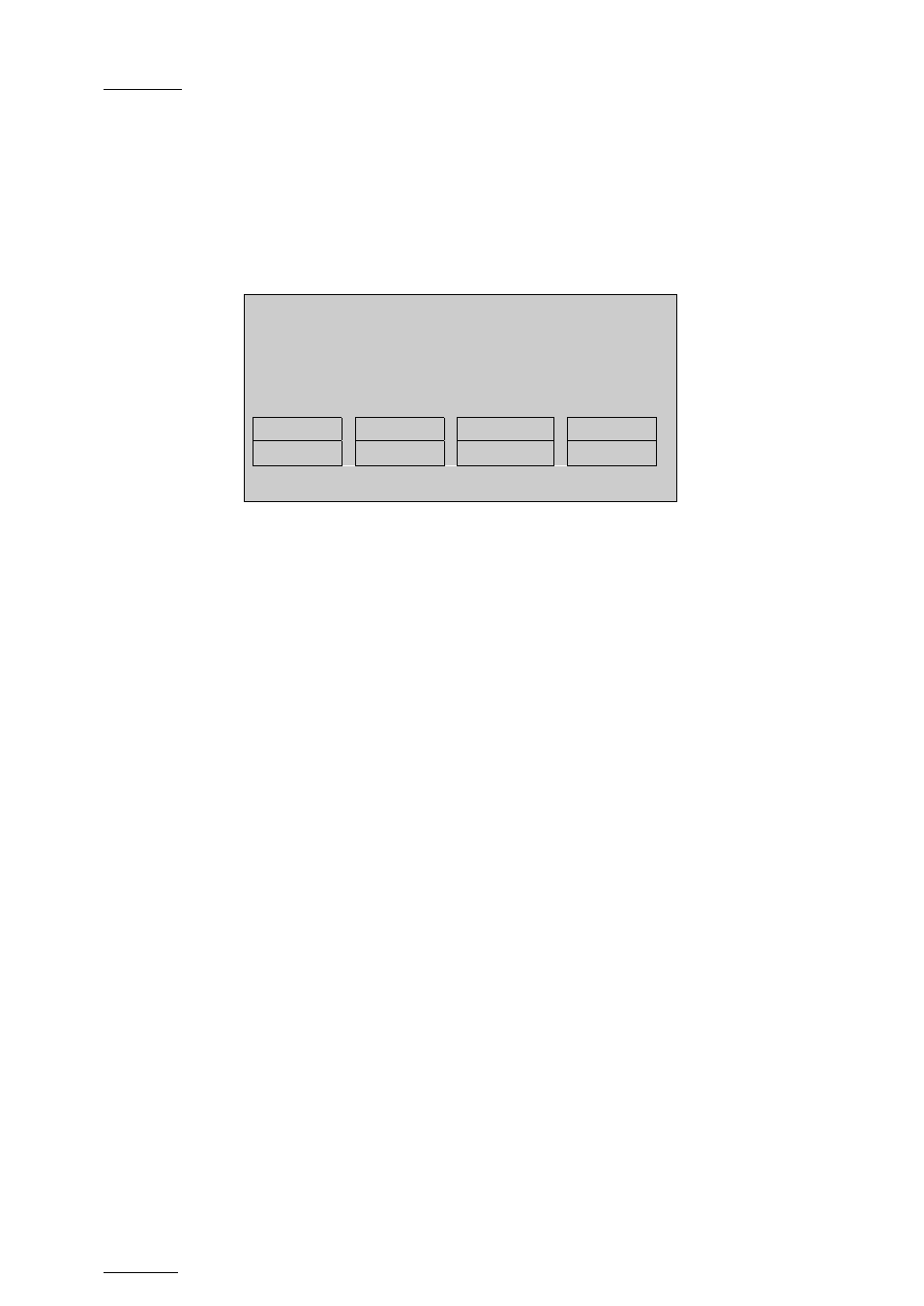
Issue
10.04.A
EVS Multicam Version 10.04 – Operating Manual
EVS Broadcast Equipment SA – January 2011
18
How to Go to a Given Timecode
To jump to a given timecode of the loaded train or clip, you can use the Goto TC
option on the Remote Panel.
To go to a given timecode, proceed as follows:
1.
Press SHIFT+GOTO TC key on the Remote.
The GOTO TC window is displayed on the Remote Panel :
Go to TC xx:xx:xx:xx
[Menu] : Cancel
[Enter] : Go to TC
Reset
From Date To Date
Return
LTC
2.
To specify a date from which the search should be executed, press
SHIFT+C, enter the date in the following format dd/mm/yy using the F1 to
F10 keys and press ENTER on the Remote.
3.
To specify a date up to which the search should be executed, press
SHIFT+D and enter the date in the following format dd/mm/yy using the F1
to F10 keys and press ENTER on the Remote.
4.
To specify whether to go to a LTC, USER timecode or any of both
(LTC/USER), press C until the requested timecode type is displayed.
5.
Enter the requested timecode using the function keys F1 to F10.
Eight digits: hh:mm:ss;ff (f=frame) are displayed on the LCD screen of the
Remote.
•
If you enter all 8 digits, Multicam will automatically go to the required
timecode.
•
If you enter less than 8 digits (when the last digits are zeros), press
ENTER on the Remote to validate the entry and reach the requested
timecode.
Once you have entered the Goto TC, you can observe it has been correctly
entered on the display of the Remote LCD screen and on the output monitor.
This Timecode display appears in the centre of the LCD display, just above
the menu options.
6.
Press ENTER on the Remote.
If the timecode is from the LTC table, it will be displayed in white on the output
monitor.
If the timecode is from the USER TC table, it will be displayed in yellow output
monitor.
If nothing happens after confirming the TC entry with ENTER, this means that the
field corresponding to the selected Timecode does not exist on disk any longer.
To exit the GOTO TC function at any time, press the MENU key.
