Vertical deviation/glideslope indicator, Vertical speed indicator (vsi) – Garmin G1000 Quest Kodiak User Manual
Page 52
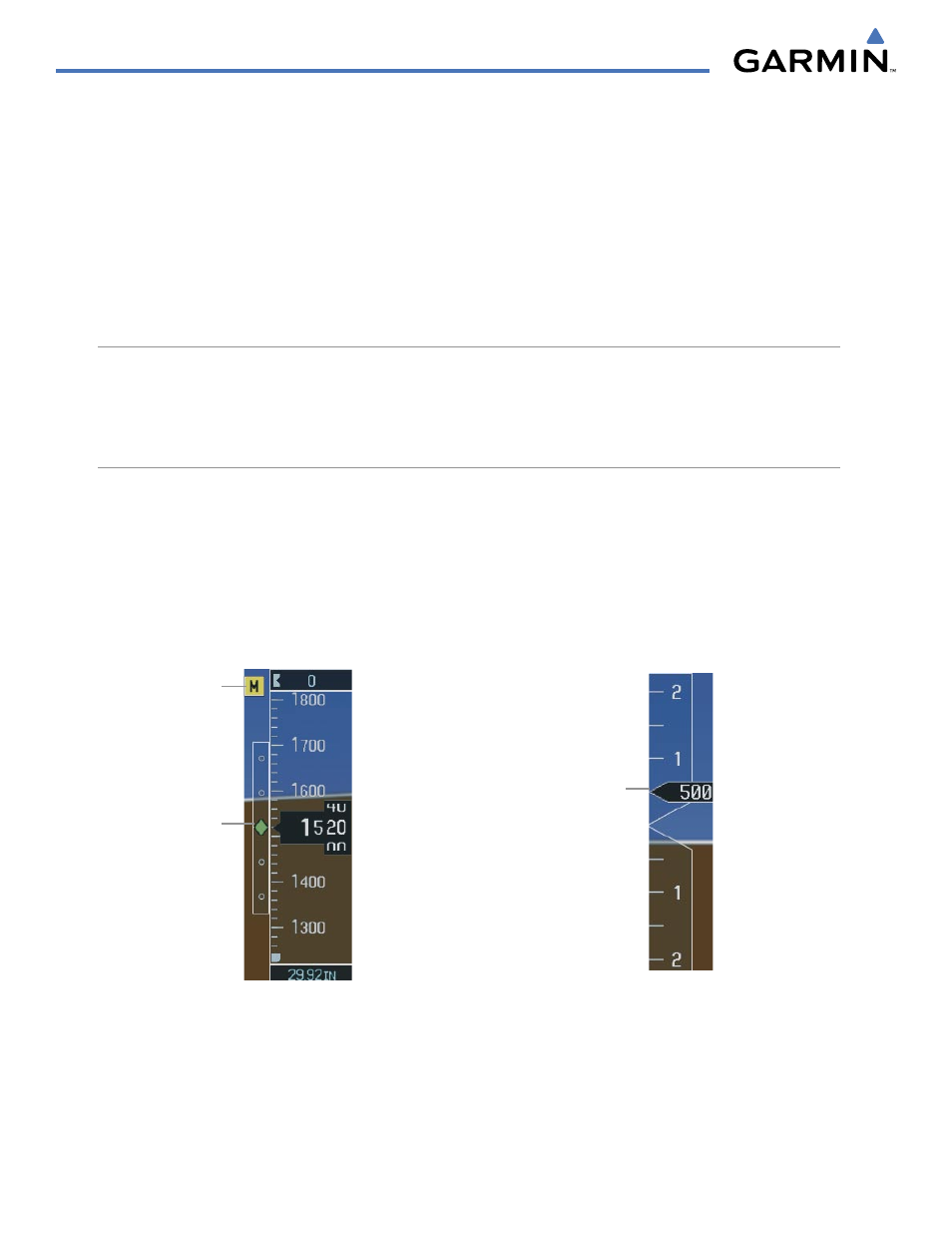
Garmin G1000 Pilot’s Guide for the Quest Kodiak 100
190-00590-00 Rev. C
2-8
FLIGHT INSTRUMENTS
Reference and current altitudes can be displayed in meters (readouts displayed above the normal readouts in
feet) and the Altimeter barometric setting in hectopascals (see Figure 2-11). Note that the altitude tape does
not change scale.
Displaying altitude and the Altimeter barometric setting in metric units:
1)
Press the PFD Softkey to display the second-level softkeys.
2)
Press the METRIC Softkey to display altitudes in meters and the barometric pressure setting in hectopascals.
3)
Press the BACK Softkey to return to the top-level softkeys.
VERTICAL DEVIATION/GLIDESLOPE INDICATOR
The Vertical Deviation/Glideslope Indicator (Figure 2-12) appears to the left of the Altimeter when an ILS is
tuned in the active NAV field (and selected as the navigation source). A green diamond appears and acts as the
Vertical Deviation Indicator, just like a glideslope needle on a conventional indicator.
VERTICAL SPEED INDICATOR (VSI)
The Vertical Speed Indicator (VSI; Figure 2-13) displays the aircraft’s vertical speed with numeric labels and
tick marks at 1000 and 2000 fpm in each direction on the non-moving tape. Minor tick marks are at intervals
of 500 fpm.
The current vertical speed is displayed in the pointer, which also points to that speed on the non-moving tape.
Digits appear in the pointer when the climb or descent rate is greater than 100 fpm. If the rate of ascent/descent
exceeds 2000 fpm, the pointer appears at the corresponding edge of the tape and the rate appears inside the
pointer.
Figure 2-12 Vertical Deviation/Glideslope Indicator
Marker
Beacon
Annunciation
Vertical
Deviation/
Glideslope
Indicator
Figure 2-13 Vertical Speed Indicator
Vertical
Speed
Pointer
