Toshiba – Toshiba Adjustable Speed Drive H3 User Manual
Page 97
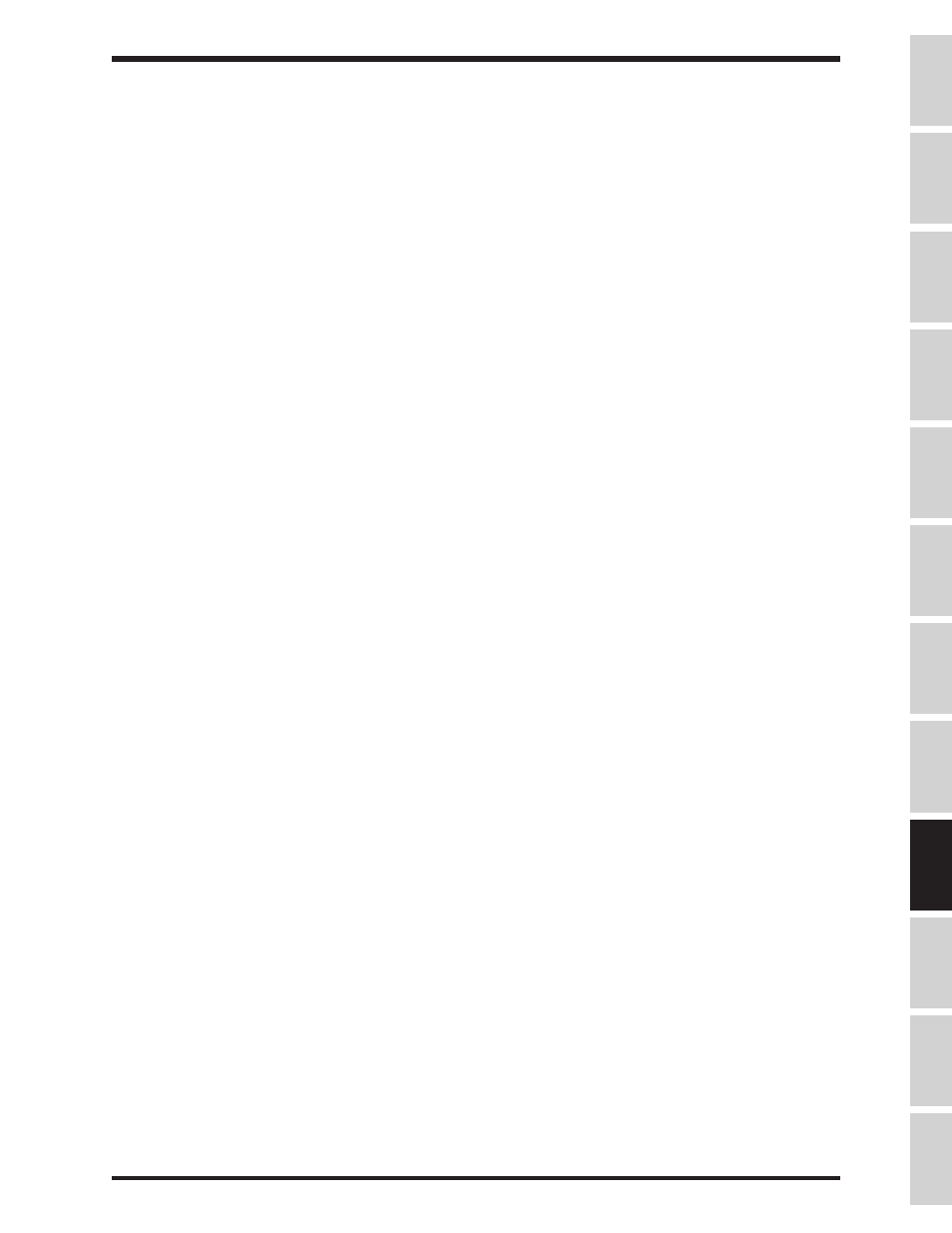
TOSHIBA
Parameter Explanations (cont'd)
Item 300,
PANEL CONTROL PARAMS BLIND
-
This parameter must be set to "1" before any of the
parameters on page 8-3 can be read or changed. Putting a "1" here adds
GROUP:PANEL CONTROL
PARAMETERS
to the visible group list (accessed via the PRG button).
Item 301,
TERMINAL SELECTION PARAMS BLIND
-
This parameter must be set to "1" before any of the
parameters on pages 8-5 through 8-7 can be read or changed. Putting a "1" here adds
GROUP:TERMINAL
SELECTION PARAMETERS
to the visible group list (accessed via the PRG button).
Item 302,
SPECIAL CONTROL PARAMS BLIND
-
This parameter must be set to "1" before any of the
parameters on page 8-3 can be read or changed. Putting a "1" here adds
GROUP:SPECIAL CONTROL
PARAMETERS
to the visible group list (accessed via the PRG button).
Item 303,
FREQUENCY SETTING PARAMS BLIND
-
This parameter must be set to "1" before any of the
parameters on pages 8-8 through 8-12 can be read or changed. Putting a "1" here adds
GROUP:FREQUEMCY SETTING PARAMETERS
to the visible group list (accessed via the PRG button).
Item 304,
PROTECTION FUNCTION PARAMS BLIND
-
This parameter must be set to "1" before any of
the parameters on pages 8-13 through 8-15 can be read or changed. Putting a "1" here adds
GROUP:PROTECTION FUNCTION PARAMETERS
to the visible group list (accessed via the PRG button).
Item 305,
PATTERN RUN CONTROL PARAMS BLIND
-
This parameter must be set to "1" before any of
the parameters on pages 8-16 through 8-21 can be read or changed. Putting a "1" here adds
GROUP:PATTERN RUN CONTROL PARAMETERS
to the visible group list (accessed via the PRG button).
Item 306,
FEEDBACK CONTROL PARAMS BLIND
-
This parameter must be set to "1" before any of the
parameters on pages 8-22 through 8-23 can be read or changed. Putting a "1" here adds
GROUP:FEEDBACK CONTROL PARAMETERS
to the visible group list (accessed via the PRG button).
Item 307,
COMMUNICATION PARAMETERS BLIND
-
This parameter must be set to "1" before any of the
parameters on pages 8-24 through 8-25 can be read or changed. Putting a "1" here adds
GROUP:COMMUNICATION PARAMENTERS
to the visible group list (accessed via the PRG button).
Item 308,
INDUSTRIAL APPL: PUMP PARAMS BLIND
-
Putting a "1" here adds
GROUP:INDUSTRIAL
APPLICATION - PUMP
to the visible group list (accessed via the PRG button). This group contains
parameters from other groups which may be useful when programming the drive for a pump application.
The settings of these parameters are still set at factory default. Contact your Toshiba distributor for the
Industrial Application Manual for more information on the pump group.
Item 309,
INDUSTRIAL APPL: FAN PARAMS BLIND
-
Putting a "1" here adds
GROUP:INDUSTRIAL APPLICATION - FAN
to the visible group list (accessed via the PRG button). This
group contains parameters from other groups which may be useful when programming the drive for a fan
application. The settings of these parameters are still set at factory default. Contact your Toshiba
distributor for the Industrial Application Manual for more information on the fan application group.
Item 310,
INDUSTRIAL APPL: CONVEYOR BLIND
-
Putting a "1" here adds
GROUP:INDUSTRIAL APPL - CONVEYOR
to the visible group list (accessed via the PRG button). This
group contains parameters from other groups which may be useful when programming the drive for a
conveyor application. The settings of these parameters are still set at factory default. Contact your Toshiba
distributor for the Industrial Application Manual for more information on the conveyor application group.
Item 311,
INDUSTRIAL APPL: HOIST BLIND
-
Putting a "1" here adds
GROUP:INDUSTRIAL APPLICATION - HOIST
to the visible group list (accessed via the PRG button).
This group contains parameters from other groups which may be useful when programming the drive for a
hoist application. The settings of these parameters are still set at factory default. Contact your Toshiba
distributor for the Industrial Application Manual for more information on the hoist application group.
9 - 28
Specifications
Precautions
Wiring
Jumpers
Panel
Keypad
Parameters
Programming
Service
Dimensions
Index
Inspection
