Configuring zones - all types, Zones – TANDBERG D14049.04 User Manual
Page 90
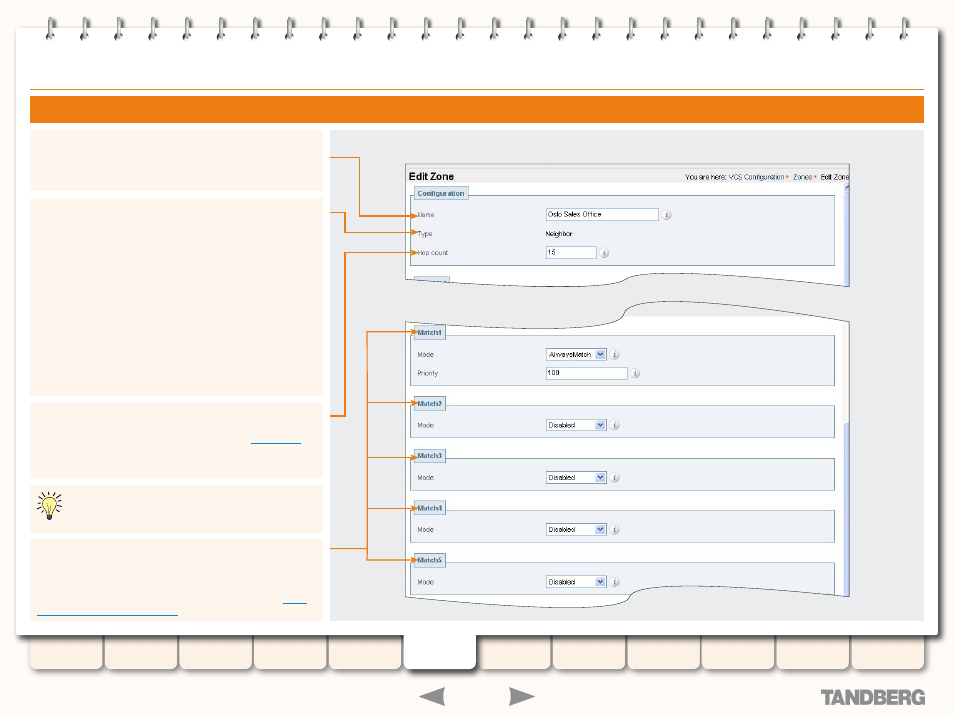
90
D14049.04
JULY 2008
Grey Headline (continued)
TANDBERG
VIDEO COMMUNICATIONS SERVER
ADMINISTRATOR GUIDE
Zones
Match1 - Match5
The
Match
sections allow you to configure when and how
search requests will be sent to this zone, and also whether any
transforms will be applied to aliases being searched for in this
zone. These features are described in full in the section
searching and alias transforming
Hop count
The hop count is the number of times a request will be
forwarded to a neighbor gatekeeper or proxy (see
for
more information). This field specifies the hop count to be used
when sending an alias search request to this particular zone.
Name
Assigns a name to the zone. The name acts as a unique
identifier, allowing you to distinguish between zones of the same
type.
Type
Determines the nature of the zone:
Neighbor
: the new zone will be a connection to a neighbor of the
local VCS.
TraversalClient
: the local VCS is a traversal client of the new
zone, and there is a firewall between the two.
TraversalServer
: the local VCS is a traversal server for new zone,
and there is a firewall between the two.
ENUM
: the new zone contains endpoints discoverable by ENUM
lookup.
DNS
: the new zone contains endpoints discoverable by DNS
lookup.
Once the zone has been created, the
Type
cannot be changed.
Configuring Zones - All Types
If the search request was received from another zone
and already has a hop count assigned, the lower of the
two values will be used.
