Deleting a user account, Findme™ (user policy) – TANDBERG D14049.04 User Manual
Page 169
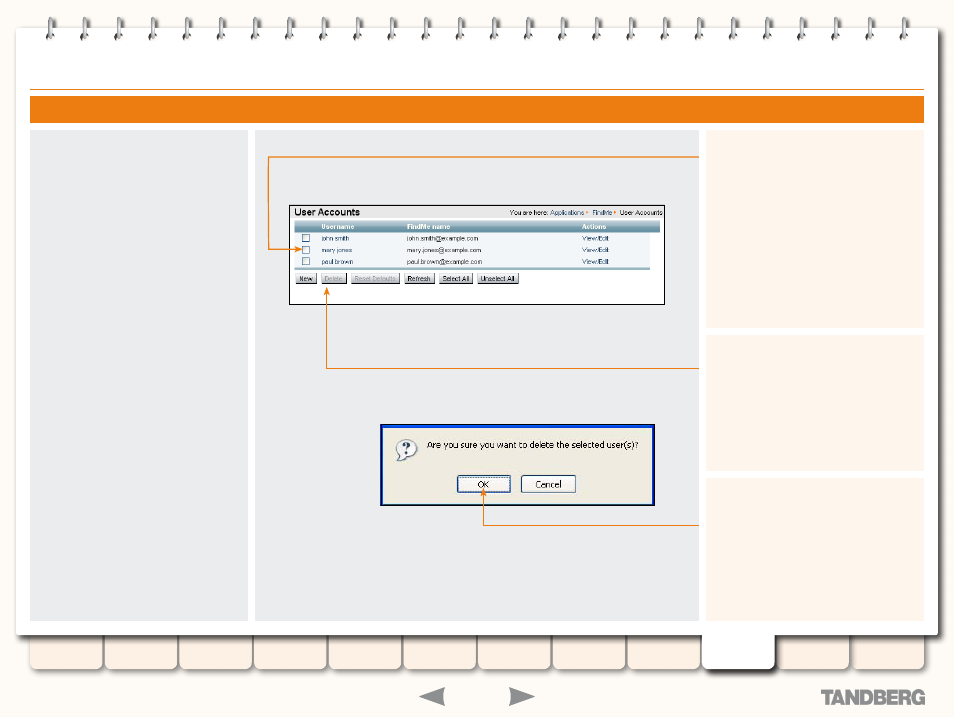
169
D14049.04
JULY 2008
Grey Headline (continued)
TANDBERG
VIDEO COMMUNICATIONS SERVER
ADMINISTRATOR GUIDE
FindMe™ (User Policy)
Managing FindMe User Accounts
Deleting a User Account
To delete a FindMe user account:
VCS Configuration > Policy > User Accounts
•
.
You will be taken to the
User Accounts
page.
Tick the box next to the account you wish to
delete.
To select all the accounts, click on
Select All
.
Delete
Click here to delete the selected accounts.
Are you sure...?
A confirmation window will appear to ensure
that you wish to proceed. Click
OK
to continue.
