Warnings – TANDBERG D14049.04 User Manual
Page 45
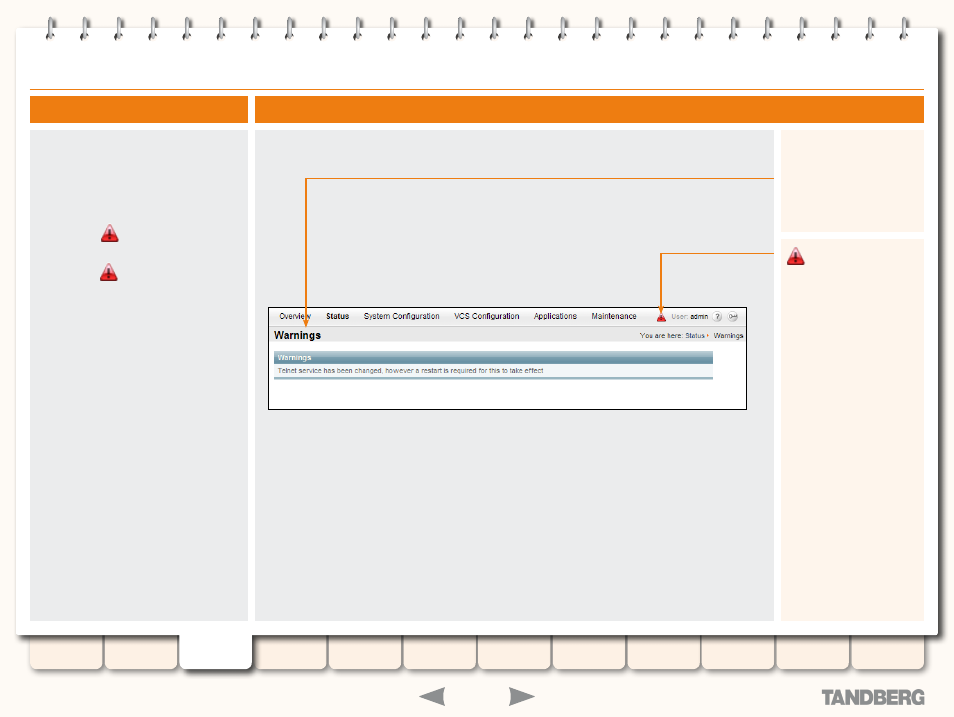
45
D14049.04
JULY 2008
Grey Headline (continued)
Understanding the Warnings Page
Viewing the Warnings Page
Warnings
Each warning (and, where
relevant, its proposed
resolution), is listed here.
The
Warnings
page provides a list of all the
warnings currently in place on your system.
Warnings occur when an event or configuration
change has taken place on the VCS that
requires some manual Administrator
intervention, such as a reboot.
When there are warnings in place on the VCS,
a warning icon
will appear at the top right
of the page.
To view the
Warnings
page, either:
click on the
•
icon
Status > Warnings
•
System Warning
This icon appears on
the top right corner of every
page when there is a system
warning in place. Click on this
icon to go to the
Warnings
page which gives information
about the warning and its
suggested resolution.
TANDBERG
VIDEO COMMUNICATIONS SERVER
ADMINISTRATOR GUIDE
Warnings
