What’s in this manual – TANDBERG D14049.04 User Manual
Page 3
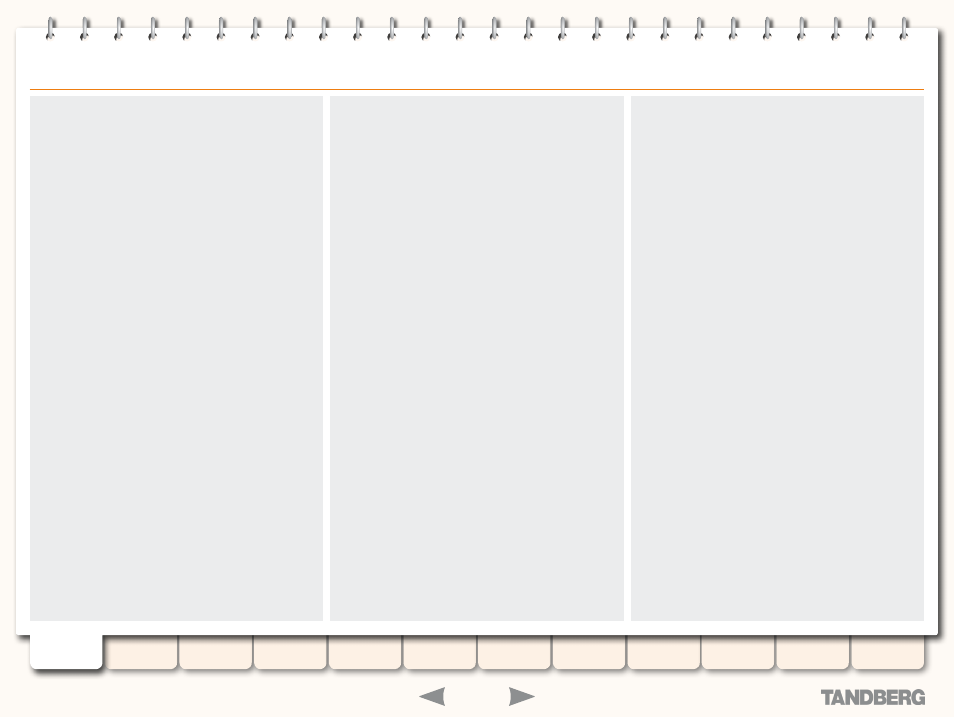
3
D14049.04
JULY 2008
Grey Headline (continued)
Overview .............................................................................. 28
System Information .............................................................. 29
Ethernet ............................................................................... 30
IP Status .............................................................................. 31
Resource Usage ................................................................... 32
Registrations ........................................................................ 33
Registration History .............................................................. 34
Presence .............................................................................. 35
Viewing the Presence Status Pages ................................. 35
Calls .................................................................................... 36
Call History ........................................................................... 37
Search History ...................................................................... 38
Configuration Log .................................................................. 52
Types of Configuration Events .................................... 52
System Administration .......................................................... 54
Overview ........................................................................ 54
Configuration .................................................................. 54
Ethernet ............................................................................... 55
Overview ........................................................................ 55
About Ethernet Speed ............................................... 55
Configuration .................................................................. 55
IP ......................................................................................... 56
Overview ........................................................................ 56
IP Configuration .............................................................. 56
LAN ...................................................................................... 57
Overview ........................................................................ 57
LAN Configuration ........................................................... 57
DNS ..................................................................................... 58
Overview ........................................................................ 58
Configuration .................................................................. 58
Local Zone ........................................................................... 39
Zones .................................................................................. 40
Links .................................................................................... 41
Pipes ................................................................................... 42
STUN Relays ......................................................................... 43
Applications ......................................................................... 44
Warnings .............................................................................. 45
Event Log ............................................................................. 46
Understanding the Event Log Page................................... 46
Event Log Levels ............................................................. 46
Interpreting the Event Log ................................................47
Event Log Format .......................................................47
Message Details Field ............................................... 48
Events and Levels ........................................................... 49
TANDBERG
VIDEO COMMUNICATIONS SERVER
ADMINISTRATOR GUIDE
What’s in this Manual?
