Xcommand routead, Command reference - xcommand – TANDBERG D14049.04 User Manual
Page 250
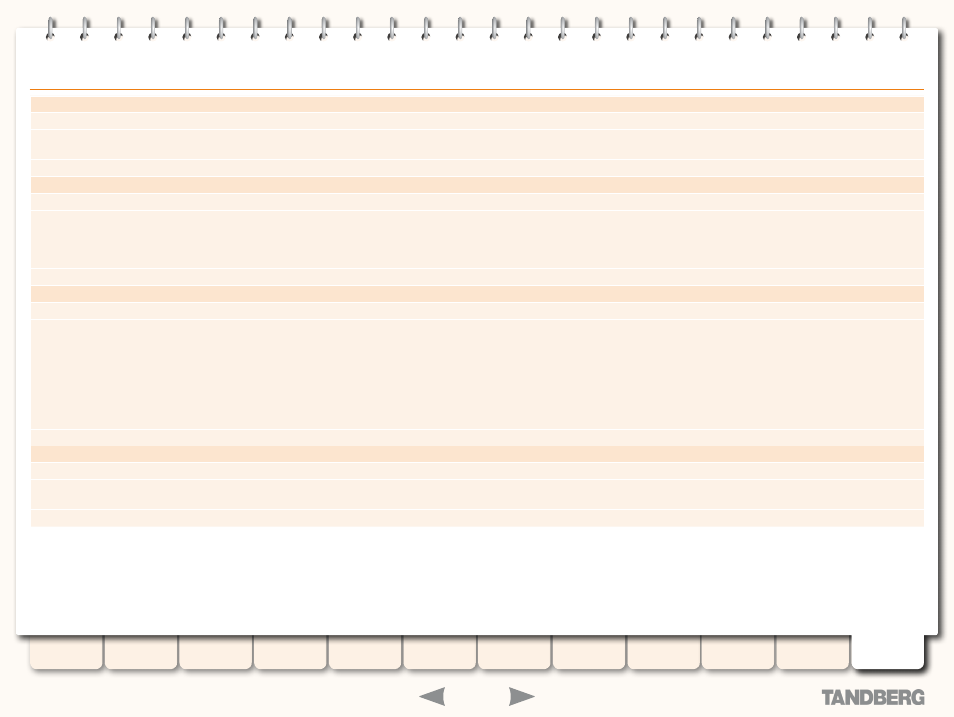
250
D14049.04
JULY 2008
Grey Headline (continued)
PipeDelete
Deletes a pipe.
PipeId
(r)
: <1..100>
The index of the pipe to be deleted.
Example:
xCommand PipeDelete PipeId: 2
RemoveRegistration
Removes a registration from the VCS.
Registration: <1..3750>
The index of the registration to be removed.
RegistrationSerialNumber:
The serial number of the registration to be removed.
Example:
xCommand RemoveRegistration RegistrationSerialNumber: "a761c4bc-25c9-11b2-a37f-0010f30f521c"
RouteAdd
Adds and configures a new route.
Address
(r)
:
Specifies an IP Address used in conjunction with the Prefix Length to determine the network to which this route applies.
PrefixLength
(r)
: <1..128>
Specifies the number of bits of the IP Address which must match when determining the network to which this route applies.
Gateway
(r)
:
Specifies the IP Address of the Gateway for this route.
Interface:
Specifies the LAN interface to use for this route. Auto: The VCS will select the most appropriate interface to use. Default: Auto
Example:
xCommand RouteAdd Address: "10.13.8.0" PrefixLength: 32 Gateway: "192.44.0.1"
RouteDelete
Deletes a route.
RouteId
(r)
: <1..50>
The index of the route to be deleted.
Example:
xCommand RouteDelete RouteId: 1
TANDBERG
VIDEO COMMUNICATIONS SERVER
ADMINISTRATOR GUIDE
Command Reference - xCommand
