Getting started, This version – TANDBERG D14049.04 User Manual
Page 19
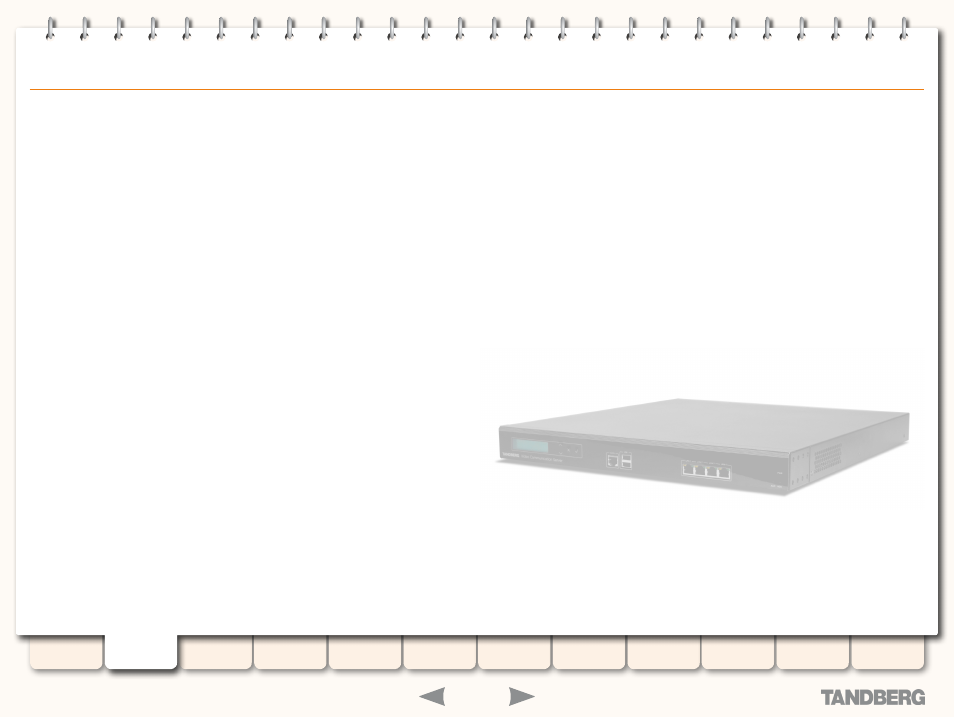
19
D14049.04
JULY 2008
Grey Headline (continued)
This section describes how to install the VCS and carry out its initial configuration.
It also gives an overview of the VCS’s Administrator settings and describes how to
access the VCS via either the Command Line Interface (CLI) or the web interface.
Getting Started
TANDBERG
VIDEO COMMUNICATIONS SERVER
ADMINISTRATOR GUIDE
