Xconfiguration snm, Snmp mode, Snmp communityname – TANDBERG D14049.04 User Manual
Page 226: Snmp systemcontact, Snmp systemlocation, Xconfiguration sip udp port, Xconfiguration, Sip tls port, Command reference - xconfiguration
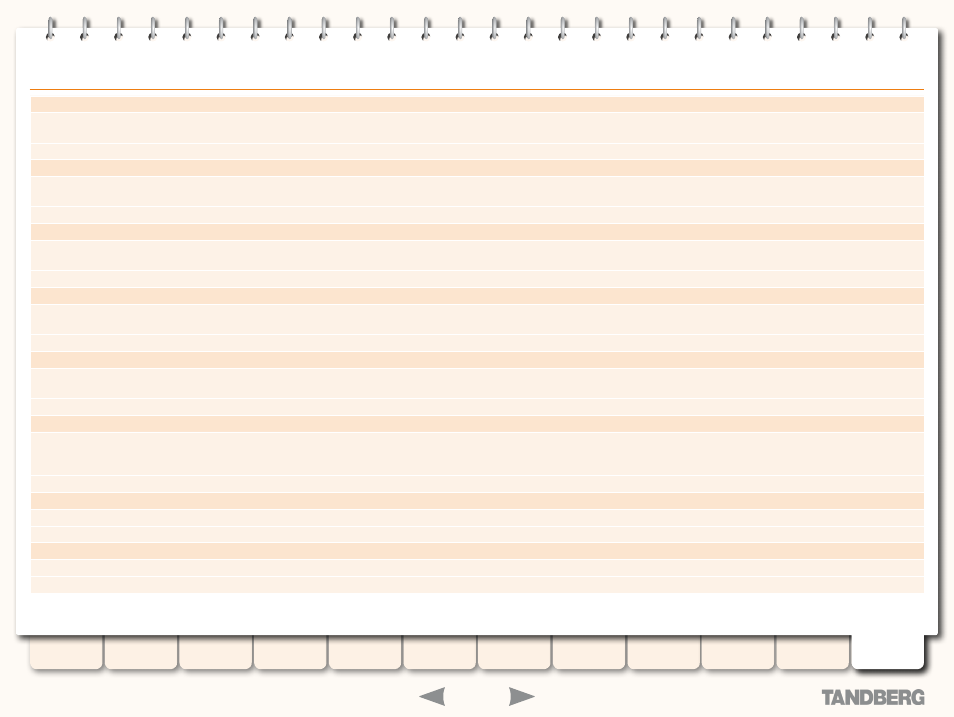
226
D14049.04
JULY 2008
Grey Headline (continued)
SIP TLS Mode:
Determines whether incoming SIP calls using the TLS protocol will be allowed.
Default: On
Example:
xConfiguration SIP TLS Mode: On
SIP TLS Port: <1024..65534>
Specifies the listening port for incoming SIP TLS calls.
Default: 5061
Example:
xConfiguration SIP TLS Port: 5061
SIP UDP Mode:
Determines whether incoming SIP calls using the UDP protocol will be allowed.
Default: On
Example:
xConfiguration SIP UDP Mode: On
SIP UDP Port: <1024..65534>
Specifies the listening port for incoming SIP UDP calls.
Default: 5060
Example:
xConfiguration SIP UDP Port: 5060
SNMP CommunityName:
Sets the VCS’s SNMP community name.
Default: public
Example:
xConfiguration SNMP CommunityName: "public"
SNMP Mode:
Enables or disables SNMP support.
Note: You must restart the system for any changes to take effect.
Default: Off
Example:
xConfiguration SNMP Mode: On
SNMP SystemContact:
Specifies the name of the person who can be contacted regarding issues with the VCS.
Example:
xConfiguration SNMP SystemContact: "John Smith"
SNMP SystemLocation:
Specifies the physical location of the VCS.
Example:
xConfiguration SNMP SystemLocation: "Server Room 128"
TANDBERG
VIDEO COMMUNICATIONS SERVER
ADMINISTRATOR GUIDE
Command Reference - xConfiguration
