What’s in this manual – TANDBERG D14049.04 User Manual
Page 8
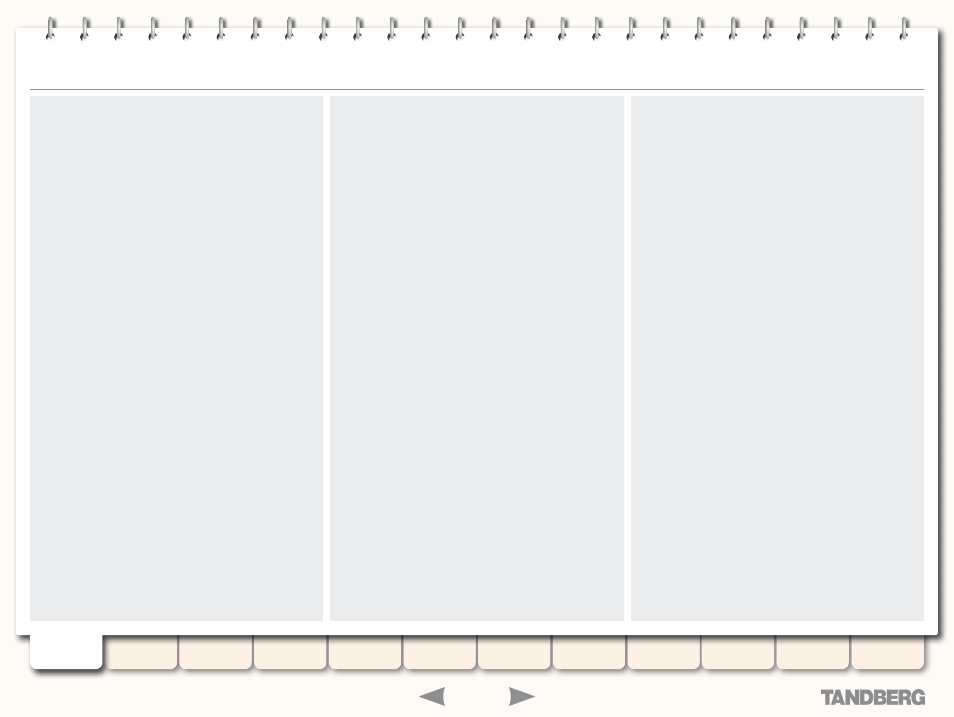
8
D14049.04
JULY 2008
Grey Headline (continued)
FindMe™ (User Policy) ......................................................... 165
Overview ...................................................................... 165
Example ........................................................... 165
User Policy Manager ............................................... 165
Enabling FindMe on the VCS .......................................... 166
Configuring User Policy Manager .............................. 166
Managing FindMe User Accounts ................................... 167
About User Accounts ............................................... 167
Creating a New User Account................................... 167
Changing a User Password ...................................... 168
Viewing Existing User Account Settings .................... 168
Deleting a User Account .......................................... 169
Using TANDBERG’s FindMe™ ................................................170
About your FindMe User Account ....................................170
About FindMe™........................................................170
Accessing the FindMe Configuration Page .......................170
Configuring your FindMe User Account ............................171
Presence .............................................................................172
Overview .......................................................................172
Presence Server ............................................................172
Presence User Agent (PUA) .............................................173
FindMe presence ...............................................173
Registration refresh period .......................................173
Enabling and Disabling Presence Services ......................174
PUA ........................................................................174
Presence Server ......................................................174
Viewing Presence Status ................................................175
Upgrading Software .............................................................177
Overview .......................................................................177
Prerequisites ...........................................................177
Backing up current configuration .........................177
Upgrading Using SCP/PSCP ............................................177
Upgrading via the Web Interface .....................................178
Downgrading Software ........................................................ 180
Downgrade Procedure ................................................... 180
Prerequisites .......................................................... 180
Backing up current configuration ........................ 180
Impact on features introduced in X3.0 ........................... 180
Option Keys ........................................................................ 181
Overview ...................................................................... 181
Adding Options via the CLI............................................. 181
Adding Options via the Web Interface ............................ 182
Security ............................................................................. 183
Administration Accounts ..................................................... 184
Overview ...................................................................... 184
Adding an Administration Account .................................. 184
Editing an Administration Account .................................. 185
Backup and Restore ........................................................... 186
Overview ...................................................................... 186
Limitations ............................................................. 186
Creating a Backup of your VCS Configuration .................. 186
Restoring a Previous Backup ......................................... 187
System Snapshot ............................................................... 188
Restarting .......................................................................... 189
Shutting Down .................................................................... 190
Restoring Default Configuration ........................................... 191
TANDBERG
VIDEO COMMUNICATIONS SERVER
ADMINISTRATOR GUIDE
What’s in this Manual?
