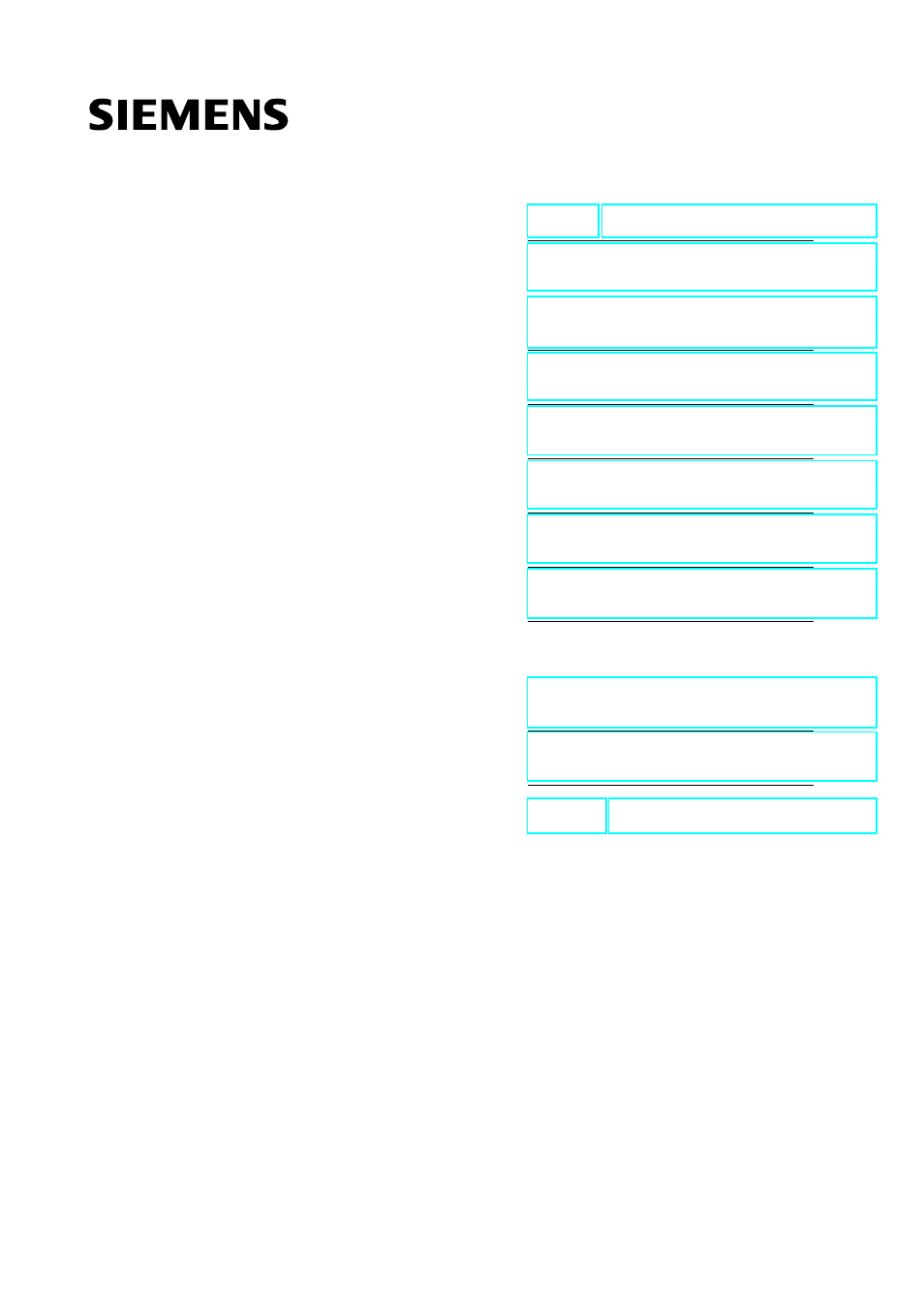Siemens Automation System S7-400 User Manual
Automation system s7-400 hardware and installation, Simatic
Table of contents
Document Outline
- S7-400 - Harware and Installation
- Safety Guidelines
- Preface
- Contents
- 1 Product Overview
- 2 Installing the S7- 400
- 2.1 S7- 400 Installation
- 2.2 Installing the Central Rack (CR) and Expansion Rack (ER)
- 2.3 Segmented CR
- 2.4 Subdivided CR
- 2.5 Mounting and Grounding the Racks
- 2.6 Chassis Terminal Connection in the Non- Isolated
- Configuration
- 2.7 Methods of Ventilation
- 2.8 Changing the Ventilation with the Cable Duct and Fan Subassembly
- 2.9 Installing the Fan Subassembly
- 2.10 Installing the Cable Duct
- 2.11 Choosing and Setting up Cabinets with the S7- 400
- 2.12 Rules for the Arrangement of Modules
- 2.13 Installing Modules in a Rack
- 2.14 Marking the Modules with Slot Labels
- 2.15 Methods of Expansion and Networking
- 2.16 Accessories
- 3 Addressing the S7- 400
- 4 Wiring the S7- 400
- 4.1 Supplying Power to Modules
- 4.2 Choosing the Power Supply Module
- 4.3 Choosing the Load Current Power Supply
- 4.4 Assembling an S7- 400 with Process I/Os
- 4.5 Assembling an S7- 400 with Grounded Reference Potential (M)
- 4.6 Assembling an S7- 400 with Ungrounded Reference Potential (Ungrounded Configuration)
- 4.7 Assembling an S7- 400 with Isolated Modules
- 4.8 Parallel Wiring of Digital S7- 400 Outputs
- 4.9 Grounding
- 4.10 Interference- Free Configuration for Local and Remote Connections
- 4.11 Wiring Rules
- 4.12 Wiring the Power Supply Module
- 4.13 Wiring the Signal Modules
- 4.14 Wiring the Front Connector, Crimping
- 4.15 Wiring the Front Connector, Screw Terminals
- 4.16 Wiring the Front Connector, Spring- Type Terminals
- 4.17 Fitting the Strain Relief
- 4.18 Labeling a Front Connector
- 4.19 Fitting the Front Connector
- 4.20 Interconnecting the CR and ER(s)
- 4.21 Setting the Fan Subassembly to the Line Voltage and Wiring It
- 4.22 Cable routing in cable ducts or fan subassemblies
- 4.23 Routing Fiber- Optic Cables
- 5 Networking
- 6 Commissioning
- 6.1 Recommended Procedure for First Startup
- 6.2 Checks Prior to Switching On for the First Time
- 6.3 Connecting a Programming Device (PG) to an S7- 400
- 6.4 Switching On an S7- 400 for the First Time
- 6.5 Resetting the CPU with the Mode Selector Switch
- 6.6 Cold, Warm, and Hot Restarts with the Mode Selector Switch
- 6.7 Inserting a Memory Card
- 6.8 Inserting a Backup Battery (Option)
- 6.9 Starting Up a PROFIBUS- DP Subnet
- 6.10 Installing Interface Modules (CPU 414- 2, 414- 3, 416- 3, 417- 4 and 417- 4H)
- 7 Maintenance
- 7.1 Replacing the Backup Battery
- 7.2 Replacing a Power Supply Module
- 7.3 Replacing CPUs
- 7.4 Replacing Digital or Analog Modules
- 7.5 Changing the Fuses in the Digital Modules
- 7.6 Replacing Interface Modules
- 7.7 Replacing the Fuse of the Fan Subassembly
- 7.8 Replacing Fans in the Fan Subassembly During Operation
- 7.9 Replacing the Filter Frame of the Fan Subassembly During Operation
- 7.10 Replacing the Power Supply PCB and Monitoring PCB of the Fan Subassembly
- 7.11 Replacing Interface Submodules
- A Assembling and Installing Systems
- A.1 General Rules and Regulations for Operating the S7- 400
- A.2 Principles of System Installation for EMC
- A.3 Installation of Programmable Controllers for EMC
- A.4 Examples of EMC- Compatible Assembly
- A.5 Shielding Cables
- A.6 Equipotential Bonding
- A.7 Cabling Inside Buildings
- A.8 Cabling Outside Buildings
- A.9 Lightning Protection and Overvoltage Protection
- A.10 How to Protect Digital Output Modules against Inductive Surge
- A.11 Safety of Electronic Control Equipment
- A.12 Interference- Free Connection of Monitors
- B Guidelines for Handling Electrostatically-Sensitive Devices (ESD)
- Glossary
- Index