Siemens Automation System S7-400 User Manual
Page 22
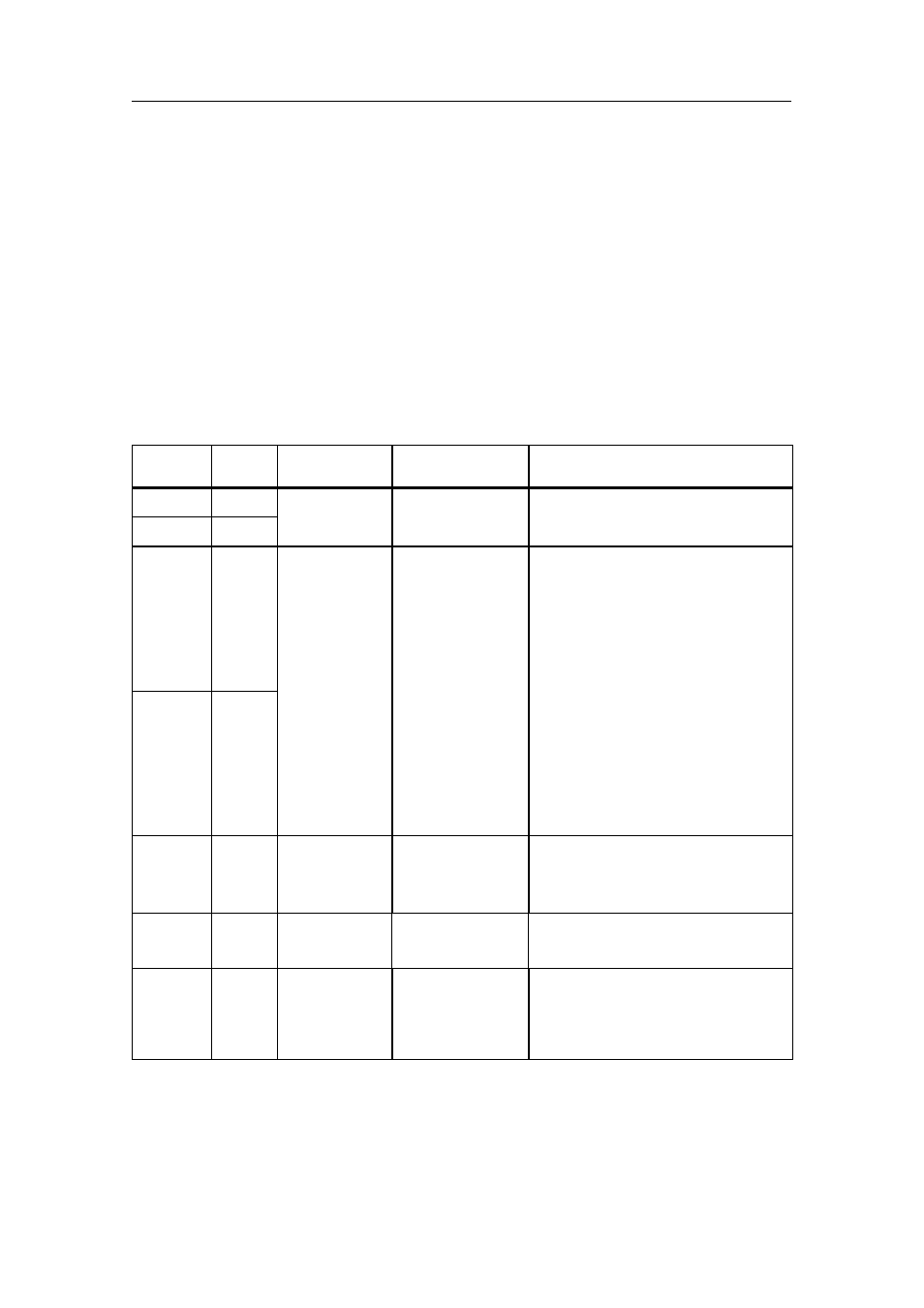
Installing the S7-400
2-6
Automation System S7-400 Hardware and Installation
A5E00850741-01
2.2
Installing the Central Rack (CR) and Expansion Rack
(ER)
Function of the Racks
The racks of the S7-400 system form the basic framework which accepts the
individual modules. The modules exchange data and signals and are powered via
the backplane bus. The racks are designed for wall mounting, for mounting on rails,
and for installation in frames and cabinets.
Racks in the S7-400 System
Rack
No. of
Slots
Available
Buses
Application
Characteristics
UR1
18
I/O bus
Communication
CR
or
Rack for all module types in the S7 400
UR2
9
Communication
bus
or
ER
Rack for all module types in the S7-400.
ER1
18
Restricted I/O
ERs
Racks for signal modules (SMs), receive
IMs, and all power supply modules.
The I/O bus has the following restric-
tions:
•
Interrupts from modules have no
effect because no interrupt lines
exist.
•
Modules are not supplied with 24 V,
ER2
9
Restricted I/O
bus
ERs
Modules are not supplied with 24 V,
i.e. modules requiring 24 V cannot
be used (see technical data of the
modules).
•
Modules are neither backed up by
the battery in the power supply
module nor by the voltage applied
externally to the CPU or receive IM
(EXT.BATT. socket).
CR2
18
I/O bus,
segmented
Segmented
Rack for all module types in the S7-400
except receive IMs.
CR2
18
segmented
Communication
bus, continuous
Segmented
CR
p
The I/O bus is subdivided into 2 I/O bus
segments of 10 and 8 slots respectively.
CR3
4
I/O bus
Communication
bus
CR in standard
systems
Racks for all S7-400 module types ex-
cept receive IMs. CPUs 41x-H only in
stand-alone operation.
UR2-H
2*9
I/O bus,
segmented
Communication
bus, segmented
Subdivided CR or
ER for compact in-
stallation of a fault--
tolerant system
Rack for all S7-400 modules except
send IMs.
The I/O bus and communication bus are
divided into 2 bus segments, each with 9
slots.
