Siemens Automation System S7-400 User Manual
Page 10
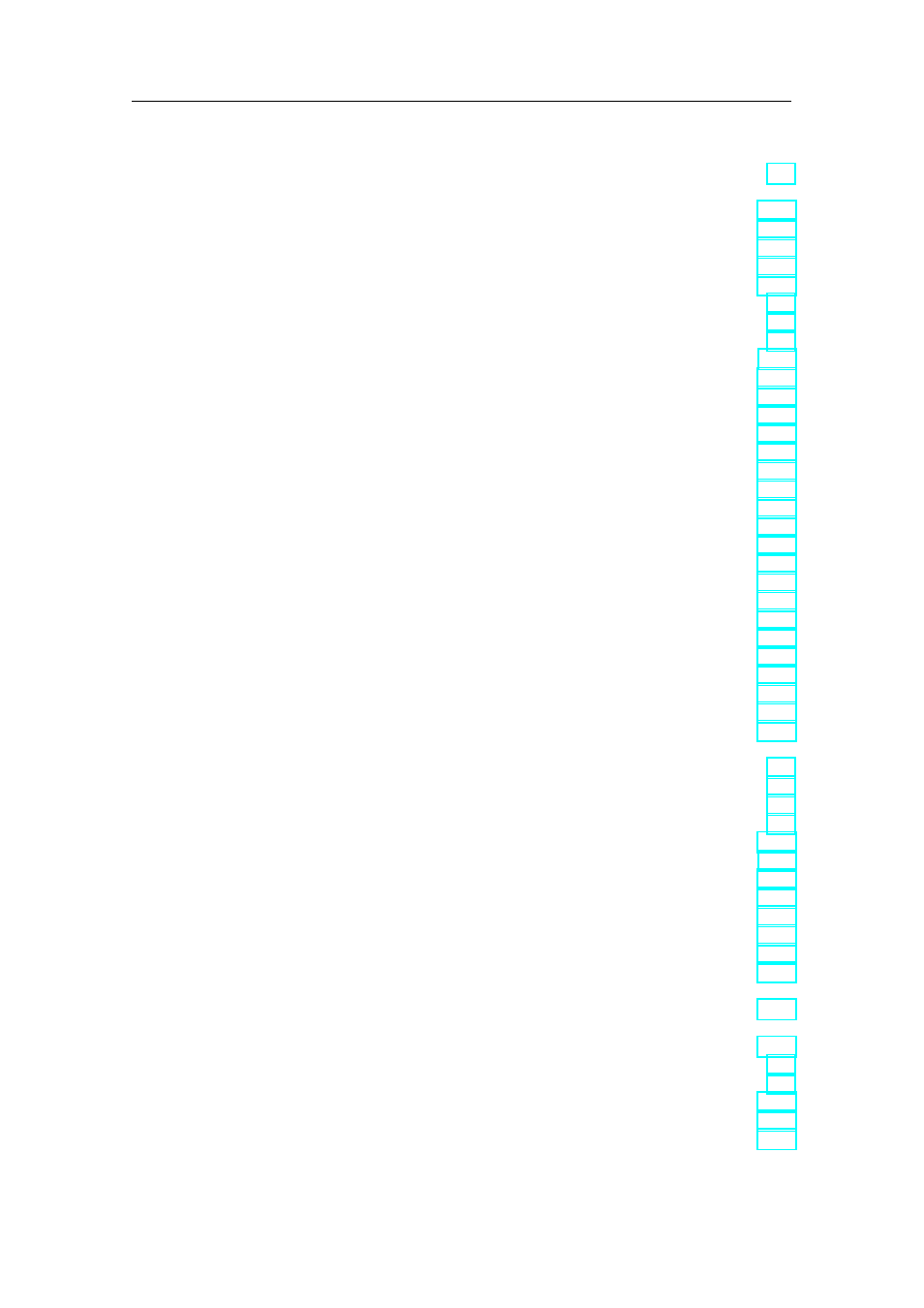
Contents
x
Automation System S7-400 Hardware and Installation
A5E00850741-01
Figures
2-1
Rack Fitted with Modules in the S7-400 System
. . . . . . . . . . . . . . . . . . . . .
2-2
Max. Cabinet Ambient Temperature as a Function of Power Dissipation
of Equipment in the Cabinet
. . . . . . . . . . . . . . . . . . . . . . . . . . . . . . . . . . . . . .
2-3
Removing the Cover
. . . . . . . . . . . . . . . . . . . . . . . . . . . . . . . . . . . . . . . . . . . . .
2-4
Attaching the Modules
. . . . . . . . . . . . . . . . . . . . . . . . . . . . . . . . . . . . . . . . . . .
2-5
Screwing the Modules in Place
. . . . . . . . . . . . . . . . . . . . . . . . . . . . . . . . . . . .
2-6
Fitting a Slot Label
. . . . . . . . . . . . . . . . . . . . . . . . . . . . . . . . . . . . . . . . . . . . . . .
4-1
Operating the S7-400 from a Grounded Supply
. . . . . . . . . . . . . . . . . . . . . .
4-2
An S7-400 Configured with Grounded Reference Potential
. . . . . . . . . . . .
4-3
An S7-400 Configured with Ungrounded Reference Potential
. . . . . . . . . .
4-4
Simplified Representation of Configuration with Isolated Modules
. . . . . .
4-5
Parallel Wiring of a Digital Output with Different Rated Load Voltages
. . .
4-6
Parallel Wiring of a Digital Output with Identical Rated Load Voltages
. . .
4-7
Grounded connection load voltage
. . . . . . . . . . . . . . . . . . . . . . . . . . . . . . . . .
4-8
Shielding and Grounding the Connecting Cable for a Remote Connection 4-16
4-9
Disconnecting power supply connector
. . . . . . . . . . . . . . . . . . . . . . . . . . . . .
4-10
Wiring the power supply connector
. . . . . . . . . . . . . . . . . . . . . . . . . . . . . . . .
4-11
Plugging the power supply connector
. . . . . . . . . . . . . . . . . . . . . . . . . . . . . .
4-12
Preparing to wire the front connector
. . . . . . . . . . . . . . . . . . . . . . . . . . . . . . .
4-13
Wiring a Front Connector with Crimp Terminals
. . . . . . . . . . . . . . . . . . . . . .
4-14
Wiring a Front Connector with Screw-Type Terminals
. . . . . . . . . . . . . . . . .
4-15
Wiring a Front Connector with Spring-Type Terminals
. . . . . . . . . . . . . . . .
4-16
Principle of the spring contact
. . . . . . . . . . . . . . . . . . . . . . . . . . . . . . . . . . . . .
4-17
Fitting a Strain Relief (Viewed from Below)
. . . . . . . . . . . . . . . . . . . . . . . . . .
4-18
Fitting the Labels on the Front Connector
. . . . . . . . . . . . . . . . . . . . . . . . . . .
4-19
Fitting a Label in the Front Connector
. . . . . . . . . . . . . . . . . . . . . . . . . . . . . .
4-20
Attaching the Front Connector
. . . . . . . . . . . . . . . . . . . . . . . . . . . . . . . . . . . .
4-21
Screwing On the Front Connector
. . . . . . . . . . . . . . . . . . . . . . . . . . . . . . . . .
4-22
Plugging a Connecting Cable into a Send IM
. . . . . . . . . . . . . . . . . . . . . . . .
4-23
Connection Between a Send IM and Two Receive IMs
. . . . . . . . . . . . . . .
4-24
Wiring the Fan Subassembly
. . . . . . . . . . . . . . . . . . . . . . . . . . . . . . . . . . . . . .
5-1
Communication between Programming Device/Operator Panel
and a Module without MPI
. . . . . . . . . . . . . . . . . . . . . . . . . . . . . . . . . . . . . . . .
5-2
Data Exchange
. . . . . . . . . . . . . . . . . . . . . . . . . . . . . . . . . . . . . . . . . . . . . . . . .
5-3
Terminating resistor on bus connector
. . . . . . . . . . . . . . . . . . . . . . . . . . . . . .
5-4
Terminating resistor on RS 485 repeater
. . . . . . . . . . . . . . . . . . . . . . . . . . . .
5-5
Terminating resistor on MPI network
. . . . . . . . . . . . . . . . . . . . . . . . . . . . . . .
5-6
Example of an MPI network
. . . . . . . . . . . . . . . . . . . . . . . . . . . . . . . . . . . . . . .
5-7
Example of a PROFIBUS DP network
. . . . . . . . . . . . . . . . . . . . . . . . . . . . . .
5-8
Example with CPU 414-2
. . . . . . . . . . . . . . . . . . . . . . . . . . . . . . . . . . . . . . . . .
5-9
Programming device access beyond network limits
. . . . . . . . . . . . . . . . . .
5-10
Configuration of an MPI network
. . . . . . . . . . . . . . . . . . . . . . . . . . . . . . . . . . .
5-11
Bus connector
. . . . . . . . . . . . . . . . . . . . . . . . . . . . . . . . . . . . . . . . . . . . . . . . . .
5-12
Switch on terminating resistant
. . . . . . . . . . . . . . . . . . . . . . . . . . . . . . . . . . . .
5-13
Optical PROFIBUS-DP Network with Nodes that have an
Integrated Fiber-Optic Cable Interface
. . . . . . . . . . . . . . . . . . . . . . . . . . . . . .
5-14
Simplex Connectors and a Special Connector Adapter for the IM 153-2 FO
and IM 467 FO (installed)
. . . . . . . . . . . . . . . . . . . . . . . . . . . . . . . . . . . . . . . . .
6-1
Connecting PG to an S7-400
. . . . . . . . . . . . . . . . . . . . . . . . . . . . . . . . . . . . . .
6-2
Positions of the mode selector switch
. . . . . . . . . . . . . . . . . . . . . . . . . . . . . .
6-3
Inserting a Memory Card in a CPU
. . . . . . . . . . . . . . . . . . . . . . . . . . . . . . . . .
6-4
Inserting Interface Submodules in the CPU
. . . . . . . . . . . . . . . . . . . . . . . . .
7-1
Inserting an Interface Submodule in a CPU
. . . . . . . . . . . . . . . . . . . . . . . . .
