Host side cable detection, Figure 58. host-side ide cable detection, 1 host side cable detection – Intel 815 User Manual
Page 114: Bios detects cable type using gpios
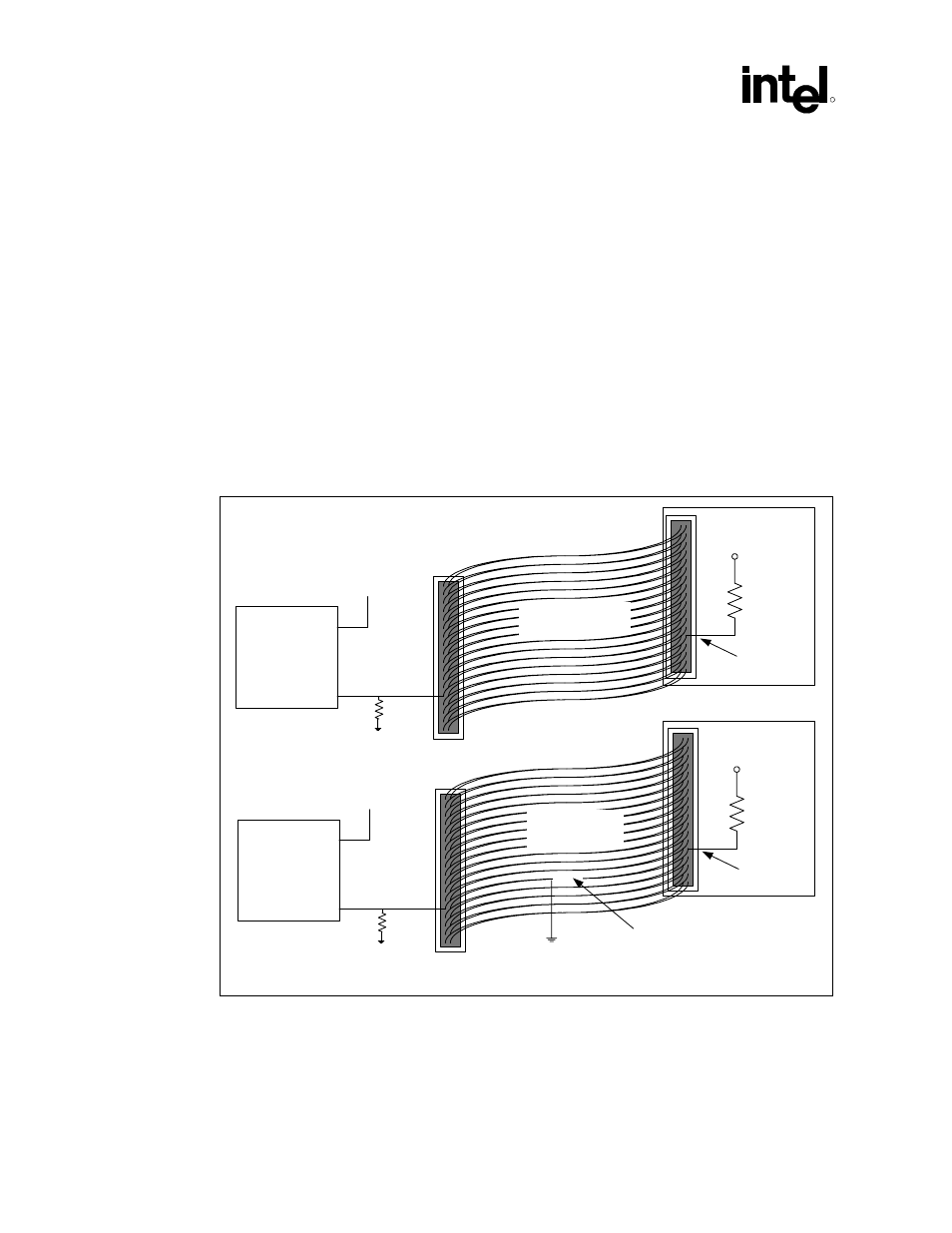
I/O Subsystem
R
114
Intel
®
815 Chipset Platform Design Guide
10.2.1
Host Side Cable Detection
BIOS Detects Cable Type Using GPIOs
Host-side detection requires the use of two GPI pins (one per IDE controller). The proper way to
connect the PDIAG#/CBLID# signal of the IDE connector to the host is shown in Figure 58. All
Ultra ATA/66 devices have a 10 k
Ω
pull-up resistor to 5V. Most GPIO pins on the ICH and all
GPIs on the FWH are not 5V tolerant. This requires a resistor divider so that 5V will not be driven
to the ICH or FWH pins. The proper value of the series resistor is 15 k
Ω
(as shown in the
following figure). This creates a 10 k
Ω
/15 k
Ω
resistor divider and will produce approximately 3V
for a logic high. This mechanism allows the host to sample PDIAG#/CBLID#, after diagnostics. If
PDIAG#/CBLIB# is high, then there is 40-conductor cable in the system and ATA modes 3 and 4
should not be enabled. If PDIAG#/CBLID# is low, then there is an 80-conductor cable in the
system.
Figure 58. Host-Side IDE Cable Detection
80-conductor
IDE cable
IDE Drive
10 k
Ω
5 V
PDIAG
ICH
GPIO
GPIO
To secondary
IDE connector
Open
15 k
Ω
40-conductor
cable
IDE Drive
10 k
Ω
5 V
PDIAG
ICH
GPIO
GPIO
To secondary
IDE connector
15 k
Ω
IDE_cable_det_host
